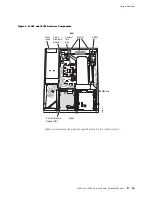Chapter 1
Overview of J4350 and J6350 Services
Routers
J-series Services Routers provide stable, reliable, and efficient IP routing, WAN and
LAN connectivity, and management services for small to medium-sized enterprise
networks. Services Routers typically connect small, branch, or regional offices to a
central site router, and link Internet service provider (ISP) networks.
All J-series Services Routers run the JUNOS Internet software, which offers many
advanced routing and security services. For more information about software
features, see “J-series Software Features and Licenses” on page 5. A single, common
JUNOS code base simplifies deployment, patches, and software upgrades.
You can use two user interfaces to monitor, configure, troubleshoot, and manage a
Services Router:
J-Web Web–based interface—Allows you to manage your Services Router
without using the command-line interface (CLI). The J-Web interface provides
access to all JUNOS functionality and features. The J-Web interface also
provides Quick Configuration wizards to simplify operations and minimize
the risk of operator error.
JUNOS command–line interface—The JUNOS CLI is a Juniper Networks
command shell that runs on top of a UNIX-based operating system kernel. The
CLI is a straightforward command interface. You type commands on a single
line, and the commands are executed when you press the Enter key. The CLI
provides command help and command completion.
For an introduction to the J-Web and CLI interfaces, see “Services Router User
Interface Overview” on page 49. For additional information about CLI commands,
see the
JUNOS CLI User Guide
.
This chapter contains the following topics:
J4350 Services Router Overview on page 4
J6350 Services Router Overview on page 4
J-series Software Features and Licenses on page 5
Requesting Support
3
Содержание J4350
Страница 14: ...J4350 and J6350 Services Router Getting Started Guide xiv Table of Contents...
Страница 22: ...2 J series Overview...
Страница 68: ...J4350 and J6350 Services Router Getting Started Guide 48 Field Replaceable PIMs...
Страница 75: ...Services Router User Interface Overview Figure 25 J Web Layout Using the J Web Interface 55...
Страница 88: ...J4350 and J6350 Services Router Getting Started Guide 68 Using the Command Line Interface...
Страница 90: ...70 Installing a Services Router...
Страница 100: ...J4350 and J6350 Services Router Getting Started Guide 80 Site Preparation Checklist...
Страница 112: ...J4350 and J6350 Services Router Getting Started Guide 92 Powering a Services Router On and Off...
Страница 144: ...J4350 and J6350 Services Router Getting Started Guide 124 Verifying Secure Web Access...
Страница 160: ...J4350 and J6350 Services Router Getting Started Guide 140 Verifying J series License Management...
Страница 162: ...142 Maintaining Services Router Hardware...
Страница 194: ...J4350 and J6350 Services Router Getting Started Guide 174 Troubleshooting Hardware Components...
Страница 202: ...J4350 and J6350 Services Router Getting Started Guide 182 Packing a Router or Component for Shipment...
Страница 204: ...184 J series Requirements and Specifications...
Страница 220: ...J4350 and J6350 Services Router Getting Started Guide 200 ISDN RJ 45 Connector Pinout...
Страница 267: ...Part 5 Index Index 247...
Страница 268: ...248 Index...