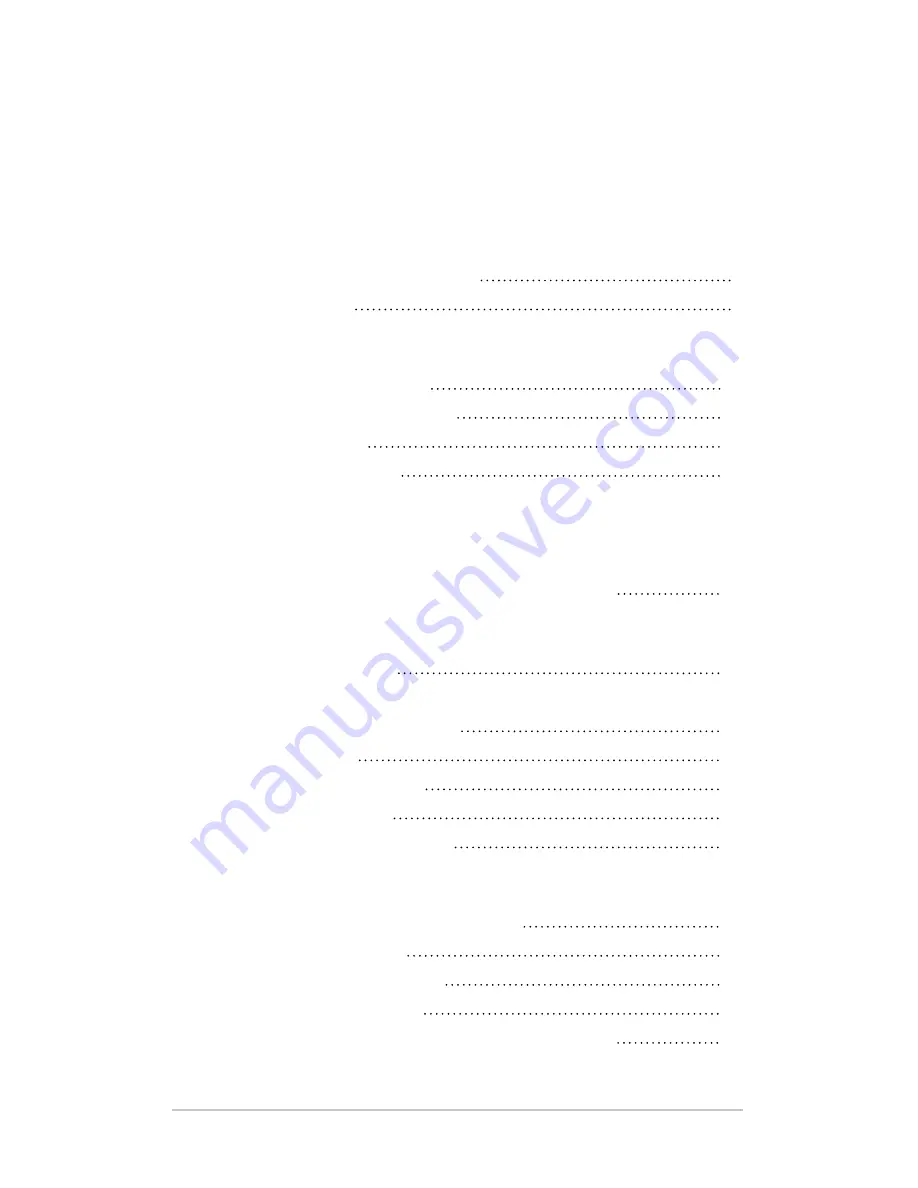
Contents
1
Getting Started
The Anatomy of the Field PC
6
Getting Started
7
2
Battery and Power
Battery Settings Screen
12
Charging the Battery Pack
14
USB/Power Dock
16
Using Vehicle Power
18
3
Communicating with a
Desktop Computer
Communicating with a Desktop Computer
20
4
Using the Hardware
Using the Hardware
24
Powering Off, Suspending, Resetting, and
Restoring Factory Defaults
26
Using the stylus
28
Using the Touchscreen
29
PC Card Installation
30
Micro SD Card Installation
30
5
Programs and Settings
Understanding the Today Screen
34
Entering Information
35
Recognizing Status Icons
37
Recognizing Soft Keys
38
Performing Common tasks on the Field PC
40
Contents
iii
Содержание FIELD PC
Страница 1: ......
Страница 5: ...1 Getting Started 6 The Anatomy of the Field PC 7 Getting Started...
Страница 10: ...10 Field PC Owner s Manual...
Страница 19: ...3 Communicating with a Desktop Computer 20 Communicating with a Desktop Computer...
Страница 22: ...22 Field PC Owner s Manual...
Страница 32: ...32 Field PC Owner s Manual...
Страница 49: ...6 Bluetooth Wireless Communications 50 Bluetooth Drivers and Profiles 56 Supported Bluetooth Profiles...
Страница 63: ...7 Wi Fi Connections 64 Wi Fi Connections...
Страница 67: ...8 Care and Maintenance 68 Caring for your Field PC 73 Disposing of the Field PC Battery Pack...
Страница 74: ...74 Field PC Owner s Manual...
Страница 75: ...9 Service Information 76 Repairing the Field PC 76 Preparing for a Service Center Call...
Страница 77: ...A Product Specifications and Warnings 78 Product Specifications 79 Battery Warnings 80 Equipment Warnings...
Страница 81: ...B Certifications and Regulatory Information 82 Regulatory Information 83 Limited Product Warranty...
Страница 89: ...Index...































