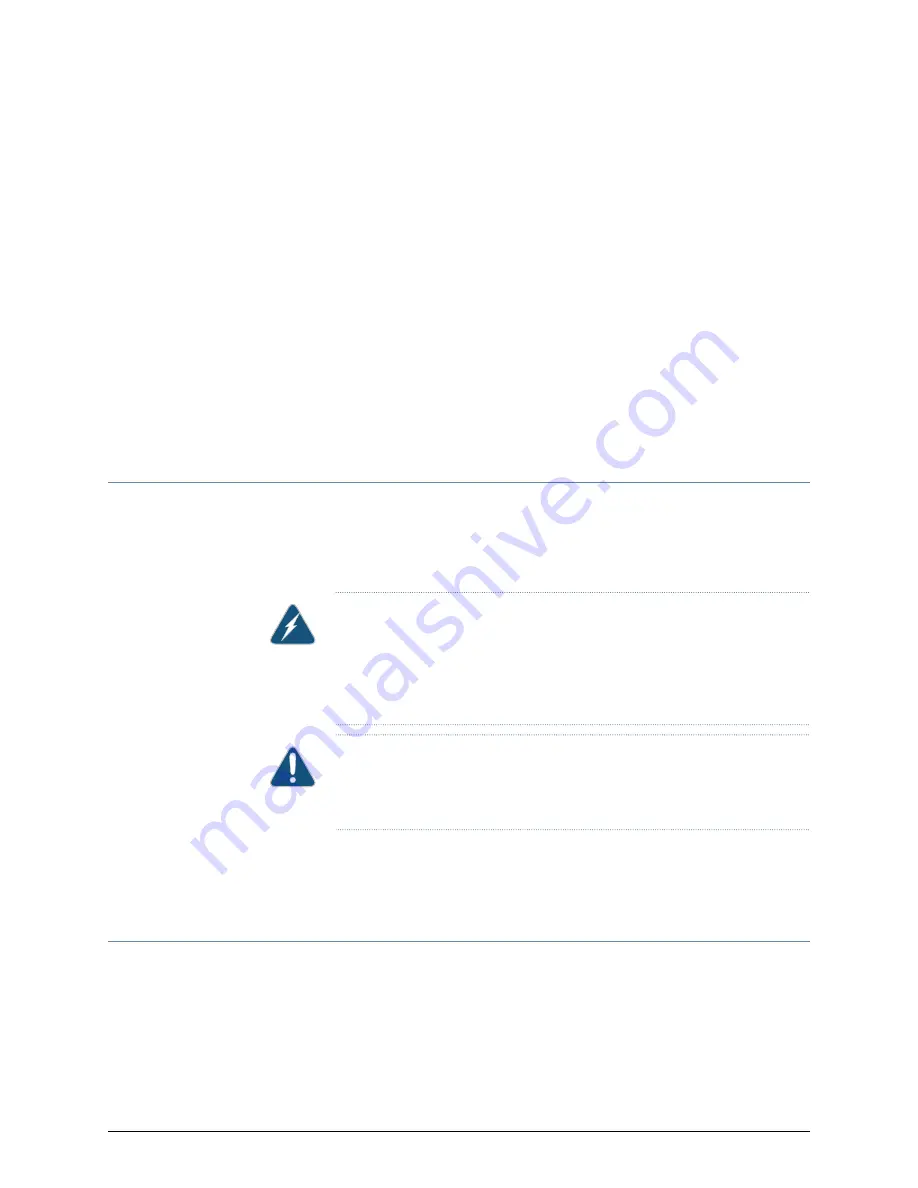
CHAPTER 13
Maintaining Components
•
Cleaning the CTP Platform on page 63
•
Required Tools for Maintaining the CTP Platform on page 63
•
Storing CTP Modules and Other Components on page 64
Cleaning the CTP Platform
Dust is attracted to the area where the air intake vents are located. Clean the area with
a dry cloth every few weeks to prevent excessive accumulation of dust. This cleaning
helps to maintain the efficiency of the cooling system and to prevent damage to electronic
components.
WARNING:
Do not insert any metal object, such as a screwdriver, or place
your hand into an open slot or the backplane when the device is on. Remove
jewelry (including rings, necklaces, and watches) before working on
equipment that is connected to power lines. These actions prevent electric
shock and serious burns.
CAUTION:
When cleaning the device, wear an antistatic wrist strap connected
to an ESD grounding jack. This action helps to protect modules from damage
by electrostatic discharge.
Related
Documentation
Required Tools for Maintaining the CTP Platform on page 63
•
•
Storing CTP Modules and Other Components on page 64
Required Tools for Maintaining the CTP Platform
You need the following tools and other items to replace platform components:
•
Flathead and Phillips screwdrivers
•
Insulated adjustable wrench
•
Antistatic wrist strap
63
Copyright © 2015, Juniper Networks, Inc.
Содержание CTP1000 Series
Страница 6: ...Copyright 2015 Juniper Networks Inc vi CTP1000 Series Hardware Guide...
Страница 8: ...Copyright 2015 Juniper Networks Inc viii CTP1000 Series Hardware Guide...
Страница 10: ...Copyright 2015 Juniper Networks Inc x CTP1000 Series Hardware Guide...
Страница 11: ...PART 1 Overview CTP1000 Series Platform Overview on page 3 1 Copyright 2015 Juniper Networks Inc...
Страница 12: ...Copyright 2015 Juniper Networks Inc 2 CTP1000 Series Hardware Guide...
Страница 20: ...Copyright 2015 Juniper Networks Inc 10 CTP1000 Series Hardware Guide...
Страница 28: ...Copyright 2015 Juniper Networks Inc 18 CTP1000 Series Hardware Guide...
Страница 34: ...Copyright 2015 Juniper Networks Inc 24 CTP1000 Series Hardware Guide...
Страница 40: ...Copyright 2015 Juniper Networks Inc 30 CTP1000 Series Hardware Guide...
Страница 42: ...Copyright 2015 Juniper Networks Inc 32 CTP1000 Series Hardware Guide...
Страница 52: ...Copyright 2015 Juniper Networks Inc 42 CTP1000 Series Hardware Guide...
Страница 56: ...Copyright 2015 Juniper Networks Inc 46 CTP1000 Series Hardware Guide...
Страница 65: ...PART 5 Configuration Accessing the CTP1000 Platform on page 57 55 Copyright 2015 Juniper Networks Inc...
Страница 66: ...Copyright 2015 Juniper Networks Inc 56 CTP1000 Series Hardware Guide...
Страница 70: ...Copyright 2015 Juniper Networks Inc 60 CTP1000 Series Hardware Guide...
Страница 72: ...Copyright 2015 Juniper Networks Inc 62 CTP1000 Series Hardware Guide...
Страница 80: ...Copyright 2015 Juniper Networks Inc 70 CTP1000 Series Hardware Guide...
Страница 85: ...PART 8 Index Index on page 77 75 Copyright 2015 Juniper Networks Inc...
Страница 86: ...Copyright 2015 Juniper Networks Inc 76 CTP1000 Series Hardware Guide...








































