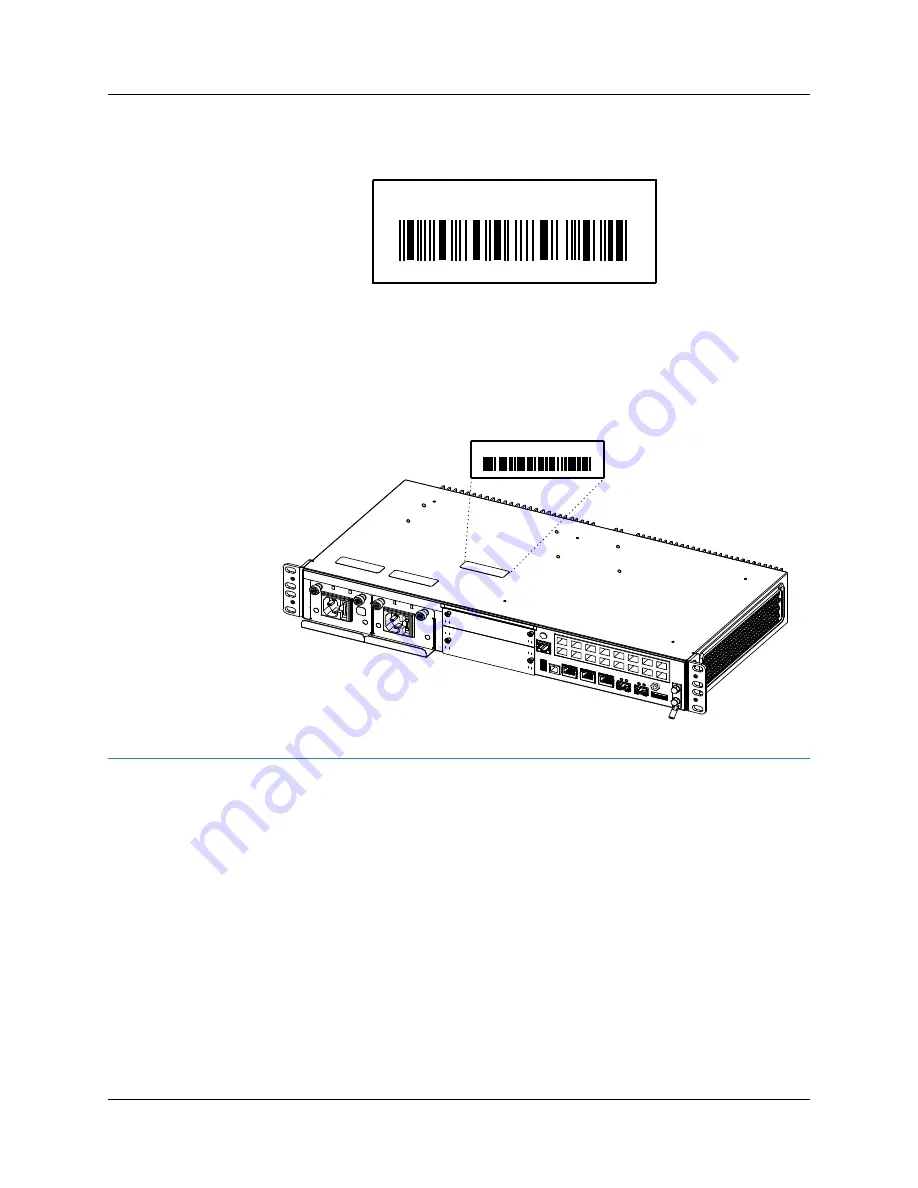
:
110
Contacting Customer Support
Copyright © 2010, Juniper Networks, Inc.
Figure 34: Serial Number ID Label
For both AC and DC power supply, the serial number ID label is located on the top of the power
supply.
Chassis Serial Number Label
The chassis serial number label is located on the top of the chassis (see Figure 35 on page 110).
Figure 35: Chassis Serial Number Label
Contacting Customer Support
After you have located the serial numbers of the components you need to return, contact Juniper
Networks Technical Assistance Center (JTAC) in one of the following ways. You can contact JTAC
24 hours a day, seven days a week:
z
On the Web, using the Case Manager link at:
http://www.juniper.net/support/
z
By telephone:
From the US and Canada: 1-888-314-JTAC
From all other locations: 1-408-745-9500
If contacting JTAC by phone, enter your 11-digit case number followed by the # key if this is an
existing case, or press the * key to be routed to the next available support engineer.
Information You Might Need to Supply to JTAC
When requesting support from JTAC by telephone, be prepared to provide the following
information:
z
Your existing case number, if you have one
D0000 - H9999
g002915
CLOCK CARD
EXPANSION B
AY
INTERF
ACE CARD
EXPANSION B
AY
Serial Number ID Label
g002940
Содержание BX7000
Страница 10: ... x Copyright 2010 Juniper Networks Inc ...
Страница 12: ... xii Copyright 2010 Juniper Networks Inc ...
Страница 18: ...About This Guide xviii Requesting Support Copyright 2010 Juniper Networks Inc ...
Страница 20: ... 2 Copyright 2010 Juniper Networks Inc ...
Страница 36: ...CHAPTER 1 BX7000 Multi Access Gateway Overview 18 Advanced Clocking Module Copyright 2010 Juniper Networks Inc ...
Страница 60: ...CHAPTER 6 Grounding and Powering the Gateway 42 Powering Off the Gateway Copyright 2010 Juniper Networks Inc ...
Страница 64: ...CHAPTER 7 Accessing and Configuring the Gateway 46 Initial Setup Copyright 2010 Juniper Networks Inc ...
Страница 66: ... 48 Copyright 2010 Juniper Networks Inc ...
Страница 76: ...CHAPTER 9 Troubleshooting 58 Troubleshooting the Advanced Clocking Module Copyright 2010 Juniper Networks Inc ...
Страница 90: ... 72 Copyright 2010 Juniper Networks Inc ...
Страница 122: ... 104 Hardware Compliance Copyright 2010 Juniper Networks Inc ...
Страница 131: ...Copyright 2010 Juniper Networks Inc 113 Appendix E Declaration of Conformity ...
Страница 132: ... 114 Copyright 2010 Juniper Networks Inc ...
Страница 133: ...Copyright 2011 Juniper Networks Inc 115 PART 4 Index z Index on page 117 ...
Страница 134: ... 116 Copyright 2010 Juniper Networks Inc ...

























