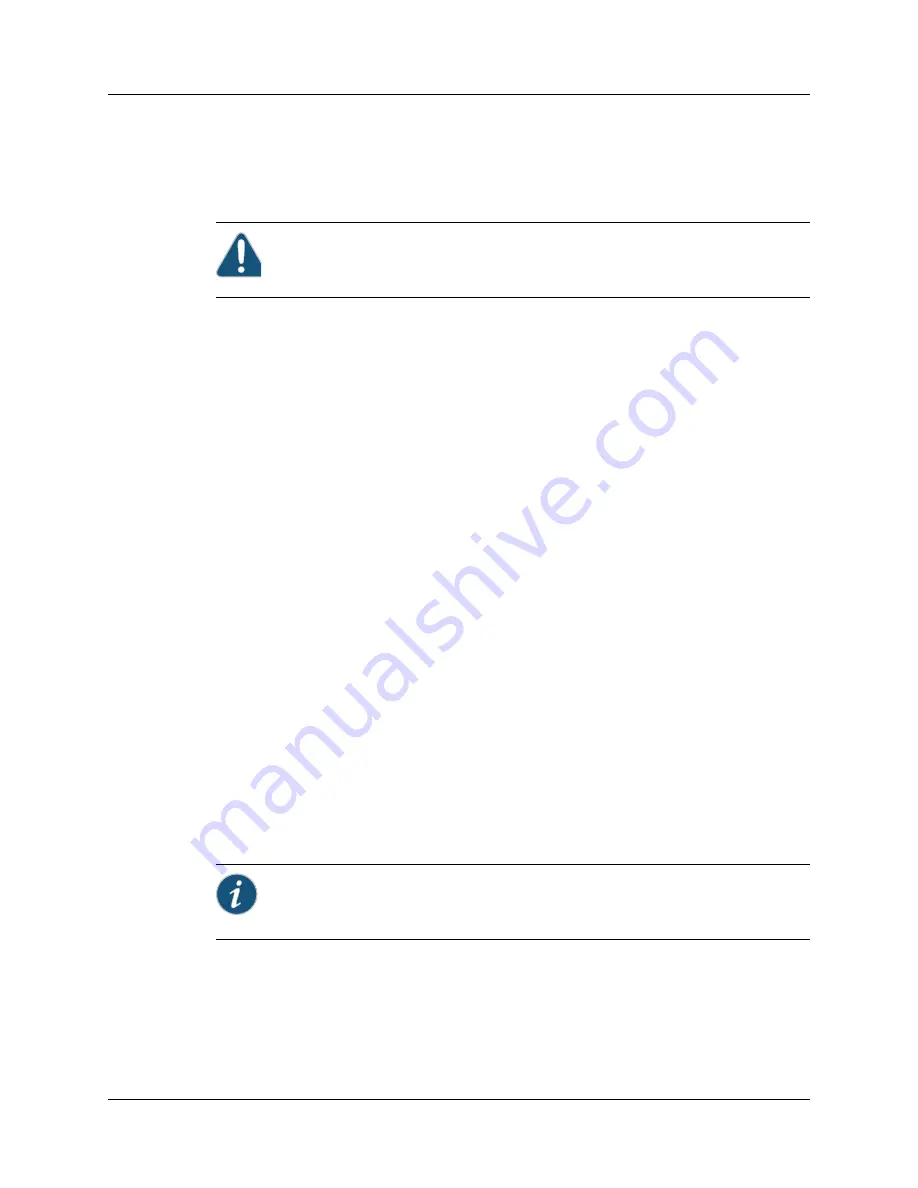
:
84
Safety Guidelines and Warnings
Copyright © 2010, Juniper Networks, Inc.
z
Always use an ESD wrist strap or ankle strap, and make sure that it is in direct contact with your
skin.
z
Avoid contact between the gateway and your clothing. ESD voltages emitted from clothing can
still damage the components in the gateway.
Fire Safety Requirements
In the event of a fire emergency involving the gateway and other network equipment, the safety of
people is the primary concern. You should establish procedures for protecting people in the event
of a fire emergency, provide safety training, and properly provision fire-control equipment and fire
extinguishers.
In addition, you should establish procedures to protect your equipment in the event of a fire
emergency. Juniper Networks products should be installed in an environment suitable for
electronic equipment. We recommend that fire suppression equipment be available in the event of
a fire in the vicinity of the equipment and that all local fire, safety, and electrical codes and
ordinances be observed when installing and operating your equipment.
Fire Suppression
In the event of an electrical hazard or an electrical fire, you should first turn off power to the
equipment at the source. Then use a Type C fire extinguisher, which uses noncorrosive fire
retardants to extinguish the fire. For more information about fire extinguishers, see “Fire
Suppression Equipment” on page 84.
Fire Suppression Equipment
Type C fire extinguishers, which use noncorrosive fire retardants such as carbon dioxide (CO
2
) and
Halotron, are most effective for suppressing electrical fires. Type C fire extinguishers displace the
oxygen from the point of combustion to eliminate the fire. For extinguishing fire on or around
equipment that draws air from the environment for cooling, you should use this type of inert oxygen
displacement extinguisher instead of an extinguisher that leave residues on equipment.
Do not use multipurpose Type ABC chemical fire extinguishers (dry chemical fire extinguishers)
near Juniper Networks equipment. The primary ingredient in these fire extinguishers is
monoammonium phosphate, which is very sticky and difficult to clean. In addition, in minute
amounts of moisture, monoammonium phosphate can become highly corrosive and corrodes
most metals.
Any equipment in a room in which a chemical fire extinguisher has been discharged is subject to
premature failure and unreliable operation. The equipment is considered to be irreparably
damaged.
We recommend that you dispose of any irreparably damaged equipment in an environmentally
responsible manner.
Installation Safety Guidelines and Warnings
Observe the following warnings before and during gateway installation:
z
Installation Instructions Warning on page 85
Caution:
For safety, periodically check the resistance value of the ESD strap. The measurement
should be in the range of 1 to 10 Mohms.
Caution:
To keep warranties effective, do not use a dry chemical fire extinguisher to control a fire
at or near a gateway. If a dry chemical fire extinguisher is used, the unit is no longer eligible for
coverage under a service agreement.
Содержание BX7000
Страница 10: ... x Copyright 2010 Juniper Networks Inc ...
Страница 12: ... xii Copyright 2010 Juniper Networks Inc ...
Страница 18: ...About This Guide xviii Requesting Support Copyright 2010 Juniper Networks Inc ...
Страница 20: ... 2 Copyright 2010 Juniper Networks Inc ...
Страница 36: ...CHAPTER 1 BX7000 Multi Access Gateway Overview 18 Advanced Clocking Module Copyright 2010 Juniper Networks Inc ...
Страница 60: ...CHAPTER 6 Grounding and Powering the Gateway 42 Powering Off the Gateway Copyright 2010 Juniper Networks Inc ...
Страница 64: ...CHAPTER 7 Accessing and Configuring the Gateway 46 Initial Setup Copyright 2010 Juniper Networks Inc ...
Страница 66: ... 48 Copyright 2010 Juniper Networks Inc ...
Страница 76: ...CHAPTER 9 Troubleshooting 58 Troubleshooting the Advanced Clocking Module Copyright 2010 Juniper Networks Inc ...
Страница 90: ... 72 Copyright 2010 Juniper Networks Inc ...
Страница 122: ... 104 Hardware Compliance Copyright 2010 Juniper Networks Inc ...
Страница 131: ...Copyright 2010 Juniper Networks Inc 113 Appendix E Declaration of Conformity ...
Страница 132: ... 114 Copyright 2010 Juniper Networks Inc ...
Страница 133: ...Copyright 2011 Juniper Networks Inc 115 PART 4 Index z Index on page 117 ...
Страница 134: ... 116 Copyright 2010 Juniper Networks Inc ...






























