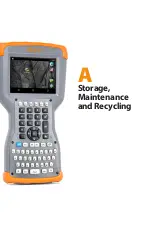Chapter 2 Standard Features
7
APK Pure App Store
The APK Pure app store which has many of the same apps
available through the Google Play store.
On the home screen of your Allegro 3 is a widget that takes
you to our website where a link to APK Pure is located. You
can download the app store and browse available apps.
Side Loading Android Applications
Follow these steps to side load and install Android apps
onto your Allegro 3:
1. Change the security setting to allow the installation of
apps from unknown sources. Go to
Settings > Security >
Unknown sources
and toggle this setting on.
Содержание Allegro 3 Base
Страница 1: ...allegro 3 O W N E R S M A N U A L ...
Страница 5: ...1 Getting Started ...
Страница 9: ...2 Standard Features ...
Страница 18: ...14 Allegro 3 Rugged Handheld Powered by Android Owner s Manual ...
Страница 19: ...3 Optional Features ...
Страница 23: ...A Storage Maintenance and Recycling ...
Страница 26: ...22 Allegro 3 Rugged Handheld Powered by Android Owner s Manual ...
Страница 27: ...B Warranty and Repair Information ...
Страница 33: ...C Warnings and Regulatory Information ...
Страница 38: ...34 Allegro 3 Rugged Handheld Powered by Android Owner s Manual ...
Страница 39: ...D Specifications ...
Страница 46: ...42 Allegro 3 Rugged Handheld Powered by Android Owner s Manual ...
Страница 47: ...Index ...