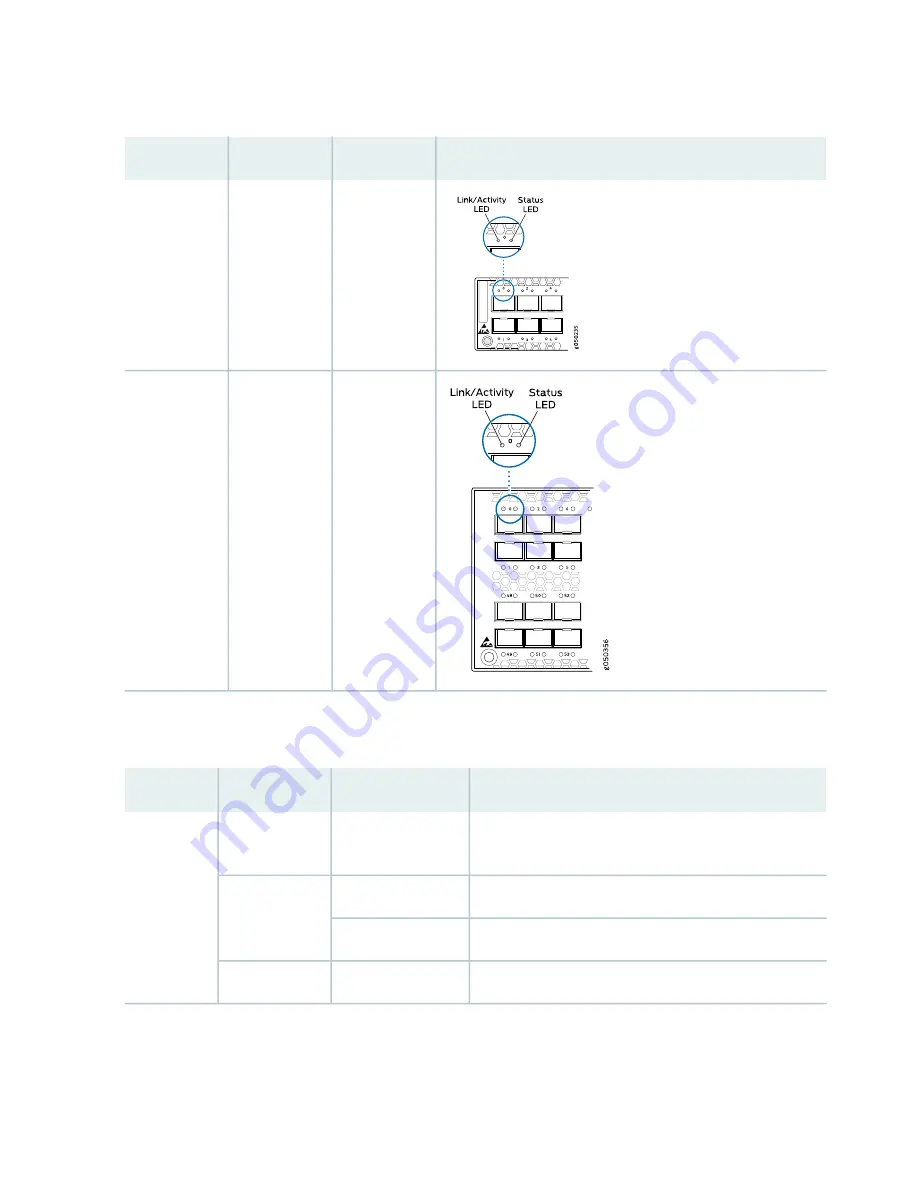
Table 10: ACX5000 Access Port and Uplink LED Locations
Location
Indicators
Port Type
Model
Link
Status
SFP+
ACX5048
Link
Status
SFP+
ACX5096
describes how to interpret the SFP+ port LEDs.
Table 11: Network Port LEDs on SFP+ Ports on an ACX5000 Router
Description
State
Color
LED
The port is administratively disabled, there is no power, the
link is down, or there is a fault.
Off
Unlit
Link/Activity
A link is established, but there is no link activity.
On steadily
Green
A link is established, and there is link activity.
Blinking
The beacon is enabled on the port.
Blinking
Amber
58
Содержание ACX5048
Страница 1: ...ACX5048 and ACX5096 Universal Metro Router Hardware Guide Published 2020 12 14 ...
Страница 99: ...NOTE USB flash drives used with the ACX5000 router must support USB 2 0 or later 99 ...
Страница 145: ...5 CHAPTER Troubleshooting Hardware Troubleshooting ACX5048 and ACX5096 146 ...
Страница 148: ...6 CHAPTER Contacting Customer Support Contacting Customer Support and Returning the Chassis or Components 149 ...
Страница 160: ...160 ...
Страница 167: ...Restricted Access Warning 167 ...
Страница 171: ...171 ...
Страница 183: ...Unterminated Fiber Optic Cable Warning 183 ...
Страница 186: ...While performing the maintenance activities for devices observe the following guidelines and warnings 186 ...
Страница 188: ...Jewelry Removal Warning 188 ...
Страница 191: ...Operating Temperature Warning 191 ...
Страница 202: ...DC Power Disconnection Warning 202 ...
Страница 206: ...DC Power Wiring Sequence Warning 206 ...
Страница 209: ...DC Power Wiring Terminations Warning 209 ...






























