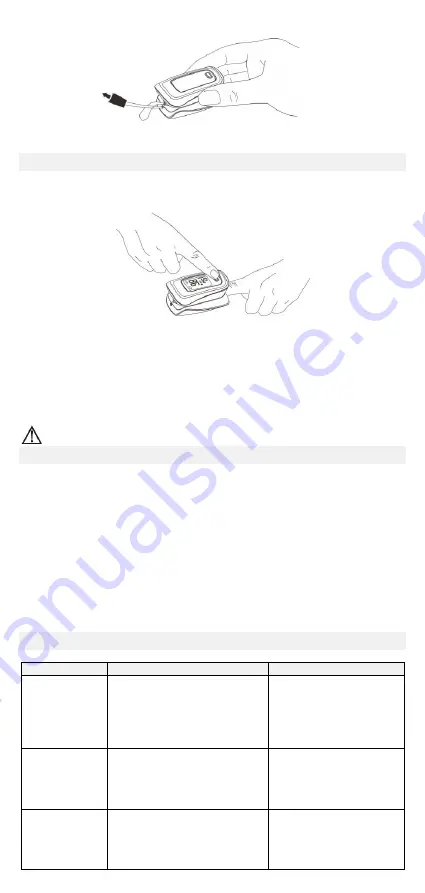
Step 2. Put another end of the rope through the first one and then tighten it.
Figure 4. Mounting the hanging rope
6 Operating Guide
6.1 Insert the two batteries properly to the direction, and then replace the
cover.
6.2 Open the clip as shown in Figure 5.
Figure 5. Put finger in position
6.3 Let the patient
’s finger put into the rubber cushions of the clip (make sure
the finger is in the right position ), and then clip the finger.
6.4 Press the switch button once on front panel.
6.5 Do not shake the finger and keep the patient at ease during the process.
Meanwhile, human body is not recommended in movement status.
6.6 Get the information directly from screen display.
6.7 In boot-strap state, press button, and the device is reset.
Fingernails and the luminescent tube should be the same side.
7 Repairing and Maintenance & cleaning and disinfection
■ Please change the batteries when the low-voltage display on the screen.
■ Please clean the surface of the device before using. Wipe the device with
medical alcohol first, and then let it dry in air or clean it by dry clean fabric.
■ Using the medical alcohol to disinfect the product after use, prevent from
cross infection for next time use.
■ Please take out the batteries if the oximeter is not use for a long time.
Warning:
High-pressure sterilization cannot be used on the device.
Warning:
Do not immerse the device in liquid.
Warning:
It is recommended that the device should be kept in a dry
environment. Humidity may reduce the useful life of the device, or even
damage it.
8 Troubleshooting
Trouble
Possible Reason
Solution
The SpO
2
and Pulse
Rate can not
be displayed
normally
1.The finger is not properly
positioned.
2.The patient
’s SpO
2
is too
low to be detected.
1.Place the finger
properly and try again.
2.Try again; Go to a
hospital for a diagnosis
if you are sure the
device works all right.
The SpO2
and Pulse
Rate are not
displayed
stably
1.The finger is not placed
inside deep enough.
2.The finger is shaking or the
patient is moving.
1.Place the finger
properly and try again.
2.Let the patient keep
calm
The device
can not be
turned on
1.Low battery or no battery.
2.The batteries are not
inserted properly.
3.The malfunction of the
device.
1.Change batteries.
2.Reinstall batteries.
3.Please contact the
local service center.












