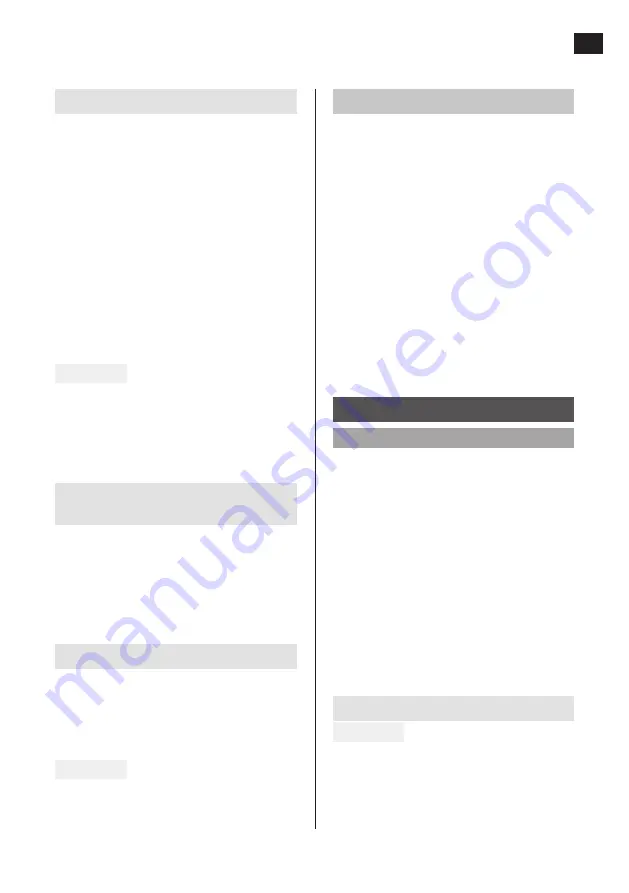
EN
25
TESTING THE SYSTEM
1. Turn the ignition key to on mode (do not
start the vehicle). Enable the corresponding
ignition mode if the vehicle does not have
an ignition key.
2. Apply the parking brake and put in reverse
gear.
3. Check that the equipment works in the
required way. The camera can be angled
manually in a vertical direction. Adjust if
necessary and make sure not to block the
rear view of the camera.
4. Conceal all the cable by routing them
behind panels and/or mats. Use the
supplied cable ties to collect surplus cable
together.
USE
NOTE:
• In very strong light it can take a few
seconds for the image to stabilise. Do not
start reversing until the image is stable.
• If the wireless connection between the
camera and monitor is lost the view
shown when the units lost contact will
be shown as a constant image. If the
vehicle continues to reverse an error
view will be shown on the monitor until
both units resume contact.
• Always pair the monitor and camera
together before using for the first time,
see section “Pairing”.
Function keys
FIG. 7
1. Menu/Return
2. Up/Auto mode
3. Down/Manual mode
4. Confirm
Mounting on dashboard
A temperature of 20-40˚C is recommended for
best adhesion. Do not fit the mount in direct
sunlight or at a temperature less than 10˚C.
After fitting the mount it should be protected
from exposure to direct sunlight for at least
24 hours.
1. Choose a suitable place to mount and
clean the surface well for best adhesion.
2. Apply the double-sided tape/pad on the
underside of the mount.
3. Place the mount on the dashboard and
press on to firmly fasten the tape.
4. Press the monitor into the adjustable arm
on the mount.
FIG. 5
5. Adjust the arm to the required angle.
6. To release the monitor from the holder,
press the arrow symbol on the adjustable
arm.
Mounting on sun shade
or headrest
1. Thread the two supplied straps through
the holes on the back of the monitor.
2. Put the monitor on the sun shade or
headrest and fasten with the straps.
3. Tighten the straps to stabilise the monitor.
Power supply 12/24 V
1. Route the power cable to the vehicle’s 12
V/24 V socket in such a way that it does
not interfere with using the vehicle.
2. Connect the small 12 V/24 V DC plug to
the left side of the monitor.
FIG. 6
3. Connect the cigarette lighter plug to the
car’s 12 V/24 V socket.



































