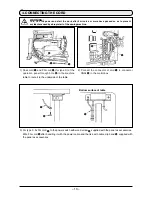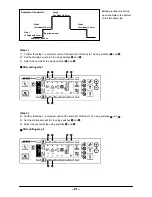–25–
–25–
When any insufficient step or any unnecessary step occurs at the time of editing the pattern, insertion or
deletionofthestepcanbeperformed.
Press
switchtodisplaythepatterneditscreen.
■
Step insertion/deletion pop-up
(6) Insertion and deletion of the step
[Common operation]
) Movethesteptothepositionwhereyoudesiretoinsertordeletewithstepselectionswitches
1
and
2
.
2) Pressstepeditswitch
3
todisplaythestepinsertion/deletionpop-up.
3) Whenthestepinsertion/deletionpop-upisdisplayedbymistakeortheinsertion/deletionpositionis
selectedbymistake,presscancelswitch
4
.
[In case of insertion]
4) Whenstepinsertionswitch
5
ispressed,insertionofthestepisexecuted.
[In case of deletion]
5) Whenstepdeletionswitch
6
ispressed,deletionofthestepisexecuted.
3
2
1
6
4
5