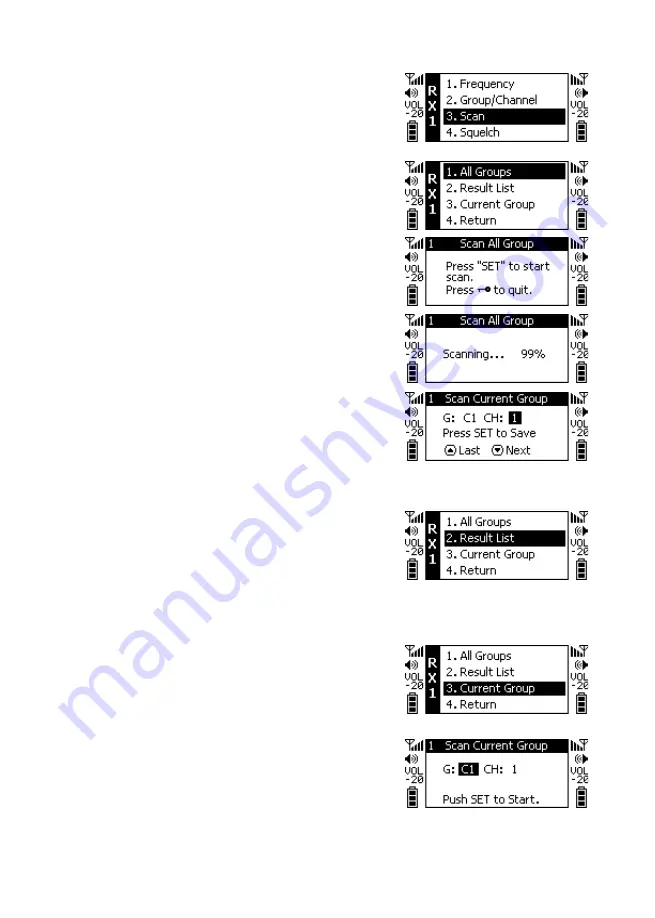
35
MINIATURE MUSIC INSTRUMENT WIRELESS SYSTEM
◎
The Scanning Function
Scan All Groups. Press the SETUP key to start scan-
ning. After the scan is completed, the “Scan Results
List” screen will be displayed automatically. Users can
also click on the menu to enter the “Scan Results List”
directly.
“Scan Results List”: Press the SETUP key to enter the
menu screen and view the scan results. Select the
available channels, and press the SETUP key to save the
settings.
Scanning the current Group: Upon entry into the
screen, press
▲
and
▼
keys to select the group to be
scanned, and press SETUP to start scanning. Press
▲
to
search for the previous available Channel.

























