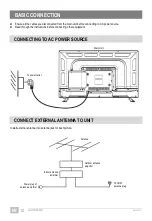GQ15D-AS32D
EN/1906.V01
EN
22
SCREEN SAVER
When the player is not in use for 5 minutes, screen saver will display on the screen. Options: On, Off.
LAST MEMORY
It will resume playback from the point where last playback was stopped.
DEFAULT
It is used to reset to factory settings.
2) AUDIO SETUP
SPEAKER SETUP
It is used to set the speaker output levels. Options:
a) LT/RT-Left/Right mix mode
b) STEREO
3) PASSWORD SETUP
PASSWORD
It is used to change the password. Input the password using number
buttons on remote control.
NOTE:
The original password is
136900
.
PROGRAM CONTROL
This setting allows certain people to view certain discs, which may be
especially useful to forbid children from viewing some unbefitting
discs. Scroll down the alternatives by moving UP or DOWN
navigation button, press OK button and enter the password which you has set before, then you have set a Program
Control. There are eight different settings from KID SAFE to ADULT which you can choose.
TV MODE
- Press POWER button on unit or remote control to power ON the unit (indicator will glow blue); press it again to power
OFF (standby mode) the unit (indicator will glow red).
- Press SOURCE button on unit or remote control to set the unit in DTV or TV mode.
SELECT DESIRED PROGRAM
- Press CH+ button to play next channel.
- Press CH- button to play previous channel.
- Press number buttons on remote control directly to select wanted program.
NOTE:
Press -/-- button repeatedly to switch digit.
VOLUME CONTROL
- Press VOL+ or VOL- to adjust the level of current volume.
- Available range: 0-100.
MUTE CONTROL
Press MUTE button to mute the sound, press it again to turn on the sound.
SOURCE SETTING
- Press SOURCE button on unit or remote control to display the sources list.
- Press UP or DOWN navigation button to select desired input source, and then press OK button to confirm selection.
- Available options: Satellite, DTV, ATV, AV, SCART, YPbPr, PC, HD-INPUT 1, HD-INPUT 2, HD-INPUT 3, USB, DVD.
MULTI-AUDIO SETTING
Press AUDIO button on remote control and use navigation buttons to select desired audio language.
NOTE:
To enable this function, make sure that the channel you are viewing supports multi-audio languages.