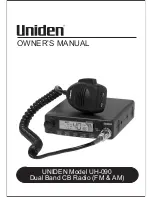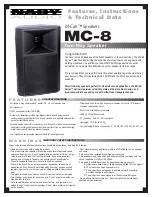Содержание JMA-5208
Страница 2: ......
Страница 18: ... xii ...
Страница 19: ... xiii NBA 5111 Power Supply Warning Label ...
Страница 21: ... xv Scanner Unit Type NKE 2254 9 9 feet ...
Страница 38: ... xxxii ...
Страница 40: ... xxxiv ...
Страница 47: ...1 4 EXTERIOR DRAWINGS 1 6 1 y Fig 1 1 Exterior Drawing of Scanner Unit Type NKE 2062 HS ...
Страница 48: ...1 7 Fig 1 2 Exterior Drawing of Scanner Unit Type NKE 2103 4 4HS ...
Страница 49: ...1 4 EXTERIOR DRAWINGS 1 8 1 y Fig 1 3 Exterior Drawing of Scanner Unit Type NKE 2103 6 6HS ...
Страница 50: ...1 9 Fig 1 4 Exterior Drawing of Scanner Unit Type NKE 2254 7 ...
Страница 51: ...1 4 EXTERIOR DRAWINGS 1 10 1 y Fig 1 5 Exterior Drawing of Scanner Unit Type NKE 2254 9 ...
Страница 52: ...1 11 Fig 1 6 Exterior Drawing of Monitor Unit Type NWZ 164 ...
Страница 53: ...1 4 EXTERIOR DRAWINGS 1 12 1 y Fig 1 7 Exterior Drawing of Processor Unit Type NDC 1460 ...
Страница 54: ...1 13 Fig 1 8 Exterior Drawing of Keyboard Unit Type NCE 7699A ...
Страница 55: ...1 4 EXTERIOR DRAWINGS 1 14 1 y Fig 1 9 Exterior Drawing of NSK Unit Type NCT 4106A ...
Страница 60: ...1 19 ...