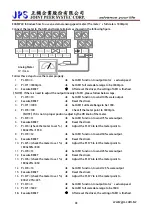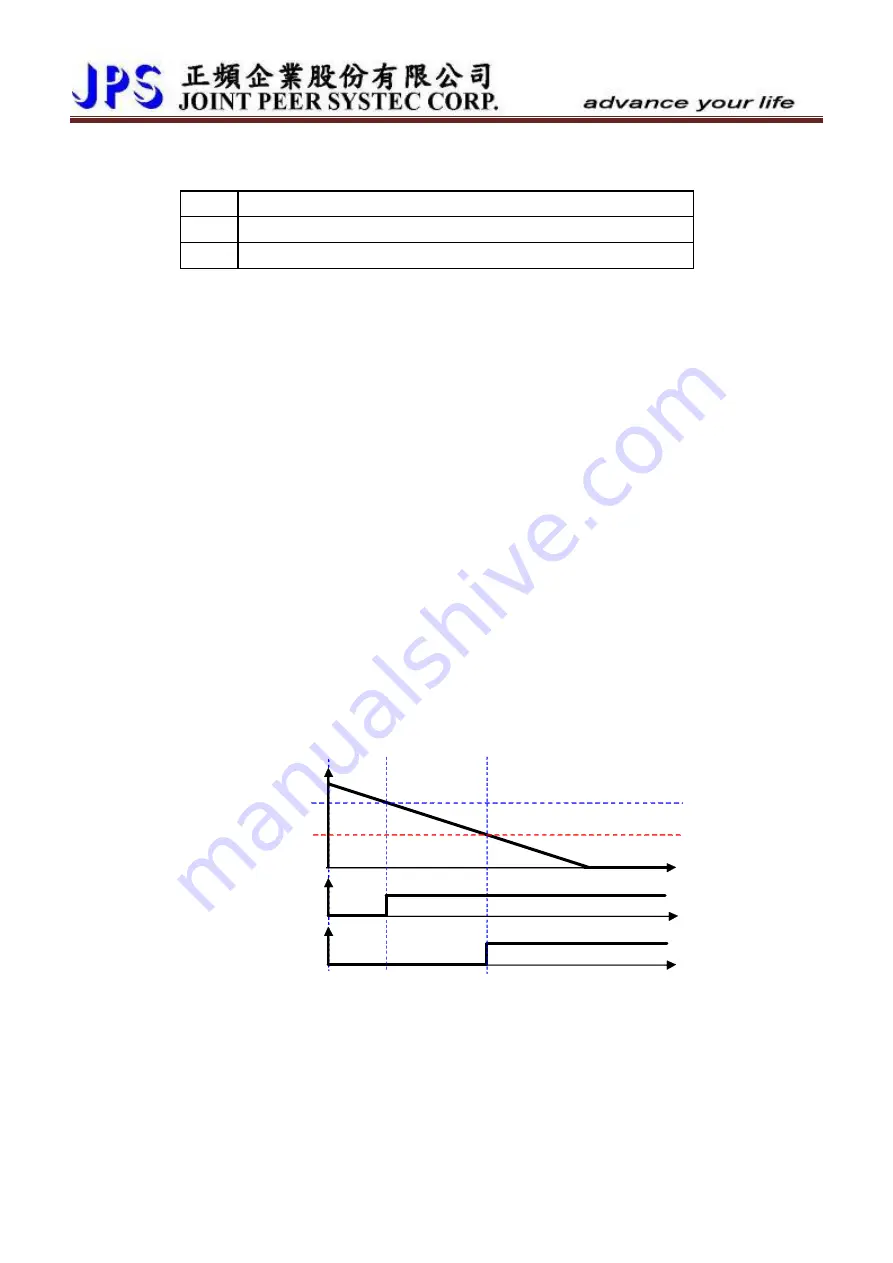
10.13 FAN Adjust Group
z
Pr.146
Î
FAN Control Type
Value
Description
0
According to the temperature of heat sink to control the FAN.
1
Always run.
If Pr.146 = 0, the FAN will turn to run when the temperature of heat sink exceeds 40
centigrade, and will turn off until the temperature is lower then 35 centigrade.
If Pr.146 = 1, the FAN will be on all the time.
z
Pr.148
Î
Measured FAN Speed
This parameter displays the speed of FAN.
z
Pr.149
Î
FAN Low Speed Warning and Trip Level
This parameter is used to set the fan speed check level. It can check if the fan speed is too low
or malfunctioned.
If Pr.148 < Pr.149, the driver will output warning signal by using digital output function 11.
If Pr.148 < (Pr.149 x 0.5), the driver will trip and show CF alarm message.
【NOTE】If set Pr.149 to be 0, the protect function will be disabled.
【WARNING】It is important to keep the cooling fan in ordinary condition, because there is lot
of heat be generated while driving the motor. If there happened the CF warning, must check
or replace the cooling fan to keep the driver in a well cooling condition.
If not for necessary, user should not disable this protect function.
Example:
If set Pr.149 to be 2000rpm, and set DOx(11). When fan speed is lower then 2000rpm, the
output terminal will have warning signal output, when fan speed is lower then 1000rpm, the
driver will trip and show CF alarm message.
DOx(11)
FAN Speed
FAN RPM=2000
CF Alarm
FAN RPM=1000
www.jps.com.tw
57
Содержание IRIS-IMSV
Страница 1: ...IRIS IMSV DRIVER USER MANUAL Version V5 03 ...
Страница 95: ...16 CE Certificate 16 1 EMC Certificate www jps com tw 94 ...
Страница 96: ...16 2 LVD Certificate www jps com tw 95 ...