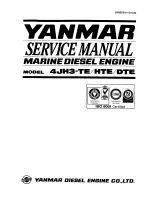www.joy
-
it.net
Pascalstr. 8 47506 Neukirchen
-
Vluyn
NEMA CLOSED
-
LOOP STEP MOTOR
NEMA
-
23
-
04CL
1. GENERAL INFORMATION
Dear customer,
Thank you very much for choosing our product. In the following, we will
show you what you need to consider during commissioning and use.
Should you unexpectedly encounter any problems during use, please feel
free to contact us.