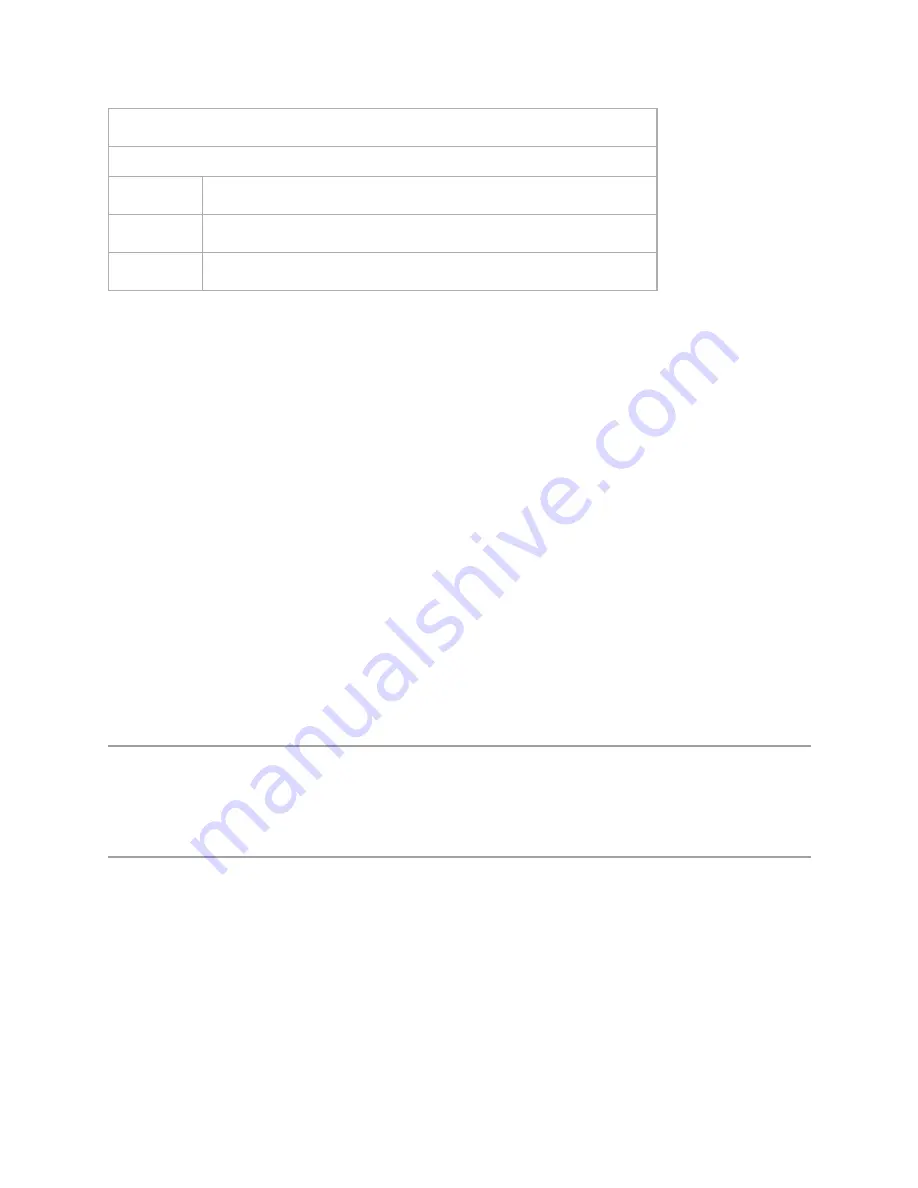
Recommended Settings
Refer to the Heat Transfer Paper Instructions for best results.
Time
55-65 seconds
Temperature
295-305°F
Pressure
Medium/heavy
General Heat Transfer Instructions
•
Follow the Heat Transfer Paper Instructions for best results.
•
Adjust press pressure to medium-heavy.
•
Preheat the heat press to 295-305°F or temperature specified per paper instructions.
o
If using a heat pad, adjust temperature to 325-335°F.
•
Print and place transfer sheet face down onto the surface of the product blank. Secure transfer with
heat tape.
•
Place the product blank with attached transfer sheet onto the heat press platen with the transfer
paper on top.
•
Place a piece of Teflon or blowout paper on top of the transfer paper.
o
Recommended: use Nomex pad
•
Close and press for the recommended time.
•
When finished, open the press and remove the Teflon or blowout paper.
•
Using heat gloves, remove the product from the press.
•
Peel the transfer paper off of the surface of the product while the product surface is still hot/warm.
o
The product should still be warm, but able to be handled without heat gloves.
Tips and Tricks
•
For best image placement, utilize the product template found on the product page on JPPlus.com.
Troubleshooting
•
The image did not completely transfer to the product.
o
Slightly increase the press pressure.
o
The product may still be too warm when peeled. Wait a little more time before peeling the
transfer paper.
•
Ensure that the Hard Surface paper used is compatible with the product material, as there are several
types of Hard Surface papers available for different types of hard surface goods.





















