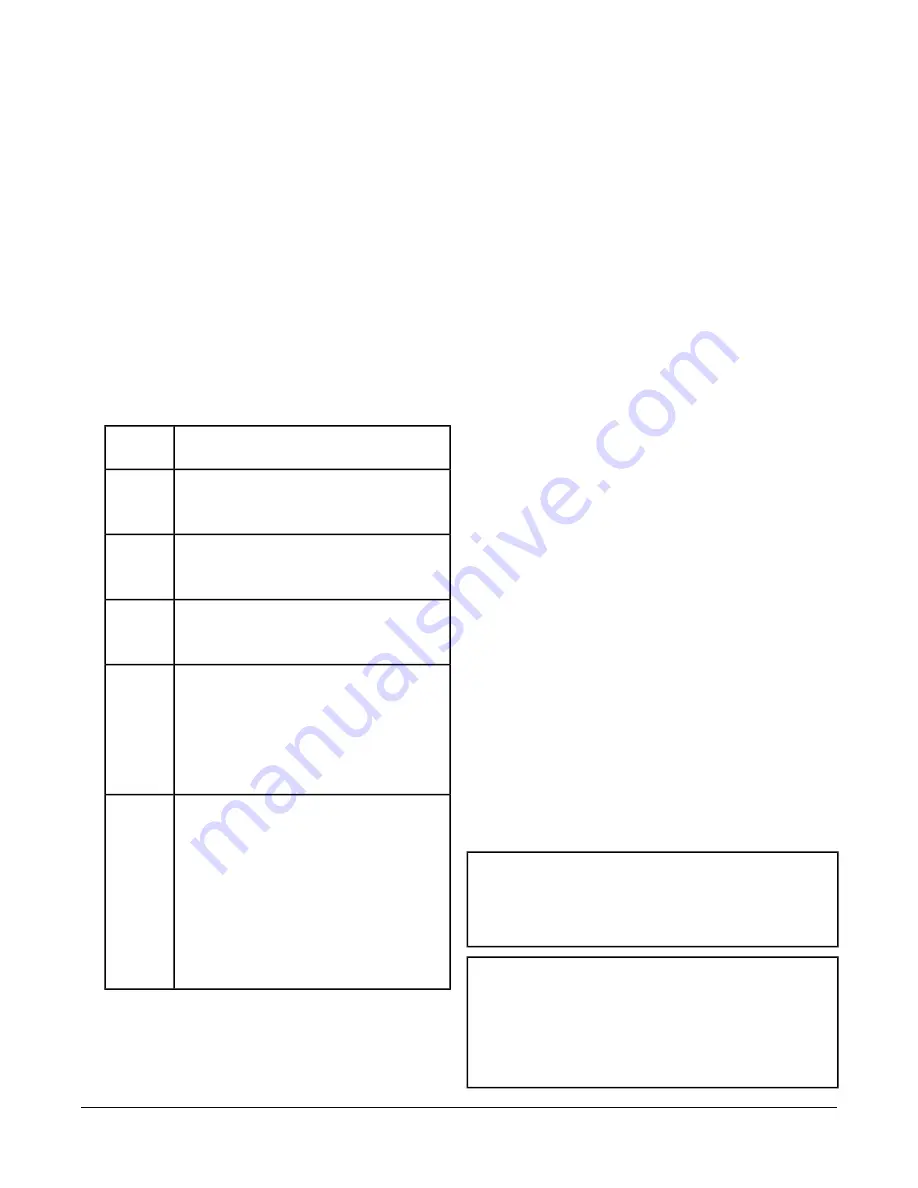
not
need to be physically connected on the bus in
their numerical device address order.
5. Write each controller's device address on the white
label below the DIP switch block on the controller's
cover.
describes the FC bus and SA bus devices
addresses for FX-PC Series controllers
communications bus applications.
Refer to the
FX-PC Series Controllers MS/TP
Communications Bus Technical Bulletin
(LIT-12011670)
or
MS/TP Communications Bus for
BCM System Technical Bulletin (LIT-12011908)
for
more information on controller device addresses and
how to set them on MS/TP buses.
Table 6: SA/FC Bus Device Address Descriptions
Use on Description
Device
Address
Reserved for FC Bus Supervisory Controller
(not for use on controllers).
0
(Switch
128 Off)
Reserved for peripheral devices (not for use
on controllers).
1 to 3
(Switch
128 Off)
Used for MS/TP master devices (controllers)
that are hardwired to an SA bus or FC bus.
4 to 127
(Switch
128 Off)
Reserved addresses for wired slave devices
(not for use on controllers).
Note:
FX-PC controllers ship with switch 128
ON and the remaining address
switches off rendering the controllers
wired slave devices, which do not
operate on MS/TP buses.
0 to 3
(Switch
128 ON)
Valid for MS/TP Master controllers on
wireless
FC Buses only
.
Note:
Do
not
connect a controller with
switch 128 ON to an active
(
hard-wired
) SA or FC bus. When a
controller with switch 128 ON and a
device address from 4 to 127 is
connected to a wired field bus, the
entire field bus is rendered inoperable
until the controller is disconnected or
switch 128 is set to Off.
4 to 127
(Switch
128 ON)
Setting the N2 Controller Address to
be Greater than 127
N2-configured controllers support the full range of
possible N2 device addresses provided by the N2 protocol
standard (1-255). However, these controllers require
special configuration for addresses above 127.
Use the following instructions for controllers greater than
127.
Note:
Before you perform this procedure, make sure
that your controller has been converted from
BACnet to N2 protocol first.
Note:
This special configuration is required because
controller addresses above 127 were originally
intended for use with the Wireless Field Bus
system.
1.
Disconnect the 24 VAC supply from the controller.
2.
Remove the FC Bus connector from the controller.
3.
Set the address switch set to the desired N2 address.
4.
Set the address switch segment labeled 128 to OFF.
5.
Reconnect the 24 VAC supply to the controller.
6.
Using an FX-PCT tool connection at the FX-PC
controller’s SA bus , download the firmware and
controller application file. The download process
asks to confirm switching the communication protocol
to N2.
7.
Click OK.
8.
After the download is finished, disconnect the 24
VAC supply to the FX-PC controller.
9.
Set the address switch segment labeled 128 to ON.
10. Reattach the FC Bus connector to the FX-PC
controller.
11. Reconnect the 24 VAC supply to the FX-PC
controller.
Removing the Controller Cover
Important:
Electrostatic discharge can damage
controller components. Use proper
electrostatic discharge precautions during
installation, setup, and servicing to avoid
damaging the controller.
Important:
Disconnect all power sources to the
controller before removing cover and
changing the position of any jumper or the
EOL switch on the controller. Failure to
disconnect power before changing a jumper
or EOL switch position can result in damage
to the controller and void any warranties.
21
FX-PCA2611-0 Advanced Application Programmable Controller Installation Instructions




















