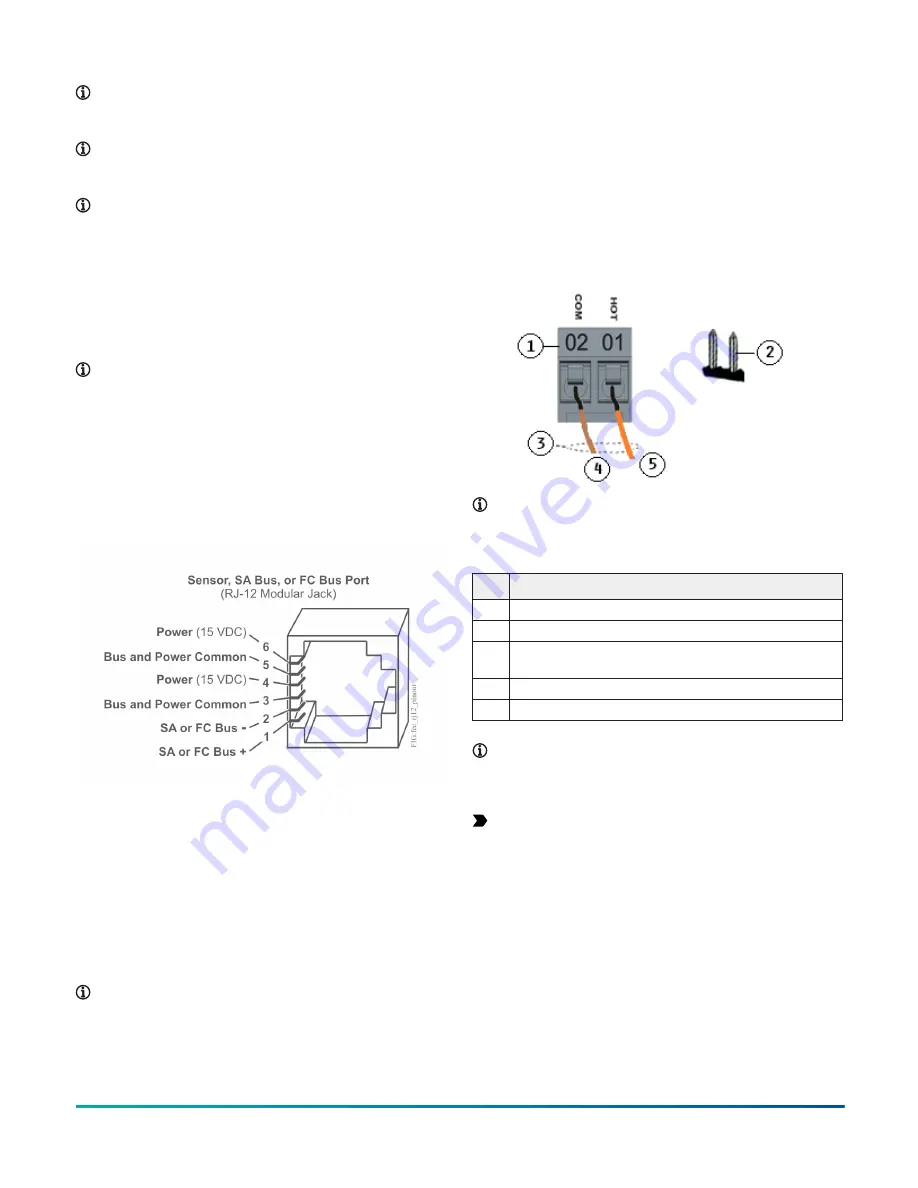
Note:
Stranded, 4-wire (2 twisted pair) shielded
cable. One twisted pair is the + and - leads. The
second pair is COM and POWER.
Note:
Do not use the modular SA Bus port and the
terminal block SA Bus simultaneously. Only use one
of these connections at a time.
Note:
The CVM/CVE controller is the EOL for the SA
Bus.
Sensor (SA Bus) Port
The Sensor (SA Bus) port is an RJ-12, 6-position modular
jack that provides a connection for the Mobile Access
Portal (MAP) Gateway, the VAV Balancing Tool, specified
network sensors, or other SA Bus devices with RJ-12 plugs.
A DIS1710 Local Controller Display can also be connected
to the SA Bus port.
Note:
Do not use the modular SA Bus port and the
terminal block SA Bus simultaneously. Only use one
of these connections at a time.
The Sensor port is connected internally to the SA
Bus terminal block. For more information about
Sensor port functions, requirements, and ratings, see
Communications bus and supply power terminal blocks,
Figure 7: Pin number assignments for sensor, SA Bus,
and FC Bus ports on Equipment Controllers
FC Bus Port on CVM models
The FC Bus port on the front of the controller is an RJ-12,
6-position modular jack that provides a connection for the
Mobile Access Portal (MAP) Gateway or the ZFR/ZFR Pro
Wireless Field Bus Router.
The FC Bus port is connected internally to the FC Bus
terminal block. For more information about the FC
Bus port functions, requirements, and ratings, see
Communications bus and supply power terminal
blocks, ratings, and requirements
assignment is shown in Figure 7.
Note:
• When the CVM is configured for N2 network
communication, the FC Bus port is not used.
Supply power terminal block
The 24 VAC supply power terminal block is a gray,
removable, 2-pin terminal block that fits into a board-
mounted pin header on the upper left of the controller.
Wire the 24 VAC supply power wires from the transformer
to the HOT and COM terminals on the terminal block as
shown in Figure 8. For more information about Supply
Power terminal functions, requirements, and ratings, see
Figure 8: 24 VAC supply power terminal block wiring
Note:
The order of the HOT and COM terminals on
the CV series controllers is reversed from the order
of the terminals on the CG series controllers.
Table 4: Supply power terminal block wiring
Description
1
Supply power terminal block
2
Supply power terminal header
3
Wires from Johnson Controls 24 VAC, class 2 power
transformer
4
COM (Brown wire)
5
24 VAC (Orange wire)
Note:
The supply power wire colors may be different
on transformers from other manufacturers. Refer to
the transformer manufacturer’s instructions and the
project installation drawings for wiring details.
Important:
Connect 24 VAC supply power to
the controller and all other network devices so
that transformer phasing is uniform across the
network devices. Powering network devices with
uniform 24 VAC supply power phasing reduces
noise, interference, and ground loop problems.
The controller does not require an earth ground
connection. However, when grounding the
secondary of the 24 VAC transformer is required,
only one connection to ground must be made near
the transformer. See Figure 9.
M4-CV Series VAV Box Controllers Installation Guide
6







































