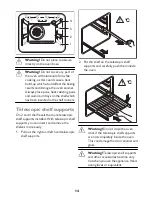1. Press the button Time functions for
approx. 2 seconds. A short acoustic alarm
will be heard.
2. Press the buttons Time functions and
“ ” at the same time. A short acoustic
alarm will be heard and the time 12:00
appears in the display
When the oven is switched on, the symbol
appears in the display.
This means that the demo function is
activated.
All oven functions can be selected.
The oven is not really working and the heating
elements do not switch on.
Switch off the oven
and follow the above
described procedure to disable the demo
mode.
The demo mode remains saved in the
programme in the event of a power
failure.
Beep on touch
You can choose to make the electronic
control beep each time that a button is
pressed.
To enable this function, the oven must be off.
1. Press the buttons Oven functions and
“ ” at the same time and keep them
pressed for about 3 seconds. The alarm
signal beeps once
To disable the beep on touch:
1. With the oven switched on, press the
button to switch the oven off.
2. Press Oven functions button and “ ” at
the same time and keep them pressed for
about 3 seconds. The electronic control
beeps once.
Error codes
The electronic programmer does a
continuous diagnostic check of the system.
If some parameters are not correct, the
control unit will stop the activated functions
and it will display the corresponding error
code
For further details, refer to chapter
“Something not working”.
Use, Tips and Tables
Using the Oven
Warning!
Always cook with the oven
door closed. Stand back when opening
the oven door.
The oven has four shelf levels. The shelf
positions are counted from the bottom of the
oven as shown in the diagram. It is important
that these shelves are correctly positioned as
shown in the diagram.
13