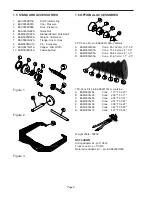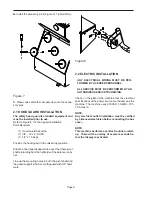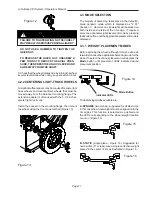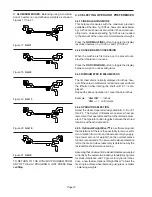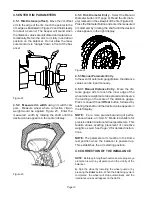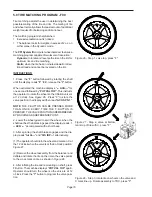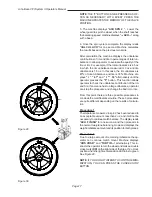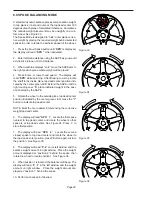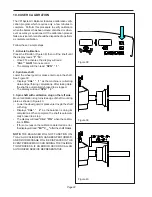Page 19
John Bean VPI System II Operators Manual
7.0 ALU-S 2-PLANE MODE
This is a mode similar to ALU mode 2 and 3. The differ-
ence is that the distance and width parameters are ac-
curately defined for a more exacting weight placement,
therefore improving the likelihood of a single spin bal-
ance. Follow the procedures below:
1.
Press the
Alu-s
button to activate the ALU-S 2-PL
mode, the display will read "
--- ALU - S 2-PL
" when
activated. Each depression of the
Alu-s
button will toggle
between a 2-plane mode and a single plane mode.
2.
Extend the rim offset gauge arm and touch the posi-
tion of the left weight position. See Figure 31. The
display will read “
d - I
”. The high tone will sound when
dimension is entered. Return the gauge arm to the rest
position, a low pitch tone will indicate when it is OK to
proceed.
3.
Move the parameter arm to the right weight position,
the machine displays “
d - 2
” as the arm is moved. See
Figure 32. The high tone will sound when dimensions
are entered. Return the gauge arm to the rest position, a
low pitch tone will indicate when it is OK to proceed.
4.
Lower the wheel guard or press “
Enter
” to spin the
wheel. The display will read “
ALU
” during the spin cycle.
5.
After spinning, The wheel/tire assembly will stop with
the outside (right) imbalance plane at top. The display
reads both the left and right plane imbalance weight and
position.
6.
Extend the gauge arm to locate the outer place im-
balance. The right display shows the weight amount to
be applied, the left display shows the distance the gauge
arm has to travel to get to the correction plane. when
the correct position is reached, the display will read “
0
“
. A “beep” will sound. Apply the weight amount indicated
Return the gauge arm to its home position.
7.
The left plane correction weight will be applied next
as in step 6 above. The steps are:
- Extend the arm until the tone sounds.
- Position the wheel in the weight application position
- Apply the displayed weight.
NOTE:
RETURNING THE GAUGE ARM TO THE
“HOME” POSITION TOGGLES BETWEEN THE LEFT
AND RIGHT CORRECTION PLANE.
NOTE
: TO EXIT ALU-S MODE AND RETURN TO TWO
PLANE DYN (DYNAMIC) MODE PRESS “MODE” BUT-
TON. THE MACHINE DISPLAYS "
ALU OFF
" FOR ONE
SECOND AND THEN ENTERS IDLE STATE IN THE 2-
PL DYN MODE
NOTE
: INSPECT THE RIM AND AVAILABLE WEIGHTS
AND USE GOOD JUDGEMENT IN YOUR SELECTION.
WEIGHTS SHOULD NOT INTERFERE WITH ANY SUS-
PENSION PARTS OR MAKE CONTACT DURING RO-
TATION. IF A WEIGHT DOES MAKE CONTACT, USE
AN ALTERNATE LOCATION AND SELECT AN APPRO-
PRIATE MODE
.
Figure 31
Figure 32
Содержание VPI SYSTEM II
Страница 2: ......
Страница 27: ...NOTES ...