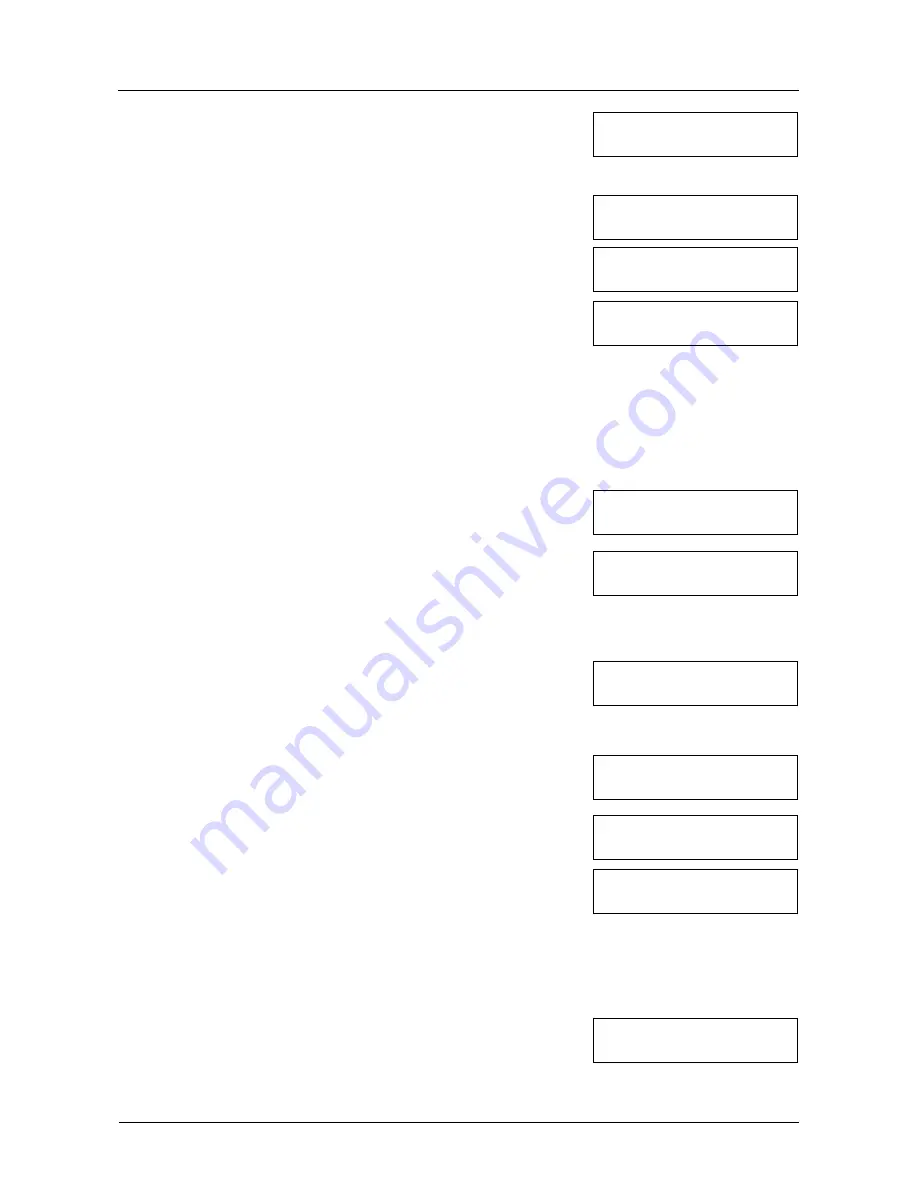
User Manual Studio 370
28
5. Press the ENTER piston. The display requests
confirmation.
6. Use the - and + pistons to select
No
or
Yes
.
7. Press the SET piston for confirmation and to return to
the Reset Procedures menu.
8. Press the MENU piston to return to the main menu.
9. Press the MENU piston to exit the Johannus Menu.
4.11.9
Reverb Settings
The Reverb Settings function is used to change reverb settings per intonation
style.
1. Use the ROM, SYM, BAR or HIS pistons to activate the intonation style the
reverberation of which must be changed.
2. Press the MENU piston.
3. Use the - and + pistons to select the Reverb Settings
function on the display.
4. Press the ENTER piston. The first function of the Reverb
Settings appears on the display.
5. Use the - and + pistons to select the desired reverb
function which has to be changed. The following functions are available:
Reverb Program
,
Reverb Length
and
Reverb 3D Surround
.
6. Press the ENTER piston to confirm.
The activated intonation style appears on the first line
of the display.
The setting of the selected reverb function appears on
the second line of the display.
7. Use the - and + pistons to change the setting of the selected reverb function.
8. Press the ENTER piston to confirm and to return to the
Reverb Settings menu.
9. Press the MENU piston to return to the main menu.
10. Press the MENU piston to exit the Johannus Menu.
4.11.10
Startup Settings
The Startup Settings function is used to select the startup defaults for Chorus and
intonation style.
1. Press the MENU piston.
2. Use the - and + pistons to select the Startup Settings
function on the display.
Memory default
No/Yes
Reset Procedures
Memory default
Johannus Menu:
Reset Procedures
Studio Mem: 1
Tr: 0/440 Exp:Sw
Johannus Menu:
Reverb Settings
Reverb Settings
Reverb Program
Romantic
Town Church
Reverb Settings
Reverb Program
Johannus Menu:
Reverb Settings
Studio Mem: 1
Tr: 0/440 Exp:Sw
Johannus Menu:
Startup Settings
Содержание Vivaldi 370
Страница 1: ......
Страница 38: ...User Manual Studio 370 38 WARNING...

























