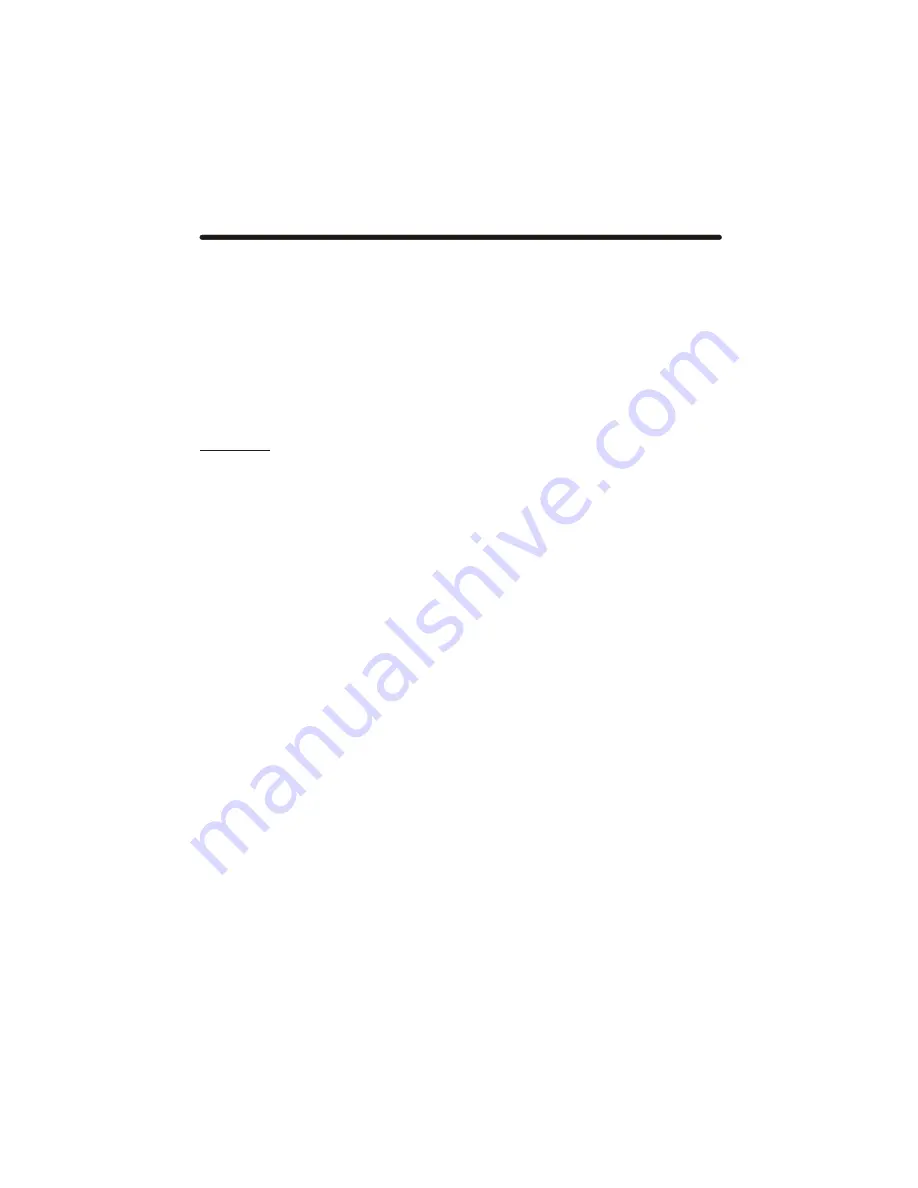
USING THE INPUT AMPLIFIER
Selection of 'MIC' or 'LINE' input is via the ‘MIC’ button on the front panel.
When pressed in, the mic input (XLR) will be active.
Turn the INPUT GAIN knob down to minimum then, If you are using a
capacitor microphone, plug in the microphone into the XLR socket, then
switch on the phantom power by pressing in the 'Phantom' switch. (Do it in
that order)
CAUTION - When using UNBALANCED MICROPHONES DO NOT USE
PHANTOM POWER, It could damage the microphone and will certainly
cause noise on the output. An LED light shows on the rear panel as a
warning that the phantom power is turned on.
Turn up the INPUT GAIN until sound into the microphone registers on the
LED VU meter. Adjust the level so that the second yellow LED (the next-
to-highest light) lights occasionally.
USING THE COMPRESSOR
First, get a sound going through the MQ3 so that the LED meter is
flickering.
When using the compressor, remember what it is doing; it's pulling down
the volume of the louder sounds in a particular way that fools your ears into
thinking that the sound is actually louder than it really is!
There is always the danger (particularly with the smooth response of the
JOEMEEK compressor) of increasing the input gain too far and causing
Press the 'COMP' push-button and turn up the 'COMPRESSION' control so
that the compression LED starts to flicker on audio peaks. You should now
be able to hear a compression effect. Adjust the ATTACK control to the
desired setting, a fast attack is used for smooth effects, a slower attack is
used when the compression needs to be more noticeable. Adjust the
release control to set the time that the compression takes to 'die out' and
increase the input gain control to get more compression.
Note that compression effect is always a combination of settings between
the input, attack and release controls. They are always interdependent so
experiment with different combinations for best effect.
11
MicroMeek MQ3
- User's guide
Содержание MicroMeek MQ3
Страница 2: ...1 MicroMeek MQ3 User s guide ...







































