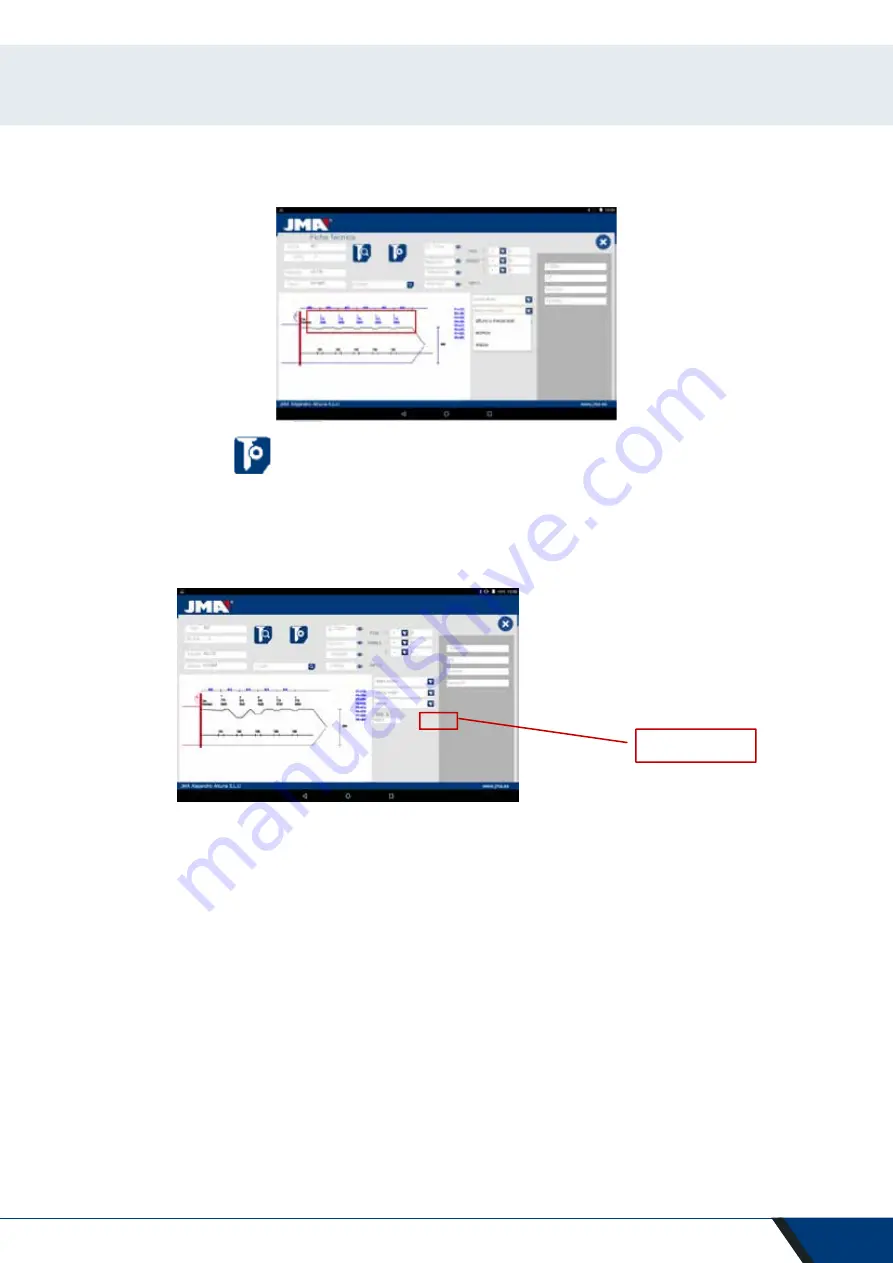
41
B) Key machining :
The key machining is just as easy as reading, it consists of attaching the key well and after introducing the biting
cutting either directly (or by obtaining a code) or after the reading of an original key, we command the machining.
The biting of the key can be changed at any time by writing in the biting box
The information given to us by the file data screen is the same as in the case of reading but in the case of machining
a biting key we can use different machining operations:
1) Height Control: Normal or Self-adjust cutting
The Multicode machine is already adjusted, and does not need to obtain a height reference each time that a
toothed key is machined. As the reference of the key is given by its blade and this is already calibrated, usually a
normal machining is used, but in the case of double biting keys (car keys), once one side is machined, there is no
surface to calibrate the key for machining the second side of the key, therefore it is convenient to use side 3 or
side 4 for attaching by channels, when using this side of the key the reference changes, therefore a new reference
is needed, for this case we can use the self-adjusting cutting mode. The self-adjustment mode does the following
before starting to machine, it takes the reference above the key, the file has the height data of the blank key,
therefore the reference is taken this way, that way the key can be in another position and the machine adjusts by
electronic contact. In the drawing below, we can see how that choosing between the two options, or nothing, the
normal option is that selected by default.
!
Biting Box
Содержание MULTICODE
Страница 1: ...MULTICODE KEY CUTTING MACHINE www jma es...
Страница 2: ...MULTICODE USER MANUAL KEY CUTTING MACHINE...
Страница 22: ...22 2 Select Language and text introduction 3 Select Language 4 Move down the menu and select your language...
Страница 28: ...28 9 ASSEMBLY DRAWING...
Страница 53: ......



























