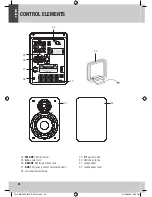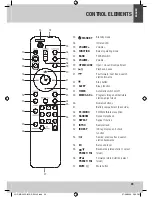ENGLISH
34
AUDIO SETTINGS, CONNECTIONS
Volume
• Set the desired volume with the buttons
(35) or
VOLUME –
(38). You can set the volume also by
turning the volume control (7) on the device.
• The volume is shown on the LCD display (1), e.g.
VOL
11.
Small numbers represent a low volume; large
numbers represent a higher volume. Moreover
VOLUME
is displayed together with the volume level indicator.
• The device stores the volume in standby mode. The volume setting is lost if unplugged. Once the power plug
is reinserted, the volume level is set to level 13.
•
Warning:
Extreme volume leads to permanent hearing loss from high acoustic pressure.
Muting sound
• Press the
MUTE
button (57) in order to switch off the
sound. The volume level indicator flashes on the display
(Fig. 4)
• Press the
MUTE
button again in order to switch on the
sound.
• You can switch on the sound by pressing the buttons
(35) or
VOLUME –
(38).
Fig. 4
Equalizer – set sound effects
• The equalizer offers different sound effects in which it amplifies low, middle or high frequencies depending
on the style of music.
• Press the
EQ
button (54) repeatedly in order to change sound effects. The effects are shown on the display
in the following sequence:
PASS, ROCK, JAZZ, CLASSIC, POP
.
•
PASS
shows that the equalizer is switched off.
• The selected setting is briefly shown on the LCD display.
Connections
Headphones
• There is a headphone jack (20) for the 3.5 mm plug at the front of the device.
USB flash memory
• Connect your USB memory stick to the USB jack (21) at the front of the device.
SD/MMC memory card
• Connect your memory card with the memory card slot (4) at the front of the device.
External audio sources
• Connect an external audio source to the
AUX
RCA jacks (27) at the back of the device. Use a suitable RCA
cable (not included).
• Select the operation mode
AUX
with the
FUNCTION
button (36).
• Set the volume with the buttons
(35) or
VOLUME –
(38).
JGC-MS-2305-IM-DE-EN-V2.indb 34
07/08/2009 5:09 PM