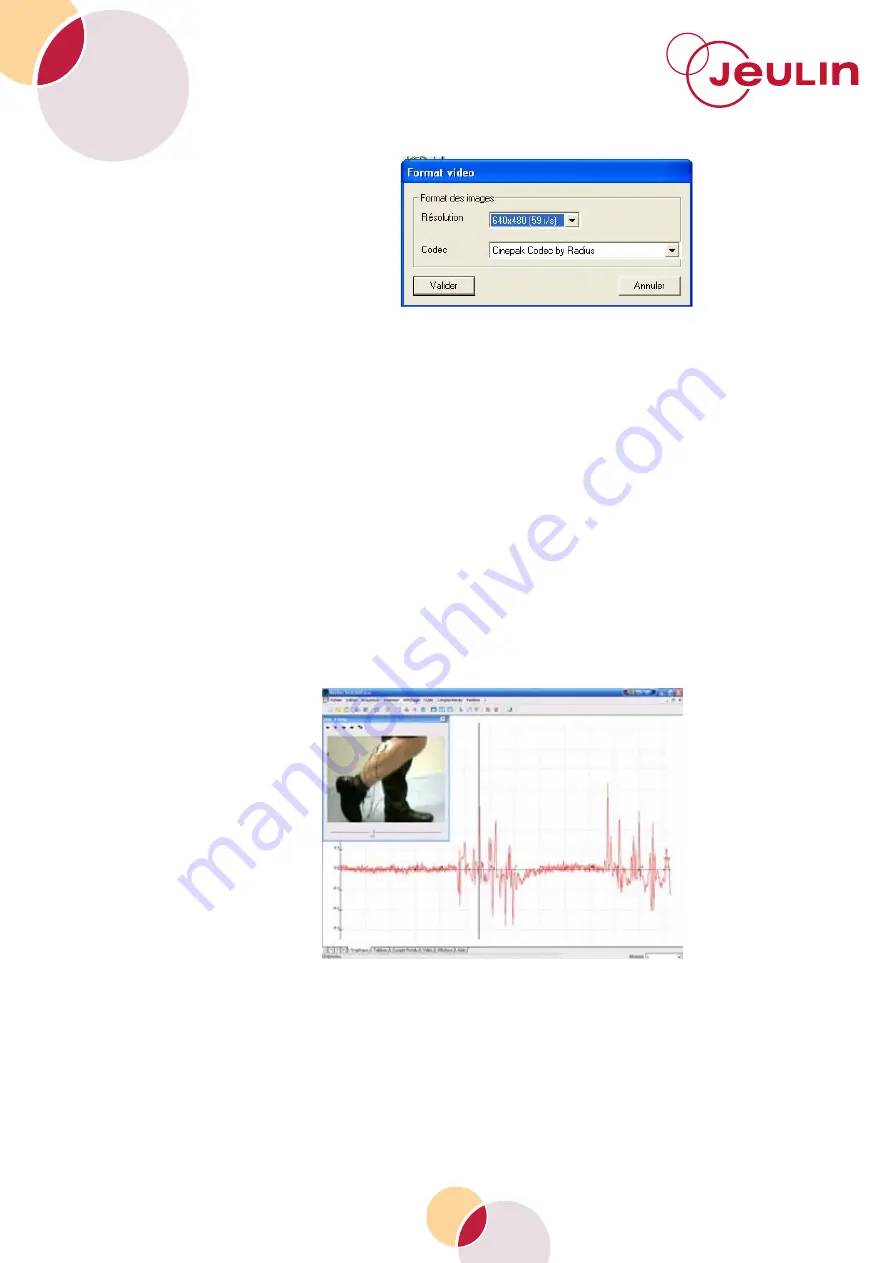
ESAO Method
Gyppy rapid camera
Ref :
451 462
ENGLISH
16
Parameter the camera at 59 images a second in the adjustment menu.
5.5 Recording
- Check the foot and ankle are in the zone captured by the camera.
- Start recording by clicking on the green light.
- Do not move the foot for 4 seconds, then clearly move the foot for 4 seconds,
then repeat the cycle until the end of recording.
5.6 Results obtained
A different activity is displayed depending on whether the foot is at rest or
moving.
Since the video is associated with the results file, the student can keep a trace
of the recording context and quickly display during the TP or subsequently, the
link between the electrical activity of the muscle and movement of the foot.
To go further, it is possible to measure the activity of 2 antagonistic muscles
and display the link between the alternate activity and inactivity of the 2
muscles.




















