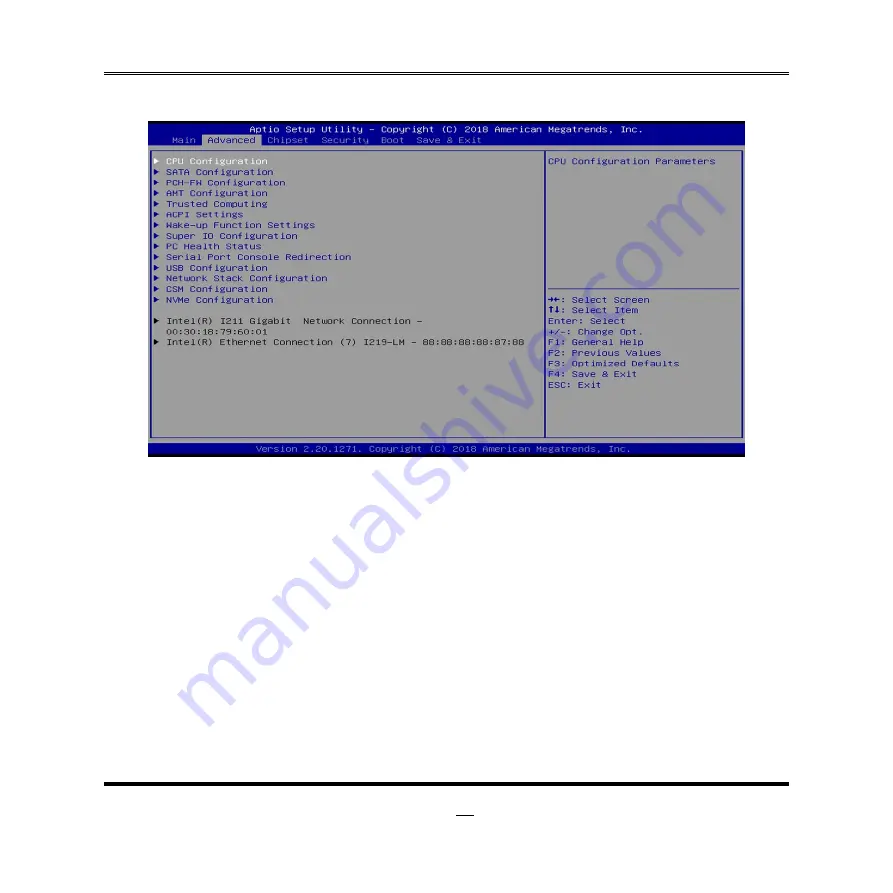
28
3-7 Advanced Menu
CPU Configuration
Press [Enter] to view current CPU configuration and make settings for the following
sub-items:
Intel (VMX) Virtualization Technology
The optional settings are: [Enabled]; [Disabled].
When set as [Enabled], a VMM can utilize the additional hardware capabilities
provided by Vanderpool Technology.
Intel(R) SpeedStep(tm)
This item allows more than two frequency ranges to be supported.
The optional settings are: [Disabled]; [Enabled].
C States
The optional settings are: [Disabled]; [Enabled].
Use this item to enable or disable CPU Power Management.
When set as [Enabled], it allows CPU to go to C states when it’s not 100% utilized.






























