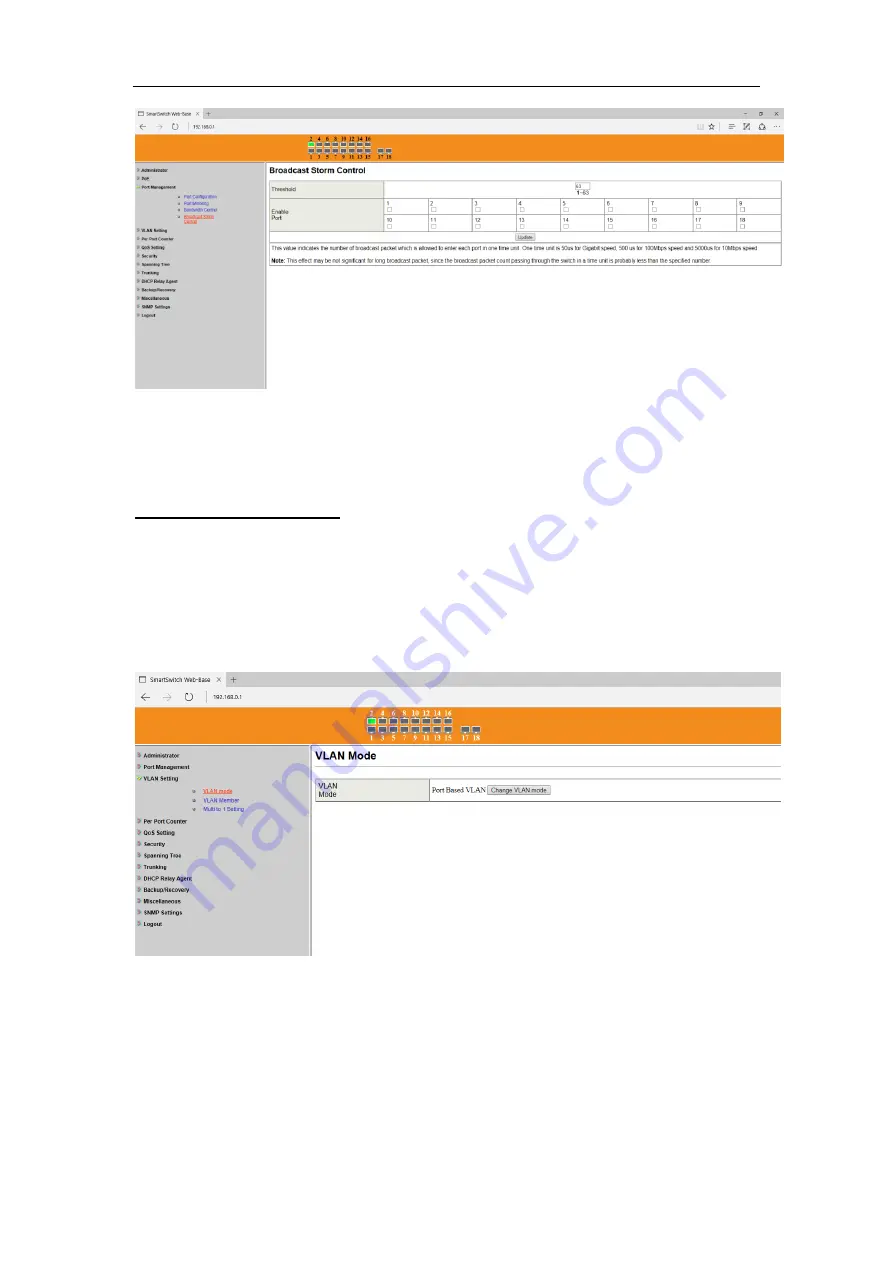
Web Management User Guide
17
6.4 VLAN Setting
VLAN Setting -> VLAN Mode
A VLAN is a group of ports that can be anywhere in the network, but communicate as though
they were in the same area. VLANs can be easily organized to reflect department groups
(such as R&D, Marketing), usage groups (such as e-mail), or multicast groups (multimedia
applications such as video conferencing), and therefore help to simplify network management
by allowing users to move devices to a new VLAN without having to change any physical
connections.
Prot Based VLAN:
Port-Based VLANs are the simplest and most common form of VLAN. It
assigns the appliance LAN ports to VLANs, effectively transforming the appliances. You can
assign multiple ports to the same VLAN, or each port to a separate VLAN.
802.1Q VLAN:
By default, 802.1Q VLAN is disabled. With 802.1Q VLAN enabled, the VLAN
VID 1 is created by default with an empty VLAN name field and all ports are configured as
“Untagged” members.
Содержание JRL116M-2F-M
Страница 1: ...Web Management User Guide JRL116M 2F M JRL116MP 2F M PoE support User s Guide ...
Страница 19: ...Web Management User Guide 19 6 6 QoS Setting QoS Setting Priority Mode QoS Setting Port 802 1p IP DS based ...
Страница 20: ...Web Management User Guide 20 QoS Setting TCP UDP Port Based 6 7 Security Security MAC Address Binding ...
Страница 21: ...Web Management User Guide 21 Security TCP UDP Filter 6 8 Spanning Tree Spanning Tree STP Bridge Settings ...
Страница 22: ...Web Management User Guide 22 Spanning Tree STP Port Settings Spanning Tree Loopback Detection ...














































