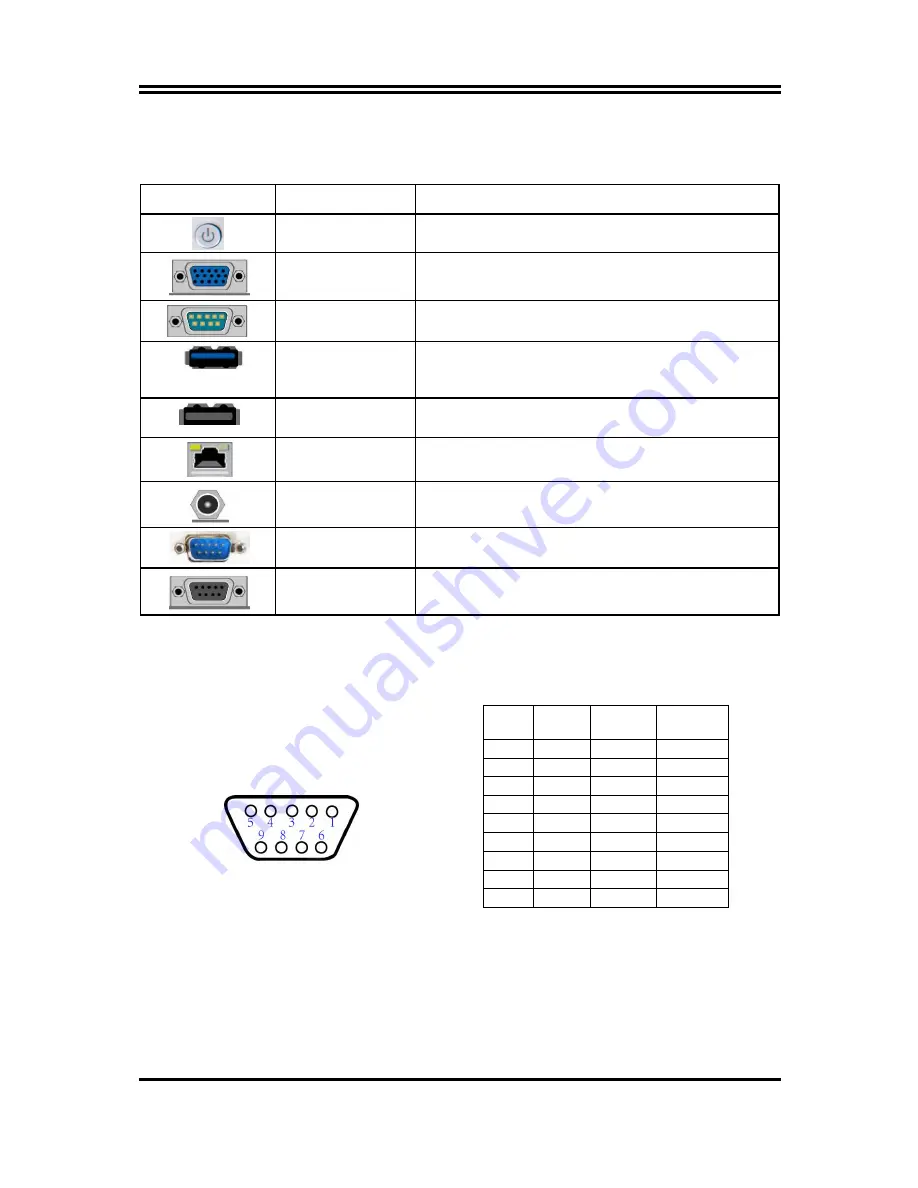
5
1-4 Connector Pin Definition
(1) Connector Function
Icon
Name
Function
Power Button
Press to turn on/off the system.
VGA Port
To
connect
display
device
that
support
VGA
specification.
COM Port
Mainly for user to connect external MODEM or other
devices that supports Serial Communications Interface.
USB 3.0 Port
To connect USB keyboard, mouse or other devices
compatible with USB specification. USB 3.0 ports
supports up to 5Gbps data transfer rate.
USB 2.0 Port
To connect USB keyboard, mouse or other devices
compatible with USB specification.
RJ-45 LAN Port
This connector is standard RJ-45 LAN jack for Network
connection.
DC-in Power Jack
Connector
For user to connect compatible power adapter to provide
power supply for the system.
GPIO
Connector-Male
Male General Purpose Input Output port.
GPIO
Connector-Female
Female General Purpose Input Output port.
(2) I/O Connectors Pin Definition
COM Port Connector
The pin assignment for RS-232/ 422/ 485 is listed as follows:
Pin NO. RS232
*RS422
(optional)
*RS485
(optional)
1
DCD
TX-
DATA-
2
RXD
TX+
DATA+
3
TXD
RX+
NC
4
DTR
RX-
NC
5
GND
GND
GND
6
DSR
NC
NC
7
RTS
NC
NC
8
CTS
NC
NC
9
RI
NC
NC
COM1 & COM2 ports can function as RS232/422/485 port. In normal settings
COM1/COM2 functions as RS232 port. With compatible COM cable they can function
as RS422 or RS 485 port. User also needs to go to BIOS to set ‘Transmission Mode
Select’ for COM1/COM2 (refer to Page 26) at first, before using specialized cable to
connect different pins of this port.










































