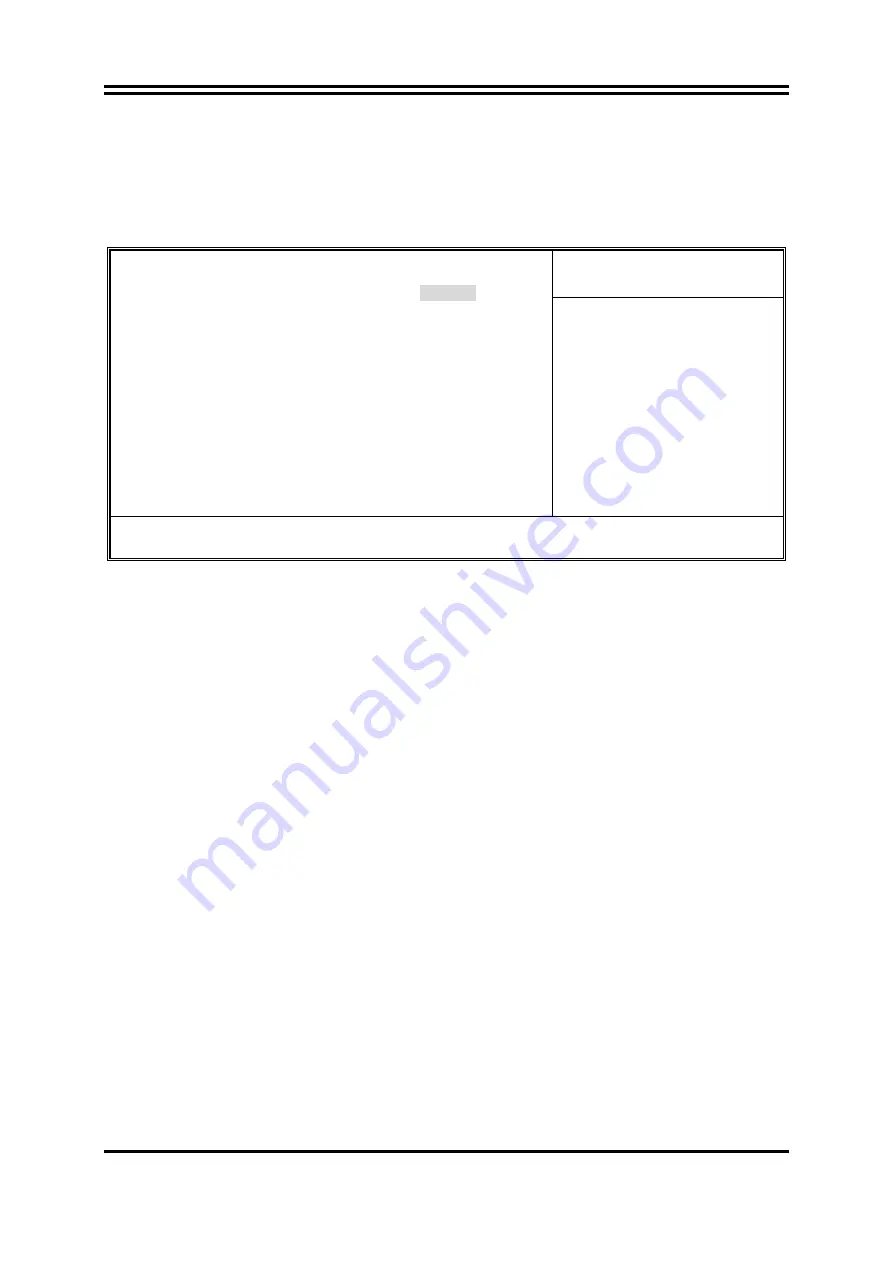
32
3-8 Power Management Setup
The Power Management Setup allows you to configure your system to most effectively save
energy saving while operating in a manner consistent with your own style of computer use.
Phoenix – AwardBIOS CMOS Setup Utility
Power Management Setup
Item Help
PS2 KB/MS Wakeup By(S3/S4/S5) Disabled
ACPI Function Enabled
ACPI Suspend Type S1(POS)
Power Management User Define
Video off Method DPMS support
HDD Power Down Disabled
Power Button Function Instant-Off
AMD K8 Cool’n’Quiet Control Disabled
AC Loss Auto Restart Always-Off
Wake Up on PCI/LAN/PCIE PME Disabled
Wake-Up on Ring Disabled
Power-On by Alarm Disabled
Day Of Month Alarm 0
Time(hh:mm:ss) Alarm 0:0:0
Menu Level >
↑↓→←
Move Enter:/-/PU/PD:Value F10:Save ESC:Exit F1:General Help
F5:Previous Values F6:Optimized Defaults F7:Standard Defaults
ACPI Function
This item allows you to Enabled/Disabled the Advanced Configuration and Power Management
(ACPI). The settings are Enabled and Disabled.
Video Off Method
This determines the manner in which the monitor is blanked.
DPMS Support
(default) Initial display power management signaling.
Blank Screen
This option only writes blanks to the video buffer.
V/H SYNC+Blank
This selection will cause the system to turn off the vertical and
horizontal synchronization ports and write blanks to the video buffer.
Power Button Function
Pressing the power button for more than 4 seconds forces the system to enter the Soft-Off state.
The settings are: Delay 4 Sec, Instant-Off.
Wake Up On Ring/PME
During Disabled, the system will ignore any incoming call from the modem. During Enabled,
the system will boot up if there’s an incoming call from the modem.
Date(of month) Alarm
You can choose which month the system will boot up. Set to 0, to boot every day.
Time(hh:mm:ss) Alarm
You can choose what hour, minute and second the system will boot up.
Note:
If you have change the setting, you must let the system boot up until it goes to the
operating system, before this function will work.
















































