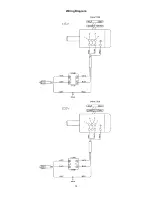12
Emptying the Collector Bag
CAUTION
Wearing a particle mask/respirator for
protection against fine dust particles during
cleaning is highly recommended.
During first use and after cleaning, the bag may
allow some dust to escape. This is normal and
will stop after a short period of time.
Clean the collector bag frequently to keep the
collector's performance at its optimum. To
clean:
1. Disconnect the machine from the power
source, unplug.
2. Remove the collector bag from the hanger
rods.
3. Loosen the ring clamp and remove the bag.
4. Empty the contents into an appropriate
container. The bag is easily emptied by
unzipping the bottom of the bag.
Optional Accessories
57620025: JET Stik Abrasive Belt and Disc
Cleaner.
JDS-12B Sanding Disc PSA Aluminum Oxide
“J” Weight Cloth Back.
12”
36 Grit
50 Grit
60 Grit
Stock
Number
57698525 57698650 57698750
Master
Carton
25 50 50
12”
80 Grit
100 Grit
120 Grit
Stock
Number
57698850 57698950 57699050
Master
Carton
50 50 50
Troubleshooting
Trouble Possible
Cause Solution
Sander will not start
1. Sander unplugged from wall
or motor
2. Fuse blown or circuit breaker
tripped
3. Cord
damaged
1. Check all plug connections
2. Replace fuse or reset circuit
breaker
3. Replace
cord
Sanding disc does not come
up to speed
1. Extension cord too light or
too long
2. Low
current
1. Replace with adequate size
and length cord
2. Contact a qualified
electrician
Machine vibrates excessively
1. Stand or base on uneven
surface
1. Adjust stand or base so that
it rests evenly on the floor
2. Bolt
down
Sanded edge not square
1. Table not square to sanding
disc
1. Use a square to adjust table
to sanding disc
Sanding marks on wood
1. Work held still
2. Wrong grit sanding disc
3. Feed pressure too great
4. Sanding against the grain
1. Keep workpiece moving
2. Use coarser grit for stock
removal and fine grit for
finish sanding.
3. Never force workpiece
4. Sand with the grain
Содержание PDS-12CS
Страница 13: ...13 Base Assembly Breakdown...
Страница 15: ...15 Sander Assembly Breakdown...
Страница 18: ...18 Wiring Diagram...