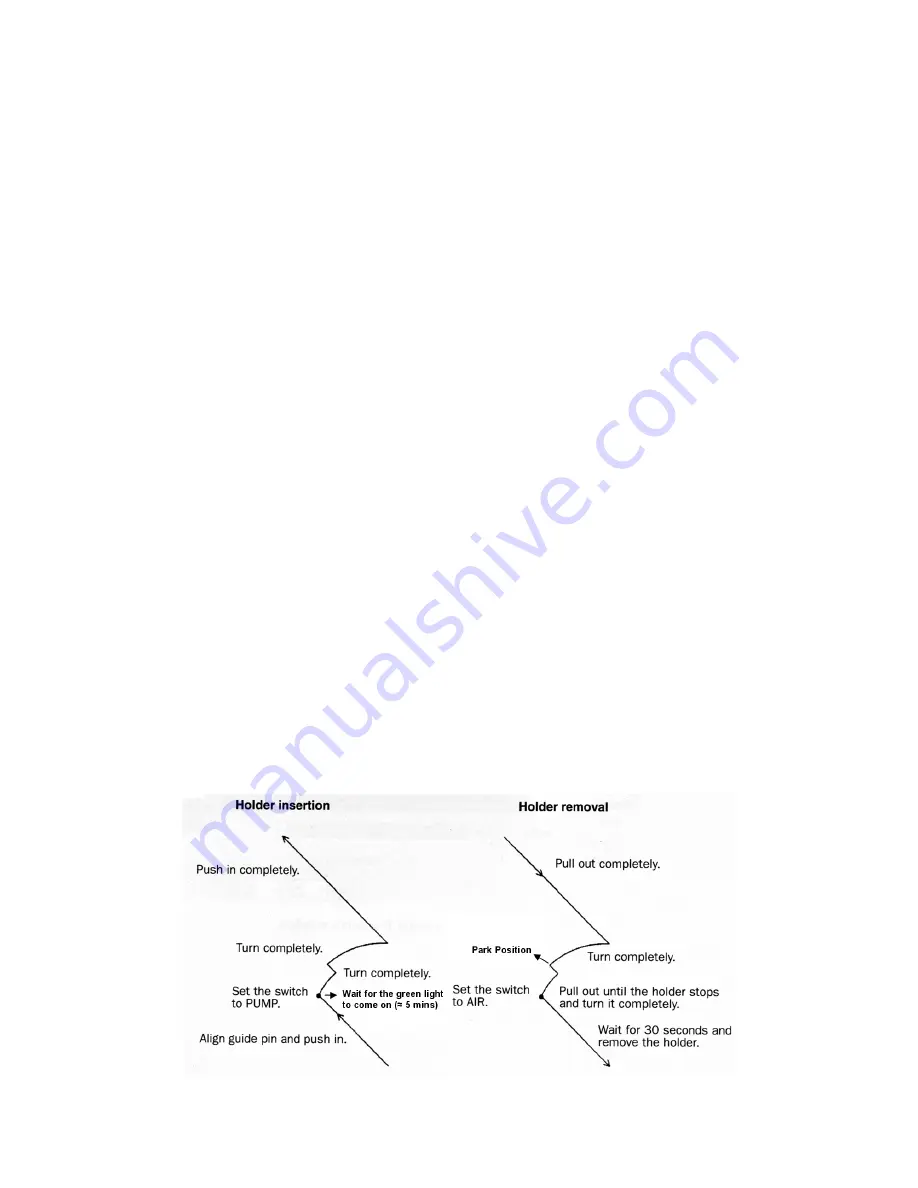
20 November 2010, R. Ubic
6
Inserting Specimen Holder into Microscope
See diagram.
Ensure that there is no dust or lint on the holder O-rings. If there is, wipe gently with
lint-free tissue.
Ensure that there is sufficient vacuum grease on the O-rings (they should be shiny but
have no noticeable white traces of grease). If excess grease is present, wipe it away
with lint-free tissue.
Align the specimen holder guide pin with the guide groove in the goniometer. Push the
holder into the goniometer until it stops.
Holding the specimen holder firmly in place, flip the goniometer switch to PUMP.
The
yellow light should appear as evacuation commences.
Wait a few minutes for the green light to appear.
DO NOT ROTATE THE HOLDER
YET.
If using the double tilt holder, place the y-tilt control cable on top of the
goniometer for support. Do not let the cable dangle.
Turn the holder clockwise until it stops and insert the holder as far as it will go (not far).
Turn the holder again clockwise until it stops and insert the holder fully into the column
until it stops.
The yellow light on the goniometer will go out at this point.
If using the double tilt holder, plug the y-tilt control cable into the TL-Y socket on the
goniometer.
Select the appropriate specimen holder on the top right of the Controller for JEM-
2100/HR main window:
Single-tilt holder, select EM-21010//21020: Single Tilt Holder.
Double-tilt holder, select EM-31640: Specimen Tilting Beryllium Holder.
Ensure that the SIP vacuum gauge recovers to < 2.5 x 10
-5
Pa before continuing.
















