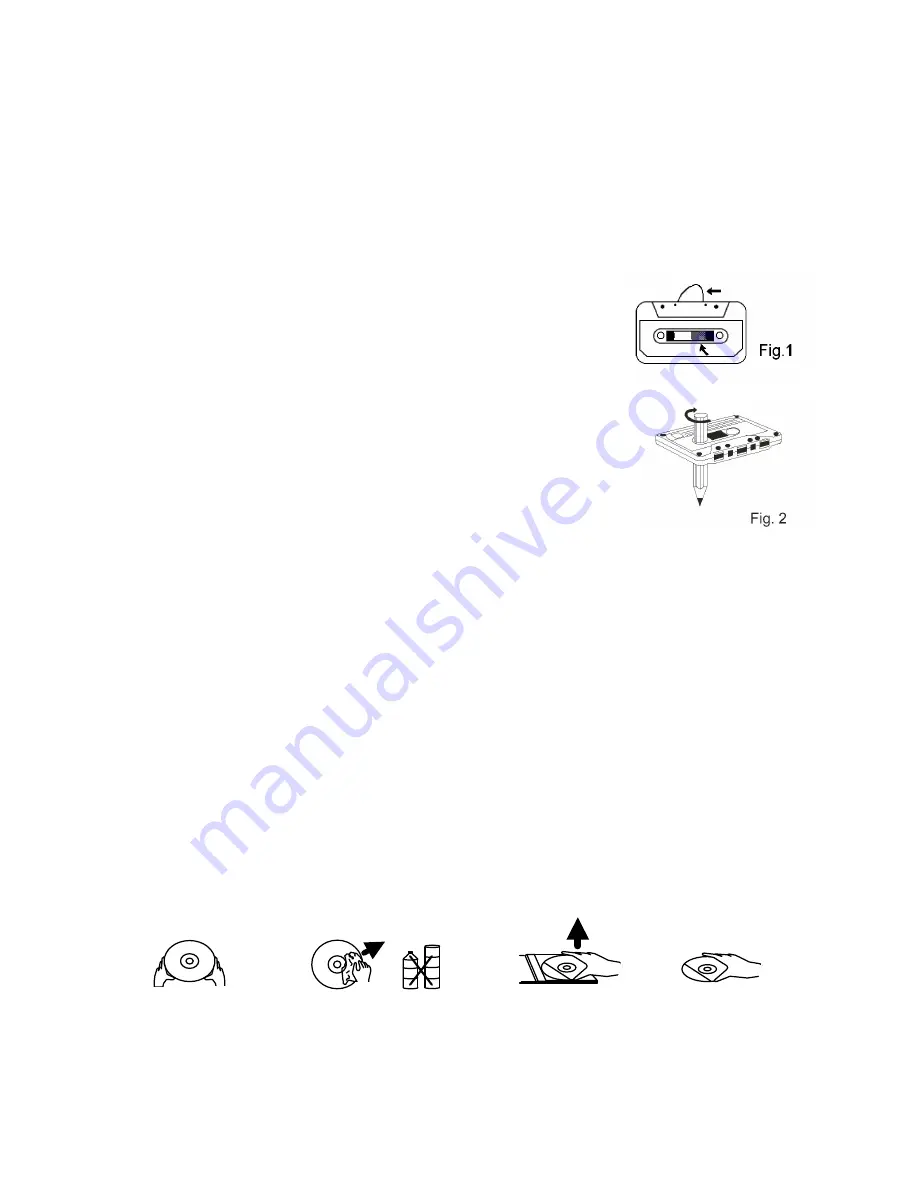
22
6. Always clean the outside of the cabinet thoroughly if it becomes wet with moisture or water
splashes. This will help to protect the internal parts of the unit from entry of water and possible
moisture damage.
CASSETTE CARE
Two common causes of trouble experienced when using cassettes are:
1) Tape Jamming – Leading to uneven speed in playback, and
2) Tape Tangling – Where the tape wraps itself around ital parts of the mechanism.
To reduce the likelihood of these problems occurring, the following
precautions should be observed:
Check that there are no loose layers of tape visible through the
cassette center window (see Fig. 1). Take up any loose layers, using
a pencil or hexagonal barrelled ballpoint pen, before inserting the
cassette into the machine (see Fig.2).
If the cassette feels tight while performing operation shown (see Fig.2),
the tape may be jamming due to ridges formed in the winding of the
tape (visible through the center window). These may be removed, in
most cases, by fast winding of the cassette from one end to the other
and back again.
Use only well-known brands of tape. Avoid use of C-120 cassettes.
Furthermore, do not expose cassettes to direct sunlight, dust or oil, and do not touch the tape
surfaces.
COMPACT DISC CARE
Handle the disc only by its edges. Never allow your fingers to come in contact with the shiny,
unprinted side of the disc.
Do not attach adhesive tape, stickers etc., to the disc label.
Clean the disc periodically with soft, lint-free, dry cloth. Never use detergents or adhesive
cleaners to clean the disc. If necessary, use a CD cleaning kit.
If disc skips or gets stuck on a section of the disc, it is probably dirty or damaged (scratched).
When cleaning the disc, wipe in straight lines from the center of the disc to the edge of the
disc. Never wipe in circular motions.
To remove a disc from its storage case, press down on the center of the case and lift the disc
outs, holding it carefully by the edges.
Fingerprints and dust should be carefully wiped off the disc's recorded surface with a soft cloth.
Unlike conventional records. compact discs have no grooves to collect dust and microscopic
debris so gently wiping with a soft cloth should remove most particles.



















