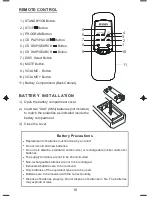MS9903TT_ib080503.p65
5/8/2003, 11:44
30
MS9903TT_ib080503.p65
5/8/2003, 11:44
1
13.
Unplug this apparatus during lightning storms or when unused for a long periods of time.
14.
Power Sources - The appliance should be connected to a power supply only of the type
described in the operating instructions or as marked on the appliance. Do not overload wall
outlet.
15. Wall and Ceiling Mounting - The appliance should be mounted to a wall or ceiling only as
recommended by the manufacturer.
16. Power Lines - An outdoor antenna should be located away from power lines.
17. Object and Liquid Entry - Care should be taken so that objects do not fall and liquids are not
spilled into the enclosure through openings.
18. Refer all servicing to qualified service personnel. Servicing is required when the apparatus has
been damaged in any way, such as power-supply cord or plug is damaged, liquid has been
spilled or objects have fallen into the apparatus, the apparatus has been exposed to rain or
moisture, does not operate normally, or has been dropped.
19. Servicing - The user should not attempt to service the appliance beyond that described in the
operating instructions. All other servicing should be referred to qualified service personnel.
CAUTION:
TO PREVENT ELECTRIC SHOCK, MATCH WIDE BLADE OF
PLUG TO WIDE SLOT. FULLY INSERT THE PLUG TO MAIN
POWER SOCKET.
CLASS 1 LASER PRODUCT
CLASS 1 LASER PRODUCT
APPAREIL
LASER DE CLASSE 1
PRODUCTO LASER DE CLASE 1
CAUTION
INVISIBLE LASER RADIATION
WHEN OPEN AND INTERLOCKS
DEFEATED.
AVOID EXPOSURE TO BEAM
This product contains a low power Laser Device.
Note:
ON PROTECTION AGAINST LASER ENERGY EXPOSURE
-
-
-
-
-
This product complies with DHHS Rule 21 Subchapter J at date of manufacture.
Follow the advice below for safe and appropriate operation.
As the laser beam used in this compact disc player is harmful to the eyes, do not
attempt to disassemble the casing.
Stop operation immediately if any liquid or solid object should fall into the cabinet.
Do not touch the lens or poke at it. If you do, you may damage the lens and the player
may not operate properly.
Do not put anything in the safety slot. If you do, the laser diode will be ON when the
CD door is still open.
This unit employs a laser. The use of controls or adjustment or performance of
procedures other than those specified here may result in exposure to hazardous
radiation.
3