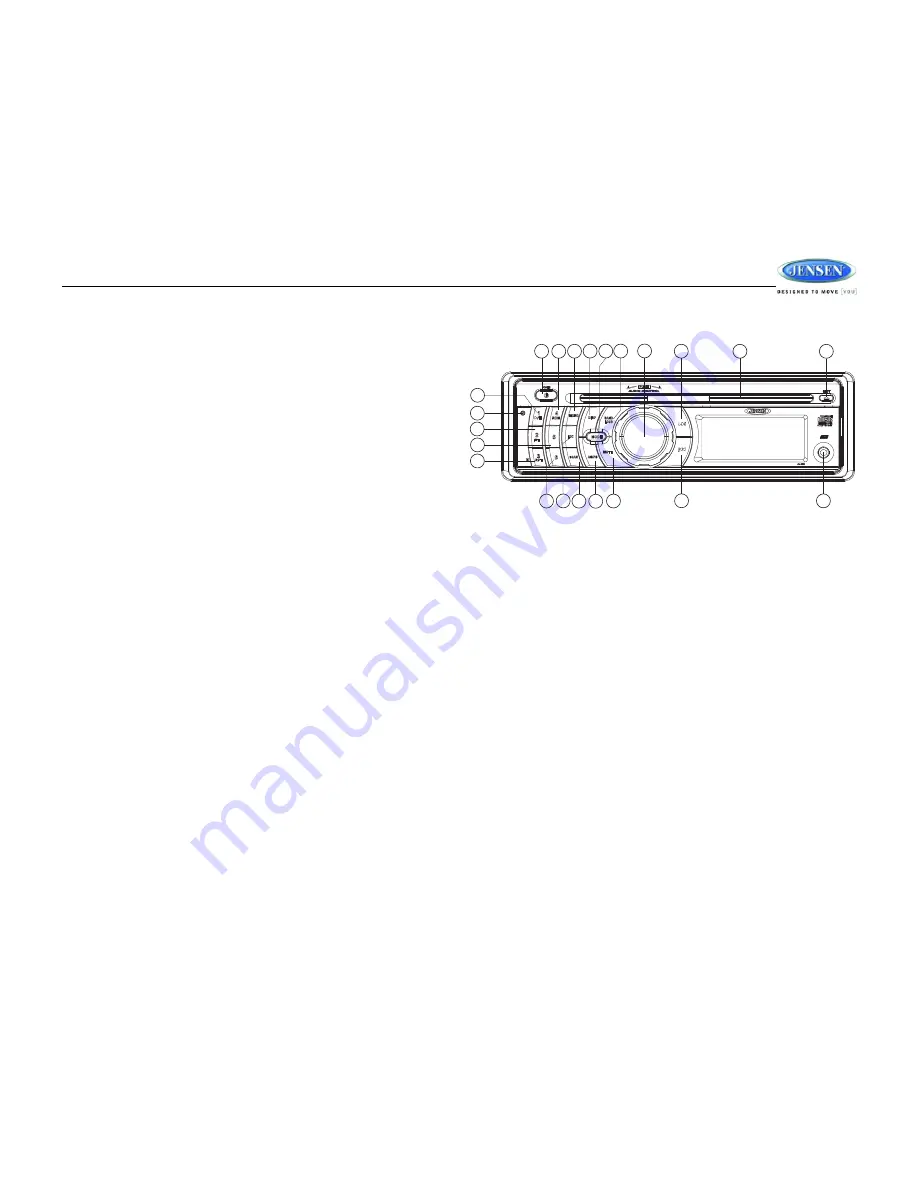
JCD3010
7
Automatically Store / Preset Scan (AS/PS, AMS)
Automatically Store
Select a band (if needed). Press the
AS/PS
button (16) on the control panel (or the
AMS
button
on the remote control) for more than three seconds to automatically select six strong stations
and store them in the current band. The new stations replace any stations already stored in
that band.
Preset Scan
Select a band (if needed). Press the
AS/PS
button
(16) on the control panel (or the
AMS
button
on the remote control) to scan stations stored in the current band. The unit will pause for ten
seconds at each preset station. Press
AS/PS
again to stop scanning when the desired station
is reached.
FM Mono Select (MONO)
During FM radio operation, the
MONO
button (7) is used to select monaural or stereo reception
of the broadcast signal. Under normal reception conditions, the unit should be left in the stereo
mode (indicated by the “ST” icon when tuned to an FM stereo signal). If the signal is too noisy
for comfortable listening, press the
MONO
button on the control panel (or the
MO
button on the
remote control). To return to stereo reception mode, press the
MONO
button again.
CD OPERATION
Insert and Eject Disc
Insert a disc, label-side up, with the unit turned on. “CDP PLAY” will display on the LCD for
about 5 seconds and the unit will play the first track on the disc. Press the eject button (2) to
stop disc play and eject the disc. The unit does not have to be turned on to eject the disc.
Controlling Disc Playback
Track Select
Press the
TUNE
up button (19) or
TUNE
down button (18) on the control panel for less than
one second to advance to the next track on the CD. The selected track number will appear on
the display.
Press and hold
the
TUNE
up button (19) or
TUNE
down button (18) for >1 second
to fast forward or fast reverse through the disc. CD play starts when the button is released.
Play/Pause Disc Playback (1/>||)
Press the
1/>||
button (9) to suspend disc play. Press the
1/>||
button again to resume disc
Play.
Intro Scan (2/INT)
Press the
2/INT
button (10) on the control panel to play the first 10 seconds of each track
sequentially. Press
2/INT
again to stop Intro Scan and resume normal play at the current track.
Repeat Play (3/RPT)
Press the
3/RPT
button (11) during disc play to repeat play the current track. Press
3/RPT
again to stop repeat play.
Random Play (4/SHF)
Press the
4/SHF
button (12) on the control panel during disc play to play all tracks on a CD in
random, shuffled order. Press
4/SHF
again to stop random play.
1
4
6
5
2
3
8
10
16
9
11
12
13
14
21
15
20
19
18
7
22
17
JCD3010
Содержание JCD3010
Страница 1: ...JCD3010 JCD3010 Installation and Operation Manual MOBILE CD PLAYER RECEIVER ...
Страница 9: ...JCD3010 9 ...




























