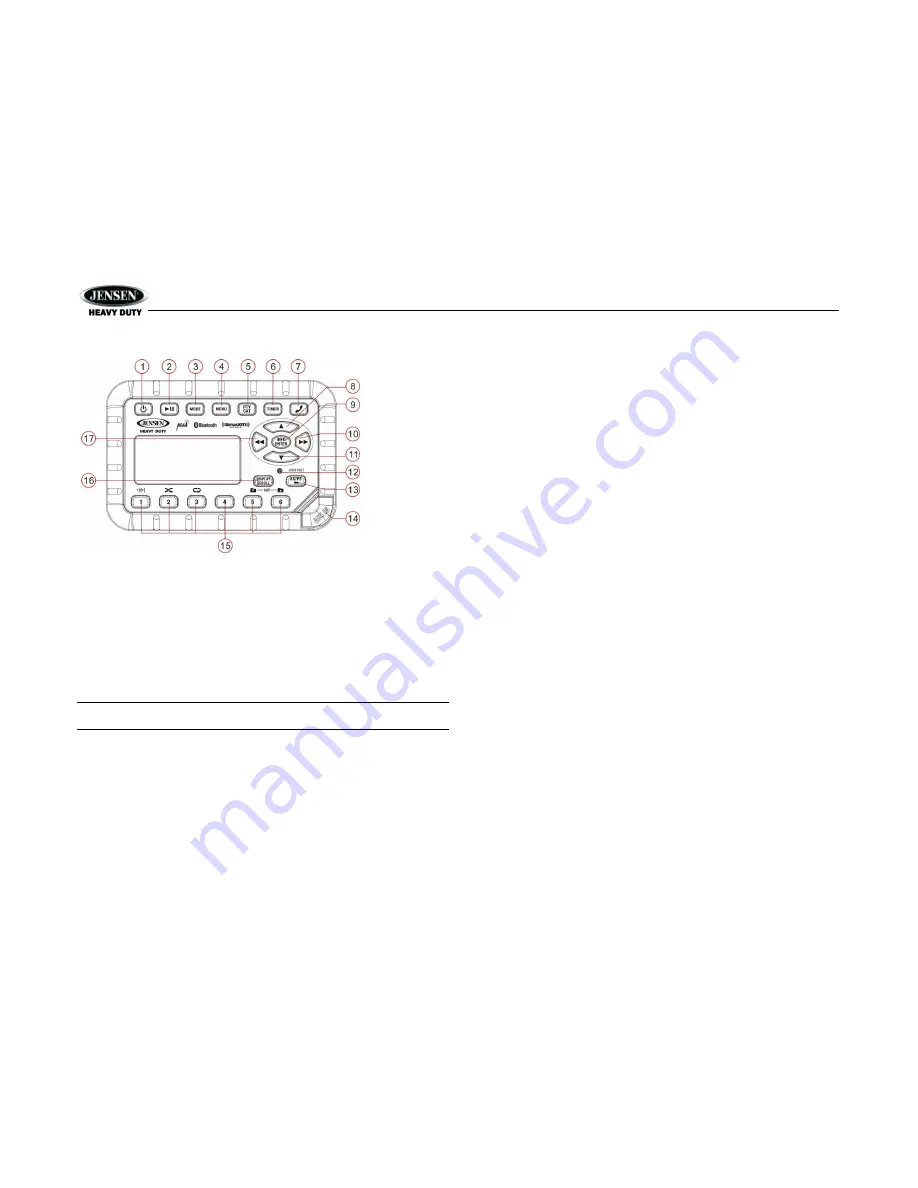
JHD916BT
9
USB OPERATION
Digital File Playback
If the user connects a USB mass storage device, the radio automatically powers on, if necessary,
and switches to digital file playback mode. Changing modes or turning off the radio pauses
playback. Playback shall resume exactly where paused when returning to digital file playback
mode.
Inserting a USB Device
Insert your USB drive into the USB connector routed from the rear of the radio. The unit will
automatically search for MP3 and WMA files on the device and begin playback. You can access
USB mode from any other mode by pressing the
MODE
button (3).
WARNING: Do not remove the USB device when USB PLAY mode is active. Press MODE
(3) to change to another mode before removing the device.
Controlling File Playback
Selecting Tracks
Press the
◄◄ or ►► buttons (17, 10) to advance to the next track/ file. The selected track
number will appear on the display.
Press and hold
the
◄◄ or ►► buttons to fast forward or fast
reverse. Playback begins when the button is released.
Play/Pause Playback
Press the
►||
button (2
) to suspend playback. “Pause” is displayed on the screen.
Press the
►||
button again to resume play.
Previewing Tracks
Press the
1/INT
button to play the first 10 seconds of each track in the current folder sequentially.
Press
1/INT
again to stop Intro Scan and resume normal play at the current track.
Repeat Play
Press the
3/RPT
button during disc play to repeat the current track.
Press
3/RPT
again to stop repeat play.
Random Play
Press the
2/RDM
button during playback to play all tracks in the current folder in random,
shuffled order.
Press
2/RDM
again to stop random play.
Folder Navigation (MP3 Only)
Press the
PTY/CAT
button (5) to view a list of all songs in the current folder.
Press the
▲ or ▼ buttons (8, 11) to navigate the list.
Press the
INFO/ENTER
button (9) to play the highlighted song or view files in the selected
folder. Continue pressing
INFO/ENTER
until the desired file is selected.
Press the
PTY/CAT
button again to navigate up through the file structure.
The unit will automatically exit the folder navigation menu after 5 seconds of inactivity.
MP3 Specifications
Notes on MP3 Playback
Any directory that does not include an MP3 file is skipped
Maximum number of folders: 512 (including skipped directories)
Maximum number of folder levels: 12
Maximum number of MP3 files: 999
Maximum number of characters for MP3 file name and folder name: 32
Maximum number of Characters of ID3 Tag:
ID3 Tag version 1.0: 32
ID3 Tag version 2.x: 32
File Playing Order
Files will be continually played sequentially within the current folder. To play songs in another
folder, press the
PTY/CAT
button (5) twice to move up a folder level. Press the
▲ or ▼ buttons
(8, 11) to navigate the list and then press the
INFO/ENTER
button (9) to access the selected
song or folder.





















