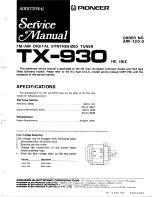DLP2500
2
Precautions
DO NOT OPERATE ANY FUNCTION THAT TAKES YOUR ATTENTION AWAY FROM SAFELY
DRIVING YOUR VEHICLE. Any functionAny function that requires your prolonged attention should only
be performed after coming to a complete stop. Always stop the vehicle in a safe location before
performing these functions. Failure to do so may result in an accident.
DO NOT OPEN, DISASSEMBLE OR ALTER THE UNIT IN ANY WAY. Doing so may result in fire,
electric shock or product damage.
DO NOT INSERT ANY OBJECTS INTO THE UNIT. Doing so may result in fire, electric shock or
product damage.
USE THE CORRECT AMPERE RATING WHEN REPLACING FUSE. Failure to do so may result in fire,
electric shock or product damage.
MAKE THE CORRECT CONNECTIONS. Failure to make proper connections may result in fire or
product damage.
DO NOT SPLICE INTO ELECTRICAL CABLES. Never cut away cable insulation to supply power to
other equipment. Doing so will exceed the current carrying capacity of the wire and result in fire or
electric shock.
DO NOT INSTALL IN LOCATIONS THAT MIGHT HINDER VEHICLE OPERATION. Doing so may
obstruct vision or hamper movement which can result in a serious accident. DO NOT INSTALL THE
UNIT TO HIGH LEVELS OF HUMIDITY, MOISTURE OR DUST. Doing so can result in electric shock or
product failure.
FCC Warning: This equipment may generate or use radio frequency energy. Changes or modifications
to this equipment may cause harmful interference unless the modifications are expressly approved in
this User Guide. The user could lose the authority to operate this equipment if an unauthorized change
or modification is made.
Note: This equipment has been tested and found to comply with Part 15 of the FCC Rules. These rules
are designed to provide reasonable protection against harmful interference. This equipment may cause
harmful interference to radio communications if it is not installed and used in accordance with these
instructions. However, there is no guarantee that interference will not occur in a particular installation. If
this equipment does cause harmful interference to radio or television reception, which can be
determined by turning the equipment off and on, the user is encouraged to try to correct the interference
by relocating the receiving antenna or consulting the dealer or an experienced technician for help.
HALT USE IMMEDIATELY IF A PROBLEM APPEARS. Failure to do so may cause personal injury or
damage to the product. Return unit to authorized retailer or nearest service center for repairing.
INSTALL WIRING SO IT IS NOT CRIMPED OR PINCHED BY SCREWS OR SHARP METAL EDGES.
Route the cables away from moving parts or sharp pointed edges. This will prevent crimping and
damage to the wiring. If the wiring must pass through a metal hole, be sure to use a rubber grommet to
prevent the wire’s insulation from being cut by the metal edge of the hole.
USE THE SPECIFIED ACCESSORY PARTS AND INSTALL THE PRODUCT SECURELY. Be sure to
use only the specified accessory parts. Use of nonspecified parts may damage this unit internally or
may not securely install the unit in place. This may cause parts to become loose, resulting in hazards or
product failure.
USE CAUTION IF YOU NEED TO DISCONNECT THE BATTERY TERMINAL. Please consult the
vehicle’s owner’s manual or a service technician prior to removing the battery positive or ground
connection, as it may cause damage to the vehicle’s electrical system or require reprogramming of the
vehicle’s computer-controlled devices.
Installation
Choosing a Mounting Location
Consider safety and availability when selecting a mounting location for the unit, taking care to
select a flat location that has sufficient clearance above the unit to prevent any damage as well as
allow for ventilation. The following are unacceptable mounting locations:
•
Any location that would interfere with moving parts on the vehicle or hamper driving.
•
Any location where the unit could injure passengers if the car stops suddenly.
•
Any location where the tuner is exposed to moisture, rain or water.
•
Any location where the unit is exposed to extreme heat (sunlight, hot air, etc.)
•
Under the carpet or in any enclosed area lacking proper ventilation.
Installation Tips
•
When drilling holes to mount the receiver, make sure the area behind the unit is free from
moving parts, fuel or break lines, wire harnesses or any other items which may be damaged
by drilling a mounting hole or using the supplied screws.
•
Use only the supplies screws and brackets. Other parts could damage the unit.
•
Before beginning the installation, disconnect the battery’s negative (-) terminal.
Mounting the Receiver
Use the supplied screws to fasten the unit to the mounting location.
ANTENNA
DLP2500
HEADUNIT
SIRIUS
SATELLITE
RADIO
TUNER
JENSEN COMPATIBLE
DLP2500