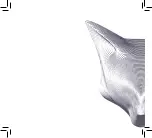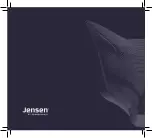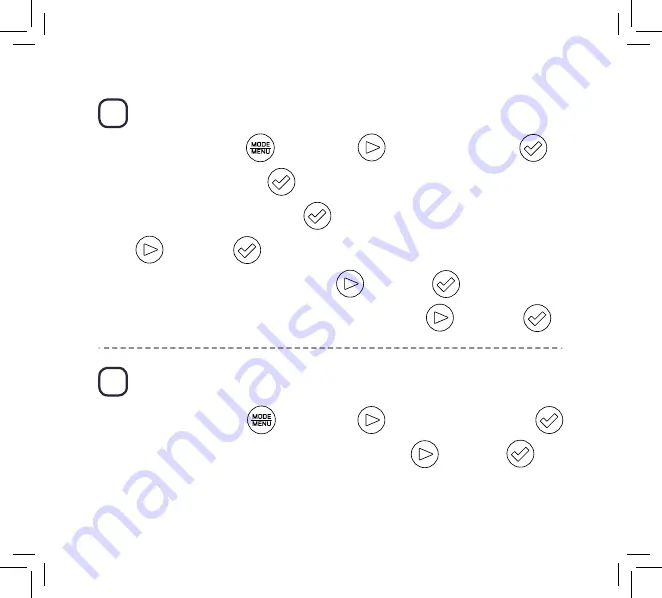
51
Activate sleep mode
4
a) Long press (2 sec.) on
. Scroll down and select
Slepp
using
b) Select between 15, 30, 45, 60 or 75 minutes using and press
The radio will now turn ifself off after the selected time period.
Screen settings
3
a) Long press (2 sec.) on
. Scroll down to
System
and press
b) Select
display
and press . Here you can set Timeout and Brightness.
using and press
d)
Brightness:
Select
Brightness
using and press
Select the brightness level (low, medium or high) using and press
c)
Timeout:
Select
Timeout
using . Select the screen timeout interval
Содержание buddy dab
Страница 1: ...HURTIGGUIDE RADIO BUDDY DAB QUICK GUIDE ...
Страница 2: ......
Страница 3: ...TAKK FOR AT DU VALGTE JENSEN OF SCANDINAVIA ...
Страница 4: ......
Страница 6: ......
Страница 30: ......
Страница 31: ...THANK YOU FOR CHOOSING JENSEN OF SCANDINAVIA ...
Страница 32: ......
Страница 34: ......
Страница 58: ......
Страница 59: ......
Страница 60: ...22 ...