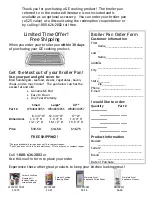16
Cook Time
To Set a Timed Cook:
1. Press BAKE or BROIL, or press AUTO CONVECT MODES or
MANUAL CONVECT MODES until the desired convection
mode appears on the display.
2. Press the number keypads to enter a temperature other than
the one displayed.
3. Press COOK TIME. The cook time oven indicator light will light
up.
4. Press the number keypads to enter the length of time to cook.
5. Press START. The display will count down the time. When the
time ends, the oven will shut off automatically.
6. Press CANCEL for the desired oven to clear the display.
To Set a Delayed Timed Cook:
1. Press BAKE or BROIL, or press AUTO CONVECT MODES or
MANUAL CONVECT MODES until the desired convection
mode appears on the display.
2. Press the number keypads to enter a temperature other than
the one displayed.
3. Press COOK TIME. The cook time oven indicator light will light
up.
4. Press number keypads to enter the length of time to cook.
5. Press DELAY START.
6. Press number keypads to enter the number of hours and/or
minutes you want to delay the start time.
7. Press START.
When the start time is reached, the oven will automatically turn on.
The temperature and/or time settings can be changed anytime
after pressing Start by repeating steps 2 through 7. When the set
cook time ends, the oven will shut off automatically.
8. Press CANCEL for the desired oven to clear the display.
Baking Drawer
The Baking Drawer is highly recommended for baking frozen
foods. Use the temperature and medium cook time given on the
frozen food packaging. For example, if the packaging suggests a
cook time of 15 to 20 minutes, set the cook time for 17 minutes.
Check food for doneness before removing from the Baking Drawer.
The Baking Drawer may also be used for conventional baking and
keeping hot cooked foods warm. It is not recommended to prepare
foods taller than the height of the baking drawer rack handles or
foods that may rise above 2½" (6.4 cm) in the Baking Drawer.
IMPORTANT: Always use the baking drawer rack when using the
Baking Drawer.
See the “General Cleaning” section for more information.
To Bake with the Baking Drawer:
1. Press LOWER OVEN BAKE.
2. Set the desired temperature between 170°F and 451°F (75°C
and 233°C) using the number keypads. The default
temperature is 350°F (180°C).
3. Press START.
4. To change the temperature, repeat steps 2 and 3.
5. Press CANCEL LOWER when finished.
6. Remove food from the drawer.
To Keep Warm with the Baking Drawer:
Food must be at serving temperature before placing it in the
warmed drawer.
1. Place food in the baking drawer.
2. Press LOWER OVEN KEEP WARM.
3. Set the desired temperature between 145°F and 190°F (63°C
and 88°C) using the number keypads. The default
temperature is 170°F (75°C).
4. Press START.
5. Press CANCEL LOWER when finished.
6. Remove food from the baking drawer.
Oven Light
The oven light is a standard 40-watt appliance bulb. Before
replacing, make sure the oven and cooktop are cool and the
control knobs are in the Off position.
To Replace:
1. Unplug range or disconnect power.
2. Turn the glass bulb cover in the back of the oven
counterclockwise to remove.
3. Turn bulb counterclockwise to remove from socket.
4. Replace bulb by turning clockwise.
5. Replace bulb cover by turning clockwise.
6. Plug in range or reconnect power.
WARNING
Food Poisoning Hazard
Do not let food sit in oven more than one hour before
or after cooking.
Doing so can result in food poisoning or sickness.
WARNING
Food Poisoning Hazard
Do not let food sit for more than one hour before or
after cooking.
Doing so can result in food poisoning or sickness.
A. Baking drawer
B. Baking drawer rack
C. Baking drawer rack handles
A
B
C