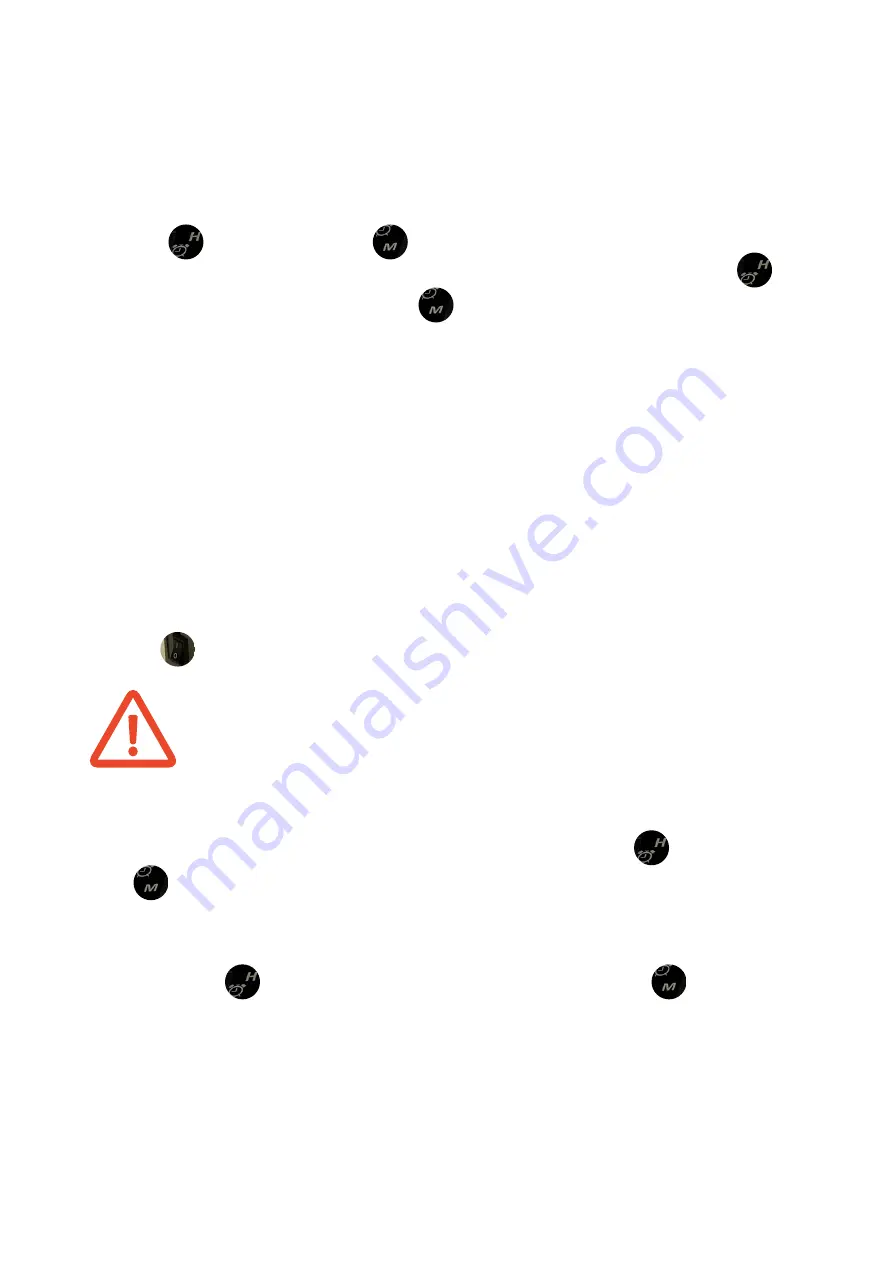
To adjust the time, simultaneously press the two buttons
(hour) and (Minute) at the top right of the alarm clock,
the digits will flash, all you have to do is press the button to
set the hours and the button to set the minutes.
After setting, wait for the digits to stop flashing.
To set the alarm clock, start by activating it by pressing the
(O / I) button by putting it in the (I) position.
You have a button (O / I) on the right for the right alarm
and a button (O / I) on the left for the left alarm.
Then simultaneously press the two button (H) and
(M) at the bottom right of the alarm clock if you want to set
the right alarm, at the bottom left if you want to set the left
alarm, the digits will flash, it will not all you have to do is press
button (H) to set the hours and button (M) to set the
minutes.
After setting, wait for the digits to stop flashing.
Alarm setting
Time setting
13
Содержание RLC20
Страница 1: ...Connected flash alarm clock RLC20 MANUAL Specially designed for the deaf and hard of hearing people...
Страница 2: ...All your products are already connected to each other 2...
Страница 4: ...1 Contents of your package 1 2 2 Connected flash alarm clock 5V USB cable 3 3 USB mains charger 4...
Страница 16: ...www jenile com Conception France...
















