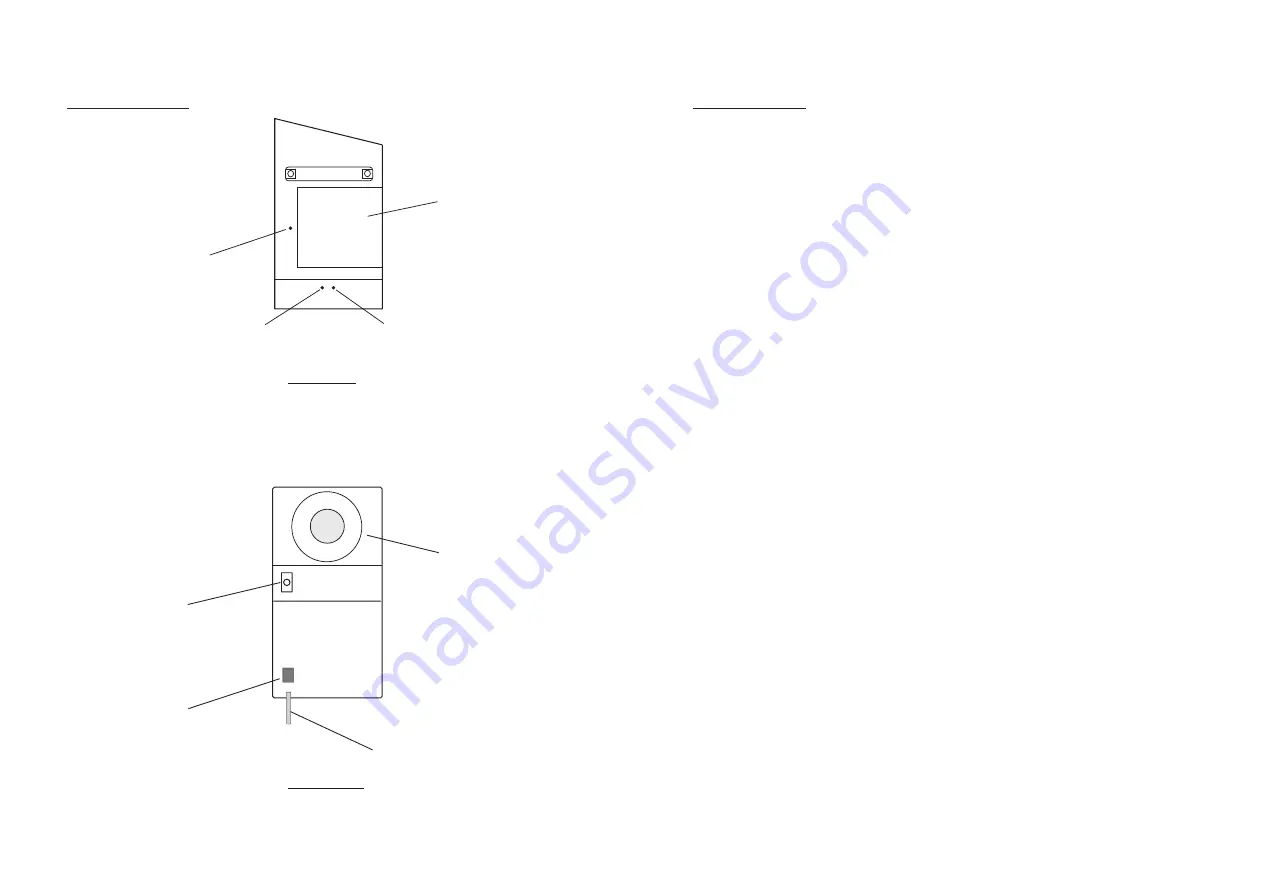
TECHNO HAZE USER GUIDE
Machine Layout
PAGE 4
MARTIN MANUFACTURING (UK) PLC
FLUID OUT
LED
READY LED
HEAT LED
FLUID
COMPARTMENT
FAN
REMOTE CONNECTION
MAINS SWITCH
POWER LEAD
TOP VIEW
REAR VIEW
PAGE 5
TECHNO HAZE USER GUIDE
Getting Started
•
•
•
Once you have selected the best position for the TECHNO- HAZE you can
begin to use the machine. First check the power supply you have is correct
for the machine .If it is, you can connect to the power supply and switch the
mains switch on at the rear of the machine; the machine will start to heat up
and the fan will run. It will take approximately 10 minutes for the machine to
reach working temperature. While it heats up you should check the level in
the fluid container; the container can hold up to 2.5 litres of fluid. The
machine may not heat if there is inadequate fluid in the container (the red
‘fluid out’ LED must not be on).
When you have finished using the machine you should turn the mains switch
off. If any problems occur when operating the TECHNO-HAZE please refer
to the trouble shooting guide.
When the machine has reached working temperature the green “ready” LED
will light on the top of the machine and the machine can now be operated.
Press the prime button until haze appears from the output; the pump is now
primed. This will only have to be done if the fluid lines have become empty.
The output can now be set to the desired level by turning the “output” knob.
MARTIN MANUFACTURING (UK) PLC
www.audiovias.com
























