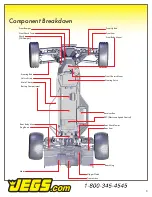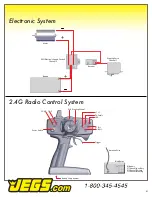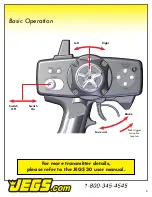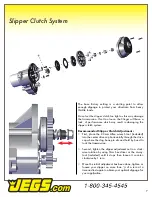Instructions
We would like to thank you for purchasing the JEGS Stinger
Buggy. Please read the following instructions for best results.
This manual contains many useful operating tips. Please hold
on to this manual for future references.
Step 1 - Charge the Battery Pack
• Please charge your battery completely before trying
to operate the truck.
Step 2 - Install Transmitter Batteries
• Install (4) AA batteries into the transmitter following
the polarity directed on the battery tray.
Step 3 - Install and Connect Buggy Battery Pack
• Install your charged battery pack. Secure the battery
with the supplied velcro strap. Connect the battery
and speed controller plugs. Make sure they are
pressed together firmly.
Step 4 - Turn on Transmitter
• Turn on your transmitter by pushing the switch on
the left side of the steering wheel to the on position.
You will hear a short “beep” when its on and you
should see blue LED light stay on the right side of the
transmitter. If you hear short beep or beeping please
replace your transmitter batteries immediately before
operating your vehicle.
Step 5 - Turn on the Buggy
• Start the buggy by activating the on/off switch.
• Turn the transmitter on before starting the buggy.
Step 6 - Testing Operation
• Before driving your buggy, make sure everything is
operating correctly. Make sure wheels turn left and
right and the throttle responds correctly.
Step 7 - Play and Have Fun
• Enjoy your Stinger Buggy.
Equipment
Included Items
• (1) JEGS Electric Radio-Controlled Buggy
• (1) Transmitter [3-Channel]
Required Items [Not Included]
• (4) AA Batteries
• (1) NiMH [7.4 Volt] or Li-Po {2-Cell] Battery
• Deans Connector Plug
• 4500mAh/50C [Minimum]
• (1) Battery Charger
• Gear Grease
• Shock Oil [Silicone]
• Threadlocker
Tools
• The following tools are necessary to make assembly &
maintenance of your Stinger Buggy. Both easier & more
enjoyable. For your safety, exercise care when using
any hand tools, sharp instruments, or power tools during
construction. Always use safety glasses.
2.0 mm
Allen Wrench
Socket
Wrench
Philips Screwdriver
(Not Included)
2