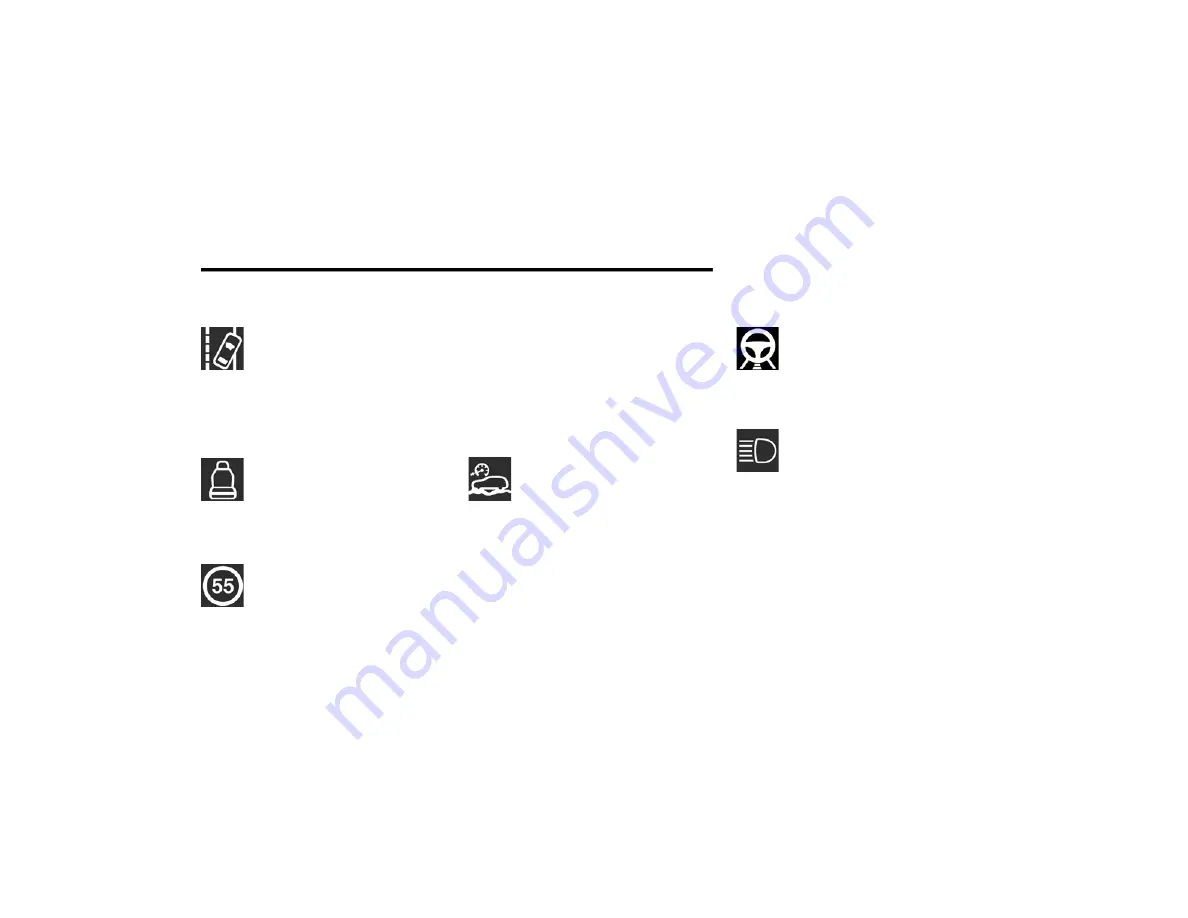
GETTING TO KNOW YOUR INSTRUMENT PANEL
29
Active Lane Management Indicator
Light — If Equipped
When the Active Lane Management system is ON,
but not armed, the Active Lane Management
indicator light illuminates solid white. This occurs
when only left, right, or neither lane line has been
detected. If a single lane line is detected, the system is ready to
provide only visual warnings if an unintentional lane departure
occurs on the detected lane line.
Rear Seat Unoccupied Indicator
Light — If Equipped
This light indicates when the rear passenger
seats are unoccupied, and will illuminate in
the upper right portion of the instrument
cluster display, momentarily replacing the
configurable corner information.
Speed Warning Indicator
Light — If Equipped
When Set Speed Warning is turned on, the
speed warning telltale will illuminate in the
instrument cluster with a number matching the
set speed. When the set speed is exceeded, a
single chime will sound along with pop-up message of
speed warning exceeded.
When the set speed is exceeded by 3 mph (5 km/h) or
more, the indication will light up yellow and flash along
with a continuous chime (up to 10 seconds or until the
speed is no longer exceeded).
Speed Warning can be turned on and off in the instrument
cluster display.
NOTE:
The number “55” is only an example of a speed that can
be set.
Selec-Speed Control Indicator Light —
If Equipped
This light will turn on when Selec-Speed Control
is activated.
To activate Selec-Speed Control, assure the vehicle is
4WD Low and push the button on the Instrument Panel.
NOTE:
If the vehicle is not in 4WD Low, “To Enter Selec-Speed
Shift to 4WD Low” will appear in the instrument cluster
display.
Active Driving Assist On Indicator
Light — If Equipped
This light will turn on when the system is turned
on, but is not actively providing steering to the
vehicle.
B
LUE
I
NDICATOR
L
IGHTS
High Beam Indicator Light
This indicator light will illuminate to indicate
that the high beam headlights are on. With the
low beams activated, push the multifunction
lever forward (toward the front of the vehicle)
to turn on the high beams. Pull the multifunction lever
rearward (toward the rear of the vehicle) to turn off the
high beams. If the high beams are off, pull the lever toward
you for a temporary high beam on, “flash to pass”
scenario.
23_W7_EIG_EN_IN_t.book Page 29
Содержание GRAND CHEROKEE 2023
Страница 1: ...2023 GRAND CHEROKEE ESSENTIAL INFORMATION GUIDE...
Страница 106: ......
Страница 107: ......
















































