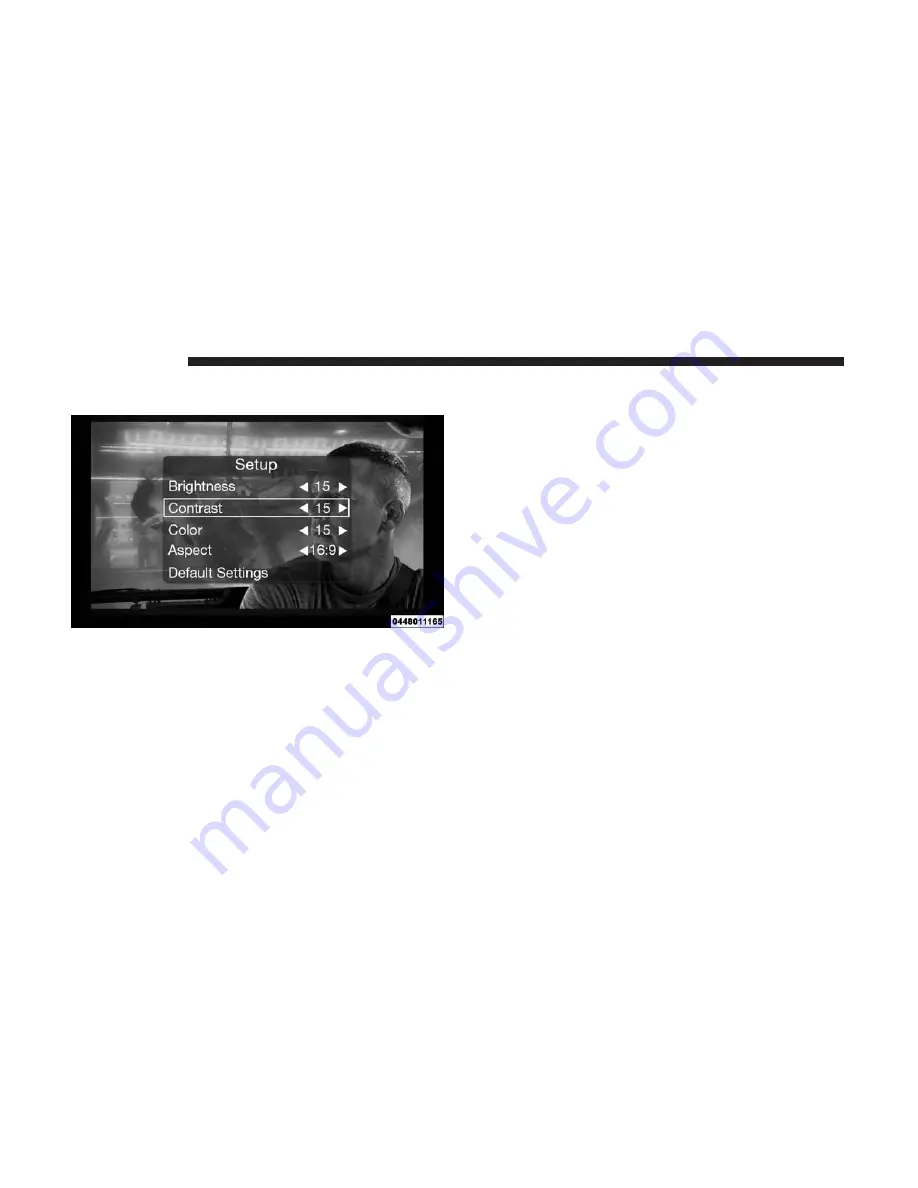
Display Settings
When watching a video source (Blu-ray Disc or DVD Video
with the disc in Play mode, Aux Video, etc.), pushing the
remote control’s SETUP button activates the Display Set-
tings menu. These settings control the appearance of the
video on the screen. The factory default settings are already
set for optimum viewing, so there is no need to change
these settings under normal circumstances.
To change the settings, push the remote control’s naviga-
tion buttons (
䉱
,
䉲
) to select an item, then push the remote
control’s navigation buttons (
䉴
,
䉳
) to change the value for
the currently selected item. To reset all values back to the
original settings, select the Default Settings menu option
and push the remote control’s ENTER/OK button.
Disc Features control the remote Blu-ray Disc player’s
settings of DVD being watched in the remote player.
Listening To Audio With The Screen Closed
To listen to only audio portion of the channel with the
screen closed:
•
Set the audio to the desired source and channel.
•
Close the video screen.
•
To change the current audio mode, push the remote
control’s SOURCE button. This will automatically select
the next available audio mode without using the Mode/
Source Select menu.
•
When the screen is reopened, the video screen will
automatically turn back on and show the appropriate
display menu or media.
Video Screen Display Settings
588 MULTIMEDIA
Содержание CHEROKEE 2017
Страница 4: ......
Страница 10: ......
Страница 11: ...GRAPHICAL TABLE OF CONTENTS CONTENTS FRONT VIEW 10 REAR VIEW 11 INSTRUMENT PANEL 12 INTERIOR 13 2...
Страница 13: ...REAR VIEW Rear View 1 Rear Lights 2 Rear Windshield Wiper 3 Liftgate 2 GRAPHICAL TABLE OF CONTENTS 11...
Страница 16: ......
Страница 87: ...Uconnect 5 0 Automatic Climate Controls 3 GETTING TO KNOW YOUR VEHICLE 85...
Страница 88: ...Uconnect 8 4 8 4 NAV Automatic Climate Controls 86 GETTING TO KNOW YOUR VEHICLE...
Страница 134: ......
Страница 136: ...INSTRUMENT CLUSTER Base Instrument Cluster 134 GETTING TO KNOW YOUR INSTRUMENT PANEL...
Страница 313: ...Distance Setting 3 Bars Long Distance Setting 2 Bars Medium 6 STARTING AND OPERATING 311...
Страница 329: ...Slow Tone Fast Tone 6 STARTING AND OPERATING 327...
Страница 330: ...Fast Tone Continuous Tone 328 STARTING AND OPERATING...
Страница 338: ...Slow Tone Slow Tone For Rear Only 336 STARTING AND OPERATING...
Страница 339: ...Fast Tone For Rear Only Fast Tone 6 STARTING AND OPERATING 337...
Страница 404: ...ENHANCED ACCIDENT RESPONSE SYSTEM EARS 443 EVENT DATA RECORDER EDR 443 402 IN CASE OF EMERGENCY...
Страница 446: ......
Страница 508: ......
Страница 614: ......
Страница 621: ...INDEX 12...






























