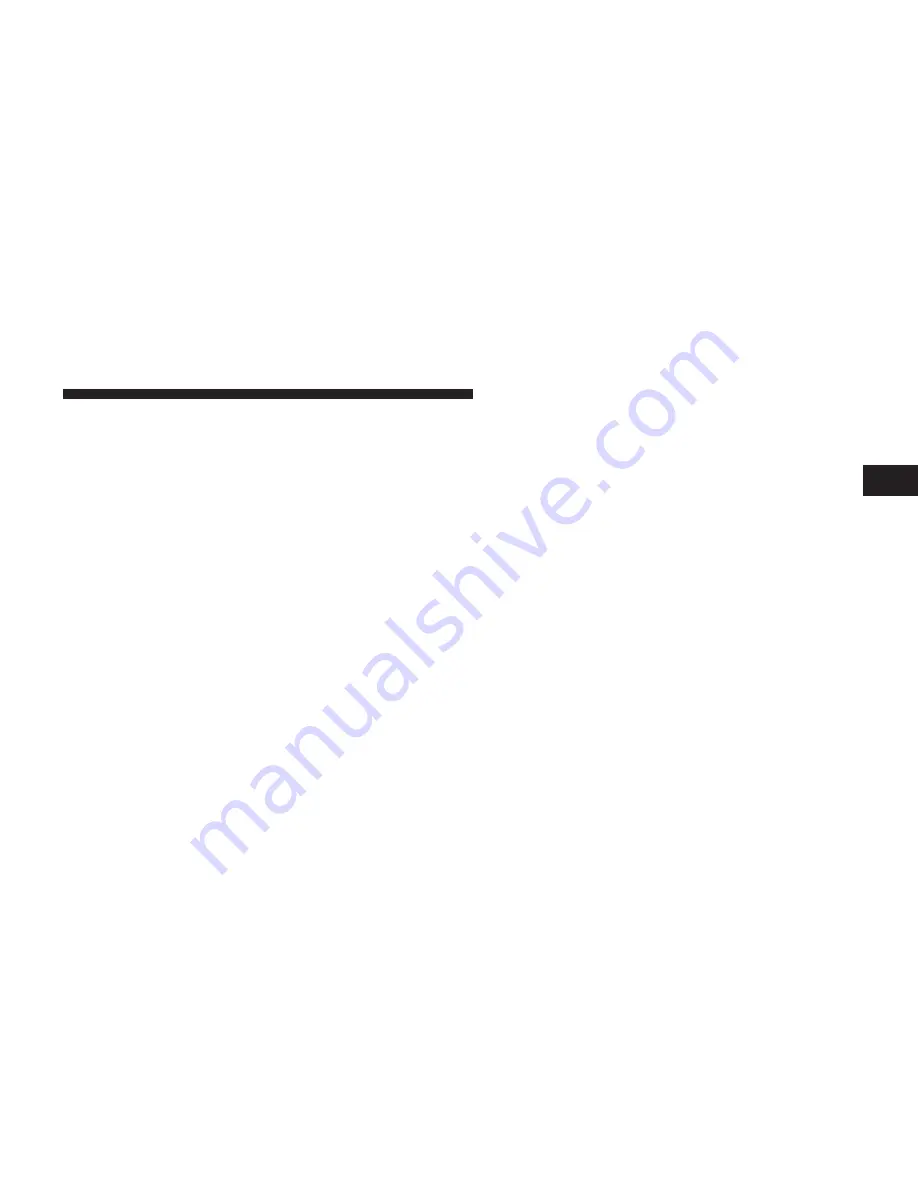
To Unlock The Doors And Swing Gate
Press and release the RKE transmitter UNLOCK button
once to unlock the driver’s door only, or twice to unlock
all the doors and swing gate. When the RKE transmitter
UNLOCK button is pressed, the Illuminated Entry will
initiate and the turn signal lights will flash twice.
Remote Key Unlock On First Press
This feature lets you program the system to unlock either
the driver’s side, or all doors and swing gate on the first
press of the UNLOCK button on the RKE transmitter.
•
For vehicles equipped with an Electronic Vehicle In-
formation Center (EVIC), refer to “Electronic Vehicle
Information
Center
(EVIC)/Personal
Settings
(Customer-Programmable Features)” in “Understand-
ing Your Instrument Panel” for further information.
•
For vehicles not equipped with the EVIC, the Remote
Unlock feature can be enabled or disabled by perform-
ing the following steps:
1. Press and hold the LOCK button on a programmed
RKE transmitter.
2. Continue to hold the RKE transmitter LOCK button
for at least four seconds, but not longer than 10
seconds, then press and hold the RKE transmitter
UNLOCK button.
3. Release both buttons at the same time.
4. Test this feature while outside of the vehicle by
pressing the LOCK/UNLOCK button on the RKE
transmitter.
2
THINGS TO KNOW BEFORE STARTING YOUR VEHICLE
25
Содержание 2014 Wrangler
Страница 1: ...Wrangler O W N E R S M A N U A L 2 0 1 4...
Страница 4: ......
Страница 9: ...1 INTRODUCTION 7...
Страница 12: ......
Страница 142: ...140 UNDERSTANDING THE FEATURES OF YOUR VEHICLE...
Страница 143: ...3 UNDERSTANDING THE FEATURES OF YOUR VEHICLE 141...
Страница 144: ...142 UNDERSTANDING THE FEATURES OF YOUR VEHICLE...
Страница 230: ...2 Engage header latches 3 Install rear corner panels 228 UNDERSTANDING THE FEATURES OF YOUR VEHICLE...
Страница 231: ...4 Install the back window 5 Install the side windows 3 UNDERSTANDING THE FEATURES OF YOUR VEHICLE 229...
Страница 258: ...7 Release Sunrider latch both sides 256 UNDERSTANDING THE FEATURES OF YOUR VEHICLE...
Страница 260: ...2 Install rear corner panels 258 UNDERSTANDING THE FEATURES OF YOUR VEHICLE...
Страница 261: ...3 Rotate the header forward 4 Engage the header latches 3 UNDERSTANDING THE FEATURES OF YOUR VEHICLE 259...
Страница 262: ...5 Install the back window 6 Install the side windows 260 UNDERSTANDING THE FEATURES OF YOUR VEHICLE...
Страница 303: ...INSTRUMENT CLUSTER 4 UNDERSTANDING YOUR INSTRUMENT PANEL 301...
Страница 403: ...4 UNDERSTANDING YOUR INSTRUMENT PANEL 401...
Страница 409: ...Control Setting Suggestions For Various Weather Conditions 4 UNDERSTANDING YOUR INSTRUMENT PANEL 407...
Страница 410: ......
Страница 492: ...490 STARTING AND OPERATING...
Страница 552: ......
Страница 633: ...MAINTENANCE SCHEDULES CONTENTS MAINTENANCE SCHEDULE 632 Maintenance Chart 635 8 M A I N T E N A N C E S C H E D U L E S...
Страница 653: ...INDEX 10...






























