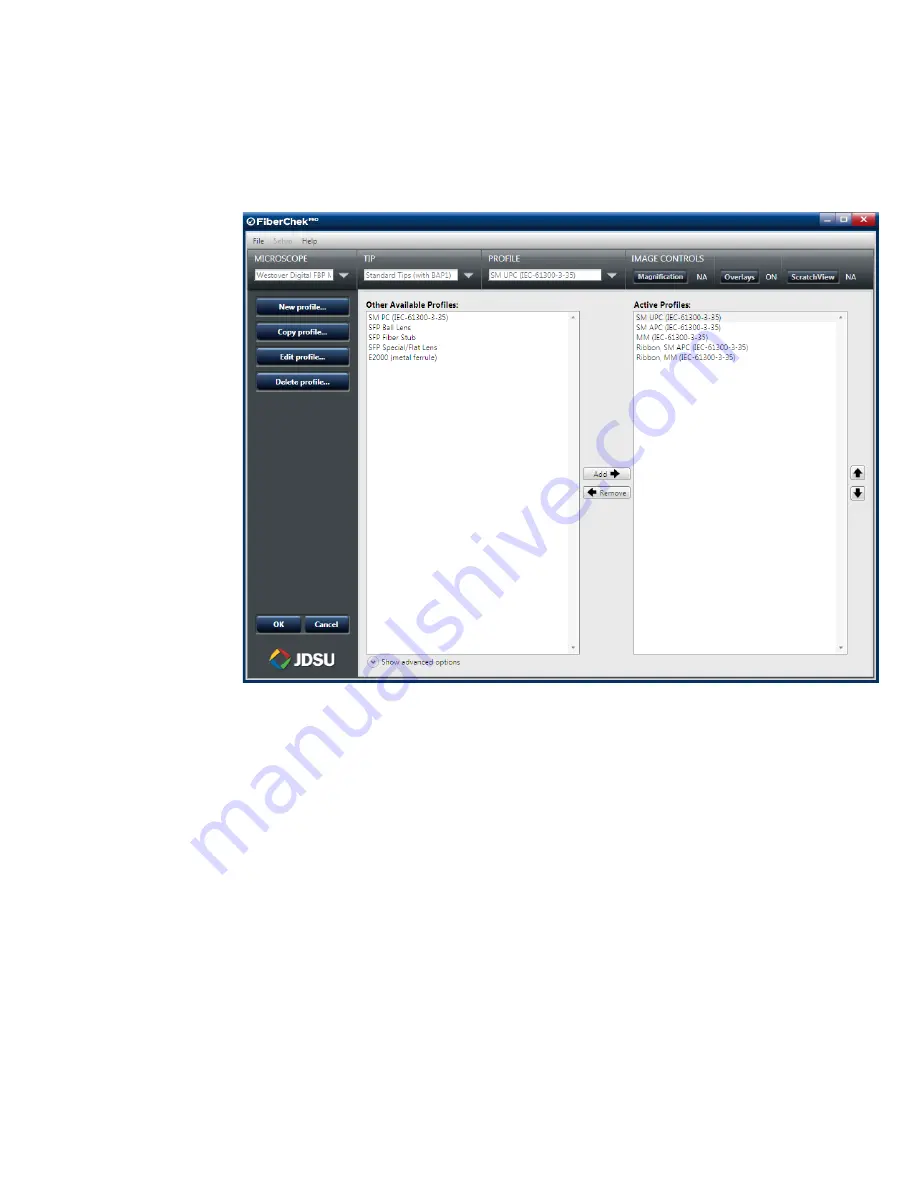
P5000i Digital Analysis Microscope
19
Profiles
Contains the analysis parameters by which PASS/FAIL criteria are determined. Users
can activate which profiles they want to appear in the PROFILE drop down list on
the main menu by selecting
Setup > Analysis Profiles.
Profiles listed in the ACTIVE section will appear in the drop down menu. Users can
select from several pre-configured PROFILES or create their own.
NOTE:
Double-click on an active profile to find out more information about it.
FiberChekPRO Software
CHAPTER 3






































