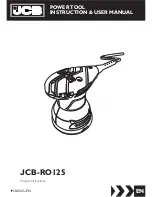12
JCB-RO125
Instruction & User Manual
Sanding Surfaces
m
Place the machine flat on the workpiece,
ensuring the entire plate makes even
contact.
m
Turn on the sander.
m
Apply uniform sanding pressure.
m
Adjust the tool speed & pressure to suit the
work as required.
Less sanding pressure increases the sanding
capacity and protects the machine and the
sanding paper.
NOTE
The removal capacity and the sanding pat-
tern are determined mainly by the selection
of the Sand paper (grade), the speed of the
sanding pad and the application pressure.
NOTE
Rough Sanding
m
Attach a sand paper with coarse grain.
m
Apply only light sanding pressure to achieve
increased material removal.
For faster material removal, do not increase
pressure on the tool, instead use a coarser
sanding sheet.
NOTE
Fine Sanding
m
Attach a sand paper with fine grain.
m
With moderate pressure, move the
machine in a circular pattern or alternately
in lengthwise and crosswise directions over
the workpiece.
Do not tilt the machine during operation.
This will apply uneven pressure, and may
cause damage to the work piece (e.g. when
sanding veneer).
NOTE
To avoid marring the finished surface, switch
off the machine, and only lift it from the
workpiece when it has come to a stop.
NOTE
Orbital Sanding
m
Guide your sander parallel to the working
surface and move it in circles or in a cross
pattern.
m
The speed of the orbital motion of the
sanding pad is reduced as applied pressure
increases.
Selecting The Right Grade Of
Sandpaper
m
Use coarse grits to sand down rough
finishes, medium grit to smooth the work
and fine grit to finish off.
m
The higher the grade number, the finer the
grit.
m
For rough work start with a low grade or
grit. (e.g. 60 grit) and change to a higher,
finer grade (e.g. 120 grit) for finishing.
m
If you use a fine grade for rough surfaces it
will clog and need changing more frequently.
The correct grade for your application will
depend on tool speed, material and pressure
applied. Always test on a scrap piece of
material if possible.
NOTE