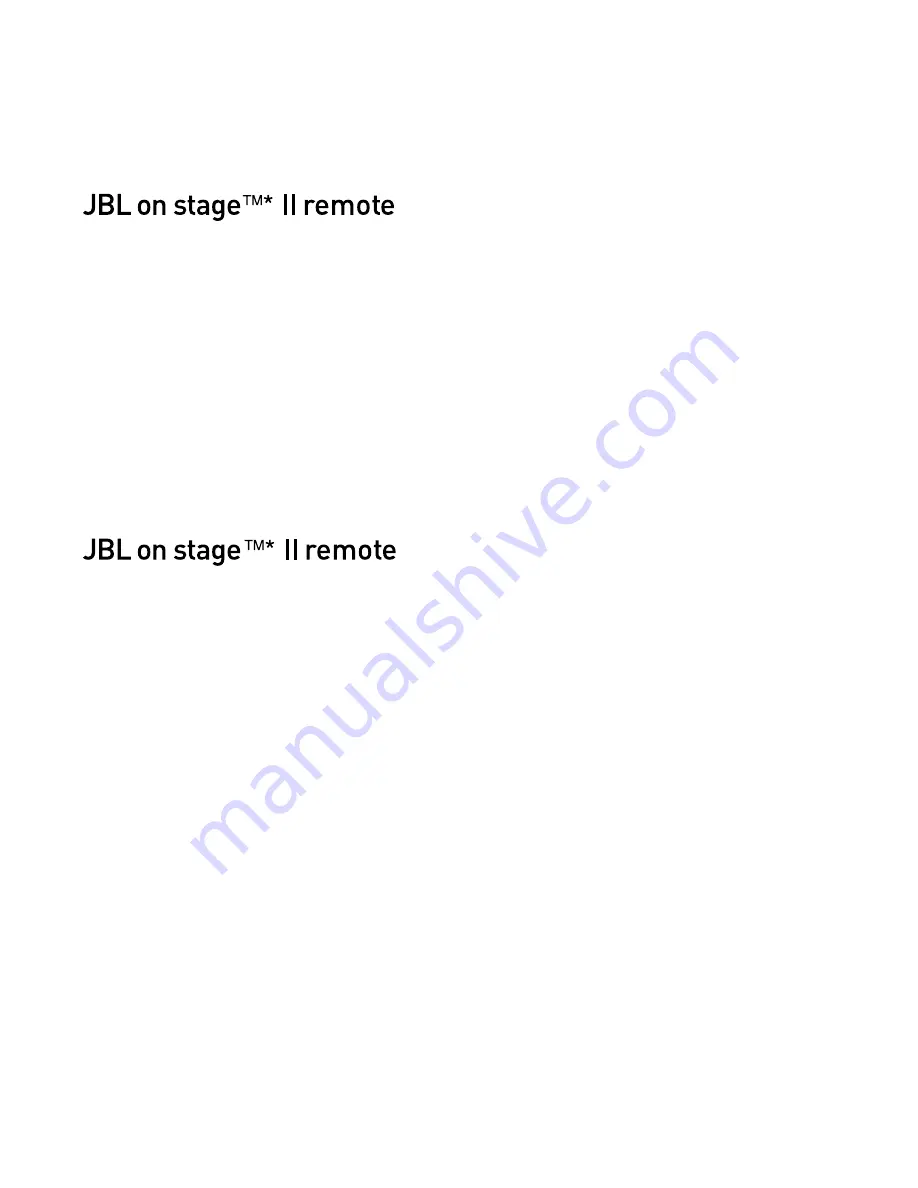
Sírvase leer las siguientes instrucciones de operación antes de usar
el producto
Advertencia: El uso de controles, ajustes o procedimientos diferentes a
los especificados en estos documentos puede resultar en la exposición a
descargas eléctricas, riesgos eléctricos y/o riesgos mecánicos.
•
Lea las instrucciones – Es importante que lea completamente
todas las instrucciones de seguridad y operación antes de usar
este sistema de audio.
•
Guarde las instrucciones para su futura referencia.
•
Observe las advertencias – Es importante que observe todas las
advertencias en este sistema de audio y en las instrucciones de
operación.
•
Siga las instrucciones – Siga todas las instrucciones de operación
y uso.
•
PARA EVITAR EL RIESGO DE CHOQUES ELÉCTRICOS, NO RETIRE
LA TAPA (O PANEL TRASERO). NO HAY PIEZAS SUSCEPTIBLES
DE REPARACIÓN EN EL INTERIOR DE ESTA UNIDAD. TODO EL
SERVICIO DE MANTENIMIENTO DEBE SER EFECTUADO POR EL
PERSONAL DE SERVICIO CALIFICADO DE JBL.
•
No exponga los altavoces a líquidos ni solventes.
•
No retire nunca las tapas de rejilla para tratar de reparar el sistema
de altavoces. El sistema de altavoces no contiene ninguna pieza
que pueda ser reparada por el usuario. Dirija todas sus preguntas
de servicio al Grupo de aApoyo técnico de JBL
•
No exponga el sistema de altavoces a temperaturas o humedad
extremas, luz solar directa, polvo excesivo o vibraciones.
•
Coloque el sistema de altavoces sobre una superficie estable y
nivelada. No lo deje caer ni aplique fuerza excesiva a los controles,
como tampoco ponga objetos pesados sobre ningún altavoz.
•
Si requiere limpieza, use un paño suave y seco. Si es necesario,
humedézcalo con agua, pero no use ningún solvente.
•
Para proteger el sistema de altavoces, evite la retroalimentación
del micrófono, la salida continua de instrumentos musicales elec-
trónicos o la salida distorsionada de cualquier fuente de señales.
•
No coloque los altavoces cerca de luces fluorescentes o de neón.
•
Aunque los altavoces están protegidos magnéticamente, mantenga
los medios de almacenamiento magnético (tales como discos y
cintas) a una distancia de por lo menos diez centímetros del sistema
de altavoces para impedir la pérdida de datos.
•
ADVERTENCIA: para reducir el riesgo de incendio o choque eléctri-
co, no exponga este sistema de altavoces a la lluvia o humedad.
•
UTILICE SOLAMENTE las fuentes de alimentación aprobadas JBL
enumeradas en la etiqueta del producto.
Please Read the Following Operation Precautions Before Use
•
Read instructions – All safety and operating instructions should be
read thoroughly before attempting to operate this audio system.
•
Retain instructions for future reference.
•
Heed warnings – All warnings on this audio system and in the
operating instructions should be adhered to.
•
Follow instructions– All operating and use instructions should
be followed.
•
TO PREVENT THE RISK OF ELECTRIC SHOCK, DO NOT
REMOVE THE COVER (OR BACK). THERE ARE NO USER
SERVICEABLE PARTS INSIDE THIS UNIT. PLEASE REFER
SERVICING TO QUALIFIED JBL CORPORATION SERVICE PER-
SONNEL.
•
Do not expose the speakers to liquid or solvent.
•
Never remove grille covers in order to service the speaker
system. The speaker system does not contain any user serviceable
parts. Refer all servicing to the JBL Technical Support Group.
•
Do not expose the speaker system to temperature or humidity
extremes, direct sunlight, excessive dust, or vibrations.
•
Place the speaker system on a stable, level surface. Do not drop,
apply excessive force to the controls, or put heavy objects on top
of the speaker.
•
If cleaning is required, use a soft dry cloth. If necessary, use a damp
cloth without any solvents.
•
In order to protect the speaker system, avoid microphone feedback,
continuous output from electronic musical instruments, or distorted
output from any signal source
•
Do not place the speakers close to fluorescent light sources or neon
light fixtures.
•
Although the speakers are magnetically shielded, keep magnetic
storage media (disks and tapes) at least four inches from the speaker
system in order to avoid data loss.
•
WARNING: To reduce the risk of fire or electric shock, do not expose
this speaker system to rain or moisture.
•
USE ONLY JBL approved power supplies listed on the product
label.
3
Safety Instructions
Instrucciones de seguridad




































