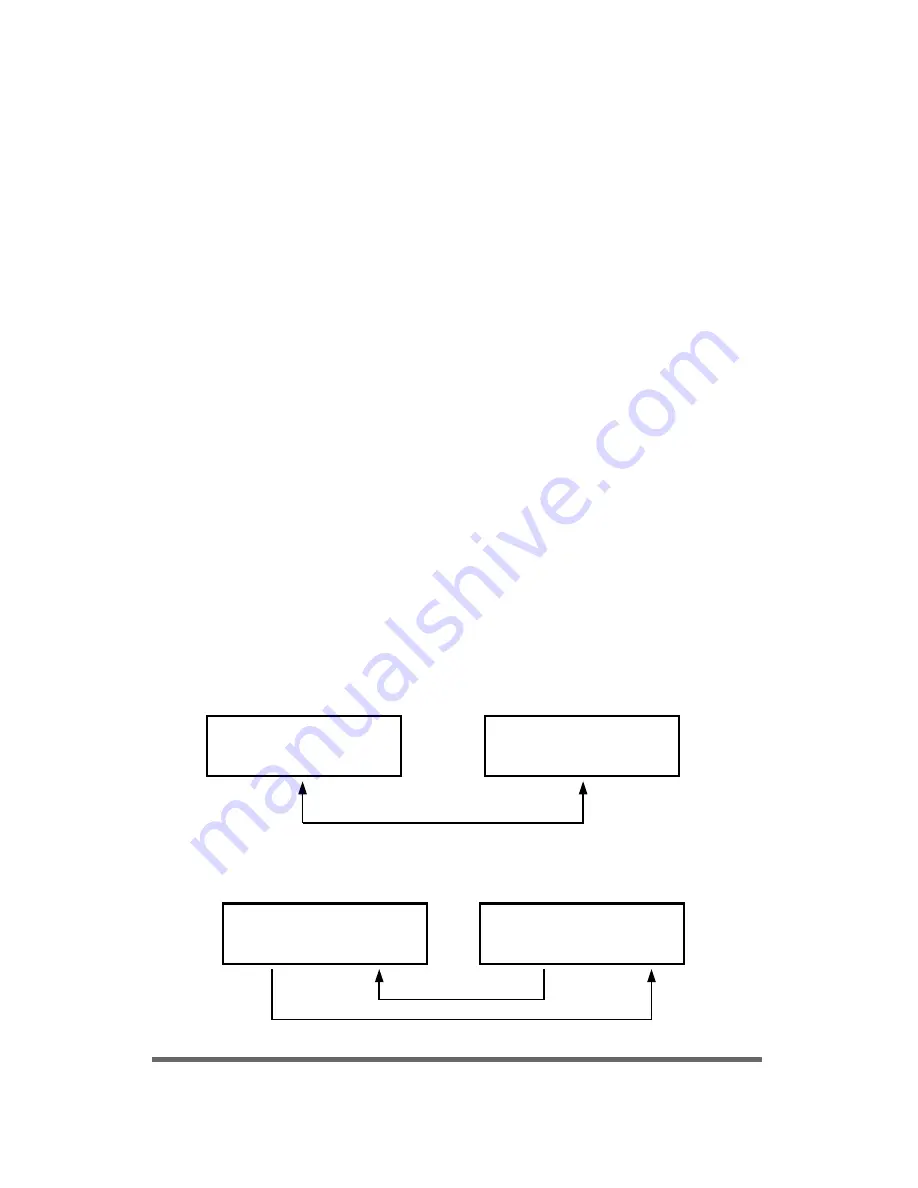
CMX 24
12
20. DETAILED DISCRIPTION
1)
Fade Time
: the time that is needed to go from 0% to
100% or from 100% to 0%.
2)
Single Mode
: the program is executed step by step.
The number of each step appears on the display.
The speed is controlled by the Speed slider.
3)
Mix Mode
: all selected programs will run
simultaneously, each at their respective speed.
4) When the
CHASE//SCENES
led lights up, you can
select a program by using the sliders of Preset B. When
you put one of the Preset B channels in BLIND MODE then
its slider and the slider of Master A will control its output
level. The maximum level of the program is maintained
until you switch back the channel with the HOME key.
5)
Fade Time & Speed Time
:
A. When time is more than 1 minute, two dots appear.
E.g.: 1 minute and 15 seconds = 1.15.
10 minutes = 10.0.
B. When time is less than 1 minute, one dot appears.
E.g.: 11,5 seconds = 11.5
0,55 seconds = 0.55
6)
Transmit and receive data
A. Open loop
B. Closed loop
TRANSMITTER
MIDI OUT MIDI IN
RECEIVER
MIDI OUT MIDI IN
TRANSMITTER
MIDI OUT
RECIEVER
MIDI IN
Содержание CMX 24
Страница 1: ...User s Guide Mode d emploi Gebruiksaanwijzing Bedienungsanleitung Instrucciones para el uso...
Страница 3: ...CMX 24 3 FRONT PANEL...
Страница 15: ...CMX 24 15 PANEL FRONTAL...
Страница 27: ...CMX 24 27 VOORZIJDE...
Страница 39: ...CMX 24 39 FRONTPLATTE...
Страница 51: ...CMX 24 51 PANEL FRONTAL...



























