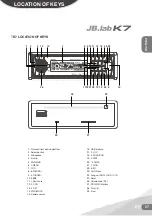SWitCHinG On/OFF tHe unit
In the different period of time, press
PWR button
(14)
to turn on the unit, it will display the different
greeting sentence like followed:
“GOOD MORNING!” “GOOD AFTERNOON!” “GOOD
EVENING!”
When the unit is on, press and hold
button (14)
to turn the unit off, and
“HAVE A NICEDAY!”
will be displayed on
LCD until the unit is turned off.
FaCeplate releaSe
Press
RELEASE button (2)
to fold down the remov-
able faceplate.
SOunD aDJuStMent
Shortly press
SEL button (26)
to enter AUDIO SET-
TING mode, use
button
/
(1)
to select the de-
sired adjustment mode. The adjustment mode will
change in the following order:
Bass Treble Balance Fader Beep P-Volume
Rotate the
volume knob (26)
to adjust the sound
quality, such as bass, treble, balance and fader.
BEEP(ON/OFF)
To turn the beep sound on/off when rotating the
volume
knob (26)
P-Volume
Rotate the
volume knob (26)
to select the volume level
when the unit turning on
SYSteM SettinG
Press and hold
SEL button (26)
on the front panel
to enter SYSTEM SETTING mode.
Use
button
/
(1)
to select the item you want to
change, and use the volume knob (26) to change
the corresponding setting.
1. Stand by lcd :
Off/ Time/Fish kiss/Running car/ Dolphin
You can set what will be displayed after turn off the unit.
The different items have the different define, please refer to
the following instruction:
- Off: Nothing will be displayed.
- Time: Time will be displayed.
- Fish kiss/Running car/Dolphin: will play the correspond-
ing cartoon.
2. Screen Save :
Off/ Timer/Fish kiss/ Running car/Dolphin
The unit has screen save function. You can set screen save
mode in this menu. If there is no operation for about 10
seconds, the unit will enter screen save mode automati-
cally.
- Off : Close screen save.
- Timer : when screen save, time will be displayed on LCD.
- Fish kiss/Running car/Dolphin : when screen save, the
corresponding cartoon will be played on LCD.
3. Contrast :
LEVEL (-6~+6) / Use the volume knob (26) to
adjust the LCD contrast from -6 to +6.
4. LCD mode :
Normal/Reverse / To change the LCD dis-
play mode between Normal or Reverse.
5. Dimmer :
High/Middle/Low
In this menu, use the volume knob (26) to change the
brightness of the backlight among: High, Middle and Low.
6. Area :
Asia/Europe/USA Use the volume knob (26) to
select Asia/Europe/USA
7. Date set :
Use SEL button (26) to select the Year/Month/
Day; use the volume knob (26) to change the correspond-
ing value.
8. Hour Set :
24 hour/12 hour To change the time display
mode between 24 hour or 12 hour.
9. CLK Set (clock set) :
Use the volume knob (26) to change
the corresponding value of the clock (minutes and hours)
lOuDneSS
Press
BND/LOUD/ENT button (24)
for several sec-
onds to reinforce the bass output. Press it for sev-
eral seconds again to release this function.
DiSplaY inFOrMatiOn
Press
DISP button (19)
to change the display
mode.
ENGLISH
08 EN
BaSiC
Содержание K7
Страница 20: ...KOREA 20 KO...
Страница 21: ...21 KO KOREA...
Страница 22: ...KOREA 22 KO...
Страница 23: ...23 KO KOREA...
Страница 24: ...KOREA 24 KO...
Страница 25: ...25 KO KOREA K7 K7...
Страница 26: ...KOREA 26 KO...
Страница 27: ...27 KO KOREA...
Страница 28: ...KOREA 28 KO...
Страница 29: ...29 KO KOREA...
Страница 30: ...KOREA 30 KO 1 2 3 1 2 3 1 2 3 4 5 6 7...
Страница 31: ...31 KO K7 AUX 15A ACC RCA OUTPUT AUX IN LINE OUT KOREA...
Страница 37: ...37 KO MP3 WMA KOREA...
Страница 44: ...iOS iPhone iPod iPad iOS Bluetooth iOS 0000 5 LED CarBT 0000 KOREA 44 KO iOS iPhone iPod iPad CarBT iPhone...
Страница 45: ...45 KO KOREA S s 0000 LED 5 CarBT S...
Страница 52: ...KOREA 52 KO...
Страница 53: ...53 KO KOREA...
Страница 54: ...KOREA 54 KO...
Страница 55: ...55 KO 051 806 1170 4 ACC 30 ACC 1 30 Reset 051 806 1170 4 KOREA...