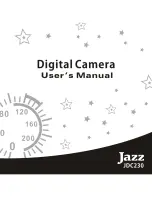11
it is not connected to a computer via the USB cable).
You can manually activate sleep mode by pressing the POWER button for around
1 second and then releasing the button. Alternatively, you can press MODE button
until "off" is shown on the LCD screen. Then press the shutter button to validate
this selection and a beep will sound to confirm. In sleep mode energy
consumption is very low and the battery life is prolonged. To use your camera
again simply press the POWER button.
2.5 Self-Timer mode
Press the MODE button until the LCD screen displays "Self-timer" icon.
Press the shutter button;
“
beep
”
will sound and the LED light will blink at one
second intervals. Camera will auto take picture after 10 second delayed time.
2.6 AVI mode
Press the MODE button until the LCD display shows <AVI Capture>.
Press the shutter button, and the camera will continuously capture multiple
‘
movie
’
frames until you release the button.
2.7 Continuous shooting
Press the MODE button until the LCD screen displays "continuous shooting" mode.
Press the shutter button and the camera will take three (3) consecutive photos.
The number on the LCD screen will reduce accordingly.
2.8 Deleting all the photos saved to memory
Press the MODE button until the LCD screen displays the icon "delete all photos"
and then press the shutter button twice to validate your choice. All the photos
stored in the camera will be deleted. (The previously selected resolution mode will
not change).
Содержание jdc230
Страница 1: ......
Страница 9: ...8 2 Using your digital camera ...